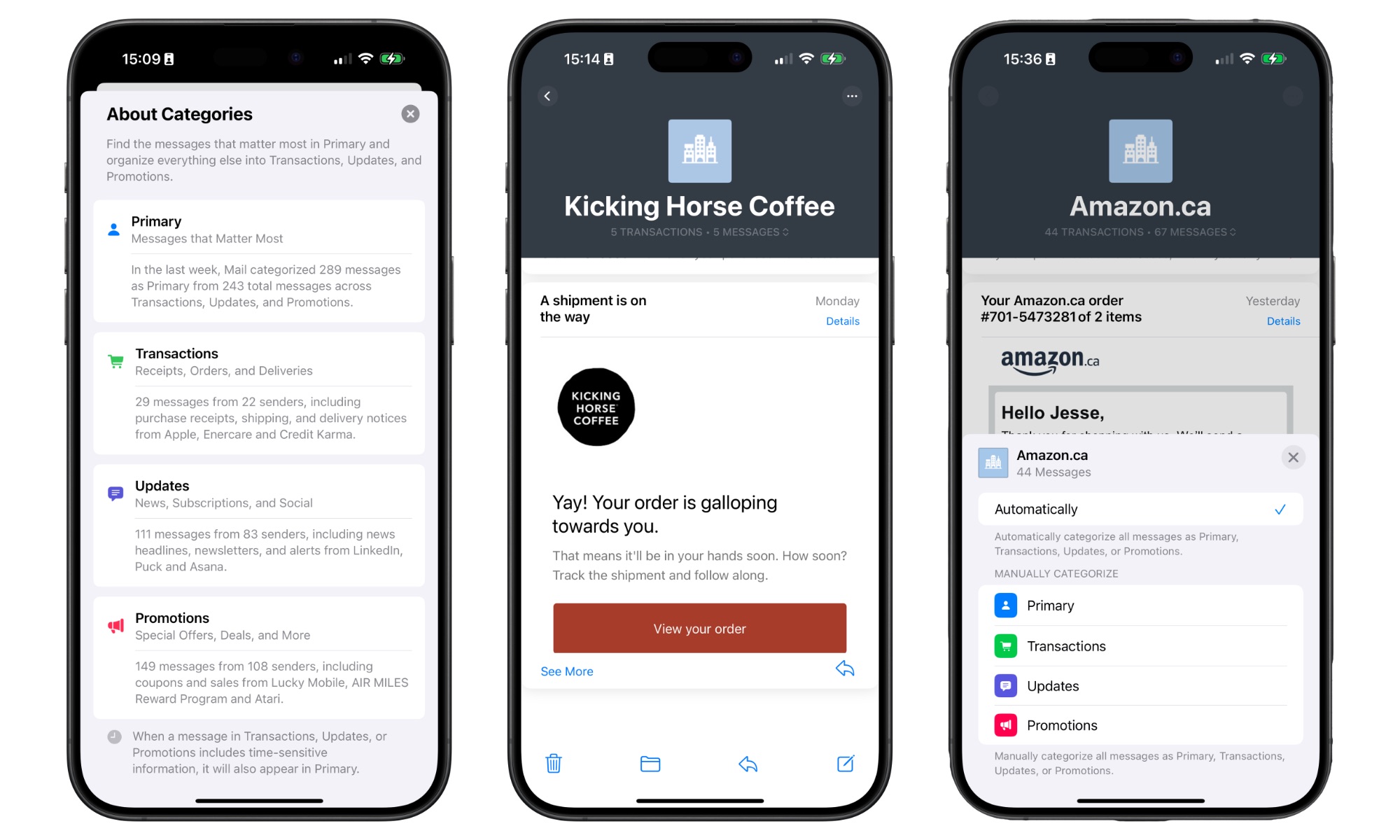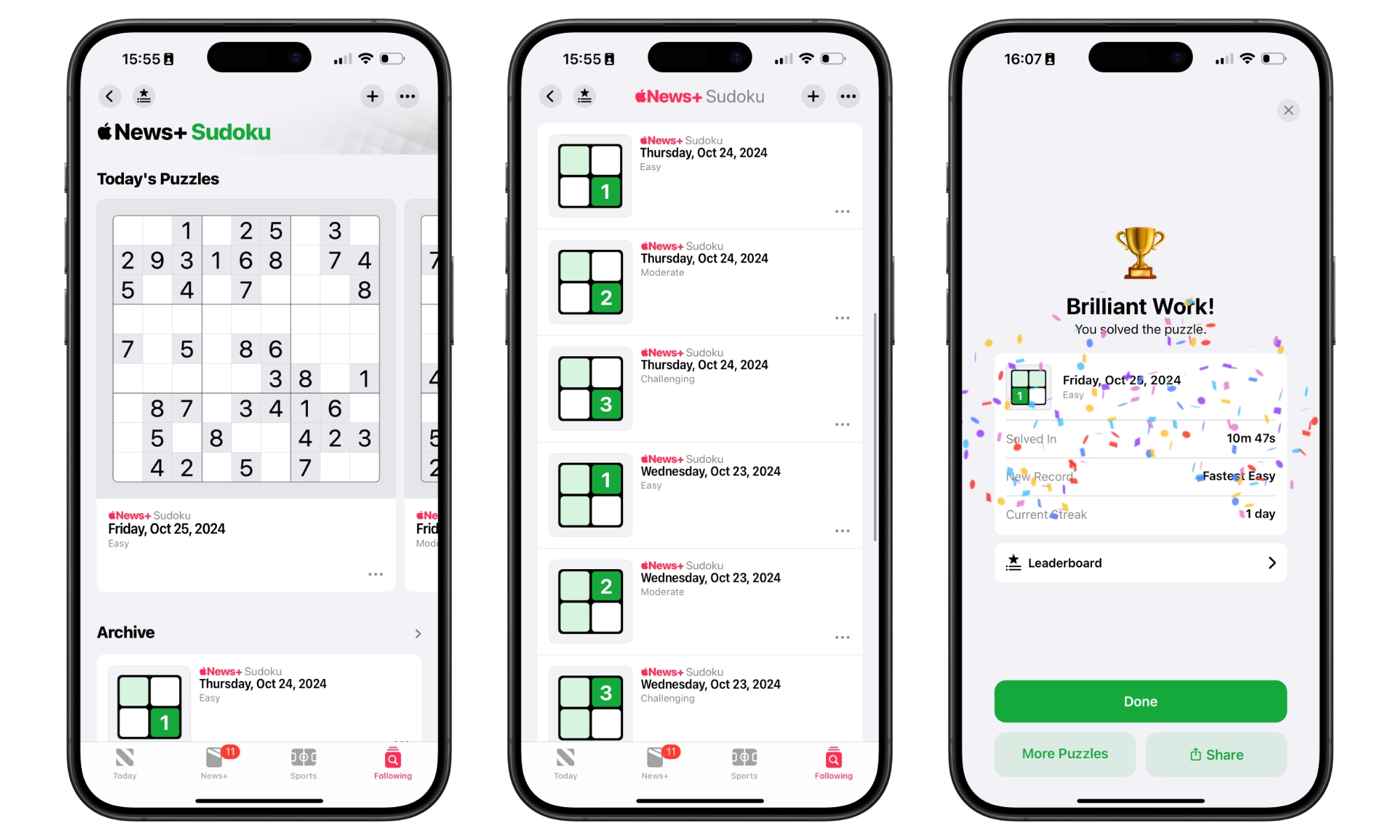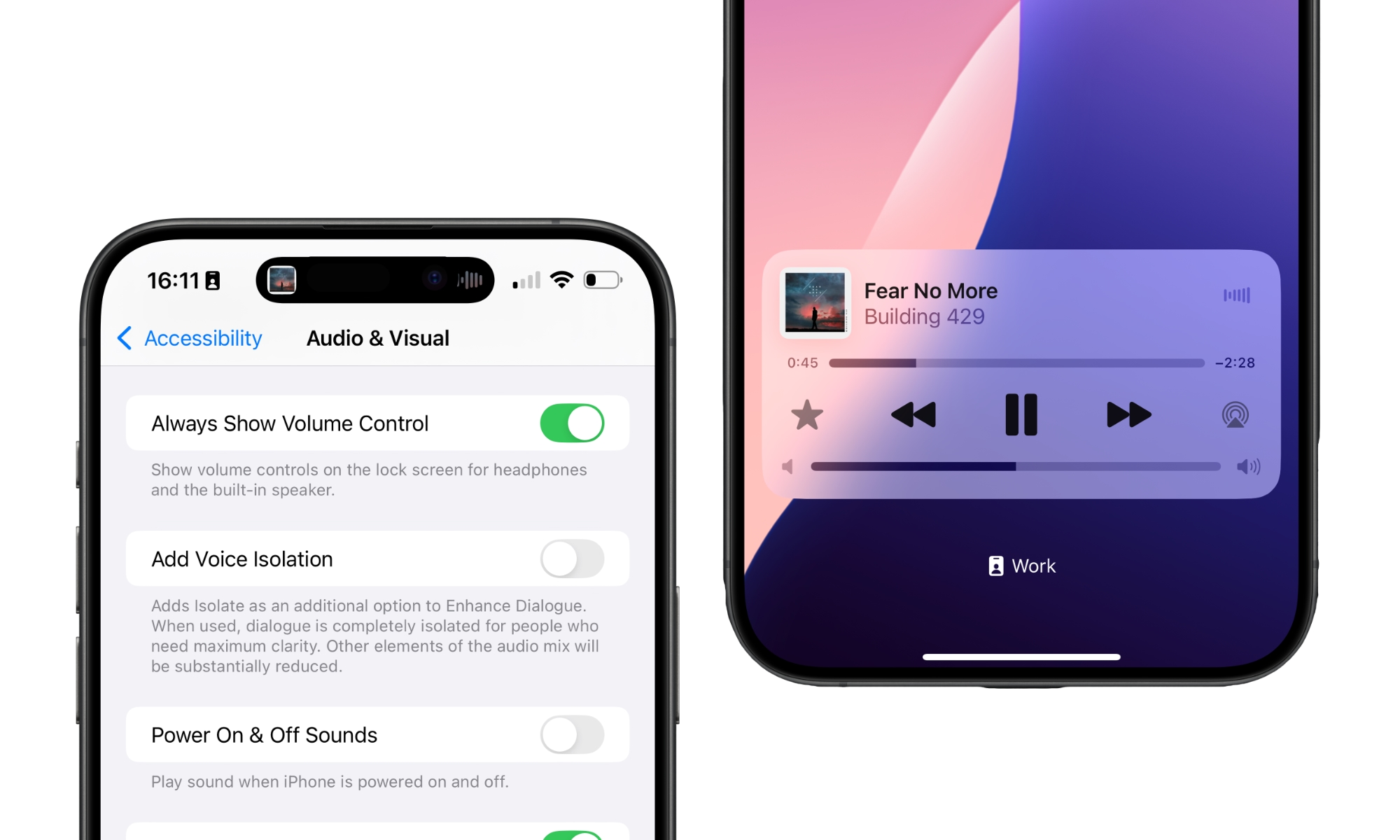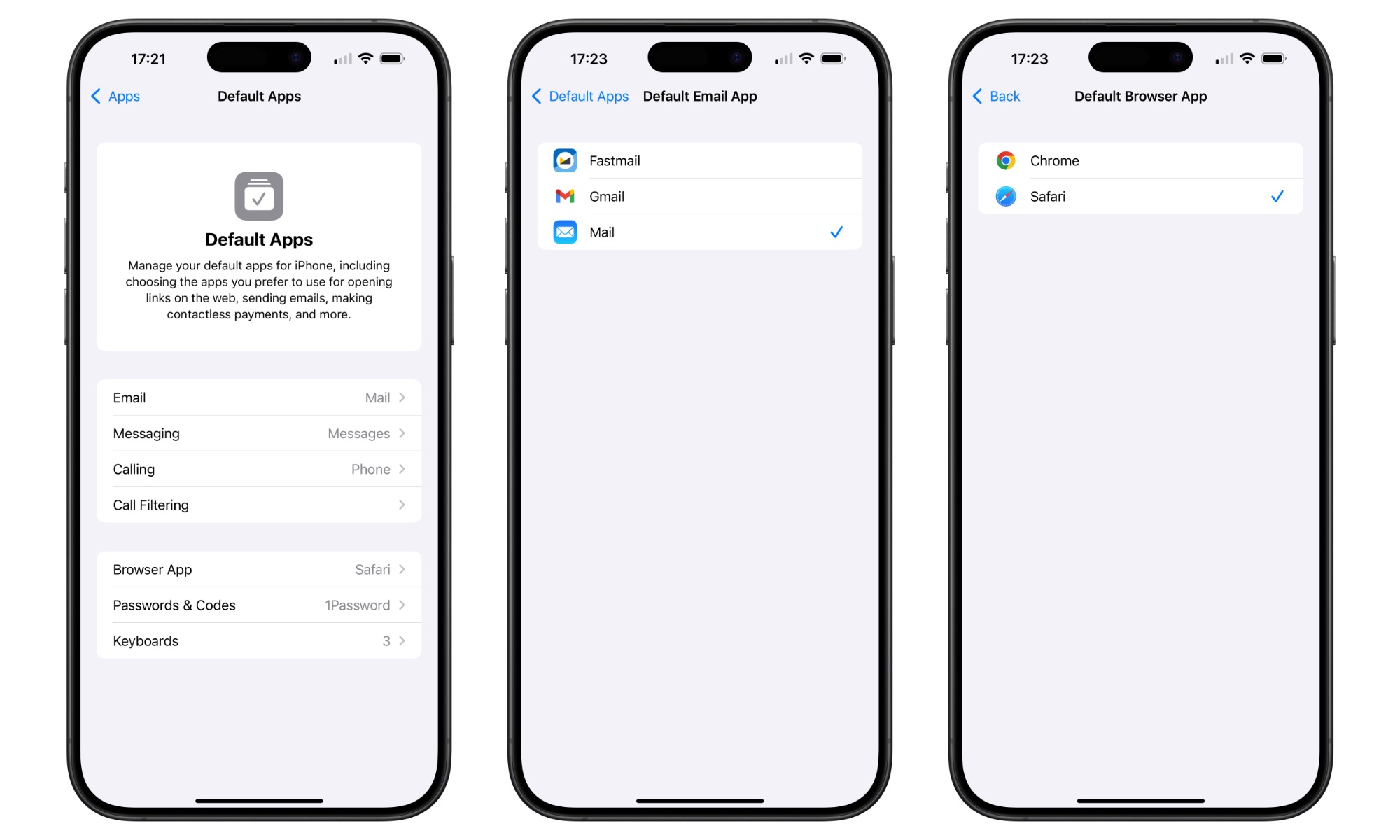6 Features Coming in iOS 18.2 (Other than More Apple Intelligence)

Toggle Dark Mode
While the most noteworthy parts of this week’s release of the first iOS 18.2 developer beta are the second wave of Apple Intelligence features, that’s not all that iOS 18.2 will have to offer — which is good news for the vast majority of iPhone owners who aren’t using an iPhone 15 Pro or iPhone 16 model.
As expected, iOS 18.2 will turn the key on Apple’s image generation features — Image Playground and Genmoji — and add the promised ChatGPT integration and Visual Intelligence for the iPhone 16. The first beta also brings Apple Intelligence to more English languages. These are all things that Apple already promised were coming in December, so while they’re fun to try out, there aren’t any real surprises here.
As fun as these features are, they’ll only be available to folks rocking one of Apple’s recent iPhone models: an iPhone 15 Pro, iPhone 15 Pro Max, or any iPhone 16. That’s because older models don’t have the horsepower to handle the advanced large language models (LLMs) necessary for on-device processing of AI requests. While Apple also has its Private Cloud Compute infrastructure for server-side processing, that’s designed to augment Apple Intelligence by adding extra power to the on-device models rather than handle AI processing on its own.
Thankfully, folks with older devices (or those with newer ones that don’t care about Apple Intelligence) will have some other things to look forward to in iOS 18.2. Here’s what else we can expect based on the first developer beta.
Mail Categorization
As with iPhone call recording, many folks have mistaken this for an Apple Intelligence feature, which is understandable both due to its late arrival and the fact that intelligence filing of mail seems like something that would use more advanced AI. However, it’s actually a feature that’s coming to all iPhones with iOS 18.2.
Mail categorization is an upgrade to the Mail app that automatically files your messages into one of four categories: Primary, Transactions, Updates, and Promotions. It also adds contact photos to the left side of the email list, similar to the feature that’s been available in Apple Mail on the Mac for years. That’s been added not only for your own contact photos but also because Apple plans to allow businesses to put their logos here to help you identify legitimate messages.
The new categories will also group your messages by sender in the same manner, with the business logo in the group header. This not only lets you view all of the messages from a given sender in one place but also take action on them as a group, such as filing, archiving, or deleting the whole lot.
Apple never even hinted that categorization in Apple Mail would be part of Apple Intelligence. Unlike call recording, which it did announce as part of the Apple Intelligence presentation at its Worldwide Developers Conference (WWDC) to highlight its AI-powered summarization of call transcripts, the new categories in Mail were covered in the earlier section on iOS 18, long before Apple even got to its new AI features.
Similarly, Mail categories have been listed on Apple’s main iOS 18 features page since June, rather than on the separate Apple Intelligence page.
The only caveat to Mail categorization is that it’s limited to English for now:
Coming in an update later this year in English (Australia), English (Canada), English (India), English (Ireland), English (New Zealand), English (Singapore), English (South Africa), English (UK), and English (U.S.).
However, it should eventually be available on all iPhone models that support iOS 18.2. You won’t find it on non-Apple Intelligence devices right now simply because the iOS 18.2 beta isn’t available for those devices yet.
Daily Sudoku in Apple News+
Last year, Apple began expanding Apple News+ with puzzle games when it added Crosswords in iOS 17. That wasn’t a one-off, though, as we later discovered when iOS 17.5 brought Quartiles a few months ago.
Now, iOS 18.2 will continue that with a much better-known puzzle: Sudoku.
The new puzzle works like you’d expect, with options to fill in the blanks using a numeric keypad and pen, notes, and eraser tools. Each day, new puzzles will arrive at easy, moderate, and challenging levels, and like Crosswords and Quartiles, your performance will be tracked in the News app and in Game Center.
As with the other puzzles, Sudoku is a perk for Apple News+ subscribers. While News+ is available in the US, Canada, Australia, and the UK, the puzzles remain limited to the US and Canada.
The Return of the Volume Screen Lock Slider
Two years ago, iOS 16 brought a small but irritating change for music listeners: the removal of the volume slider from the iPhone Lock Screen. It still appeared when using AirPlay, but if you were listening through the iPhone speakers or Bluetooth headphones, you were out of luck.
The good news is that it looks like Apple has relented in the name of accessibility. While the volume slider won’t be back automatically, you can now toggle it on with a quick trip into the Settings app, where an “Always Show Volume Control” toggle can be found under Accessibility > Audio and Visual.
This should address a longstanding complaint that’s been making the rounds since Apple took it away, which was an unusual decision in the first place, as Apple’s choice to return it as an accessibility setting proves. After all, many iPhone users may legitimately find it challenging to manipulate the hardware volume buttons.
Type to Siri in Control Center
While it’s hard to say whether this will be available to everyone or only to Apple Intelligence devices, iOS 18.2 introduces another button for the customizable Control Center.
A Type to Siri control can now be added to let users quickly trigger the Siri keyboard interface. This is already available by double-tapping the bottom of the screen on Apple Intelligence devices, so the Control Center button is merely another way to trigger it. However, this could be useful if it’s also added to older iPhone models, where users must dig into Accessibility settings to turn on Type to Siri and can’t simply trigger it on demand.
Default Apps
We already wrote about this earlier this week, but iOS 18.2 provides a new section under Settings > Apps that lets you set new defaults for several built-in apps and features.
While much of this merely brings features that were available elsewhere in the Settings app into a single place, two new options are available to set defaults for Messaging and Calling apps. No third-party apps are available to take advantage of these yet, but they’ll undoubtedly start to appear after iOS 18.2 is released to the public.
There’s also a reference to setting a default contactless payments app to replace Apple Wallet. Apple opened this up in iOS 18.1, so it’s not a surprise, although the specific option to select an alternative wallet app isn’t here yet; it’s only mentioned in the description.
Deleting Apps in the European Union
While it’s nice to see Apple bringing some of the things that the European Union’s Digital Markets Act (DMA) has forced its hand — like setting default apps — to places outside of the EU’s borders, there are still some mandated features that remain EU-only.
One that’s coming in iOS 18.2 that most folks probably won’t miss is the ability to delete more built-in apps. For folks in the EU, the iOS 18.2 beta will let you remove almost everything but the Settings and Phone apps (and we suspect that the latter one will get added to the list once third-party replacements are available). This includes things like the App Store, Safari, and Messages, as well as Camera and Photos.
This means that users in the EU can now effectively strip their iPhones clean, leaving only two icons on the Home Screen.
It’s unclear exactly what happens if you remove these apps, as some of them also act as front-ends to core services, such as Apple’s underlying photo library. If you delete the App Store, you’ll have to visit an “App Installation” section in the Settings app to get it back.