5 Most Exciting New Features and Changes in macOS Mojave
 Credit: CNET
Credit: CNET
The big macOS Mojave update is here! If you're on the fence about taking the time to download it... we highly suggest updating because unlike some macOS updates, Mojave includes several notable upgrades and new features that can make your work easier and your computer safer!
Not quite convinced yet? Check out some of the most exciting features and why we like them so much. (Reminder: Yes, Mojave is totally free to download. But please make sure any vital data is backed up before you begin.) Continue reading to learn about the 5 Most Exciting New Features in macOS Mojave.
5 Stacks Desktop Management

One of the biggest new features for Mac users is Desktop Stacks. Do you find that you have a lot of files littering your desktop and wish it was more organized? Although messy, desktop files can be handy, and so Stacks helps solve the problem as a desktop View option that organizes all desktop files into stacks of a similar file type.
You can arrange Stacks in all sorts of ways, from the type of file, to the date the file was last changed, or how you have tagged files for more customized Stacks. Select any particular Stack, and it will expand to show all the files within. Now you can keep as many files on your desktop as you want while keeping everything cleaned up and organized!
4 Dark Mode
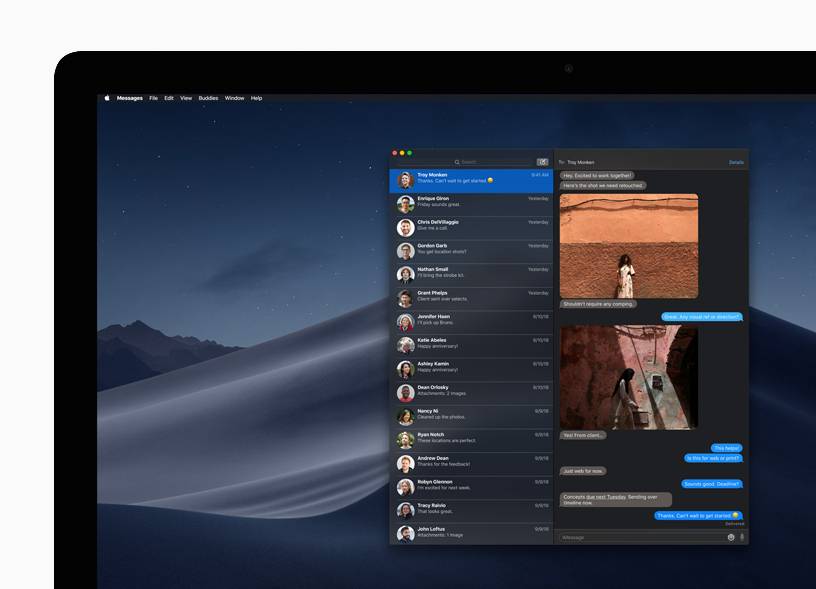
Mojave is the first OS update that gives Macs a real, full dark mode to play with. Dark modes invert and adjust colors across operating systems to turn things – well, dark. Whites and blues are replaced with blacks and grays, etc.
This is a very popular addition that many people have been waiting for. Some find dark modes much easier on their eyes. Some switch to dark mode at night or when working in the dark so they don't get blinded. Others just like how it looks. Whichever preference, you can expect to spot a lot more dark mode Mac screens around. If you're a little jealous, you have yet another reason to switch to Mojave. System Preferences > General > Appearance.
3 Quick Actions on Finder (Finally)
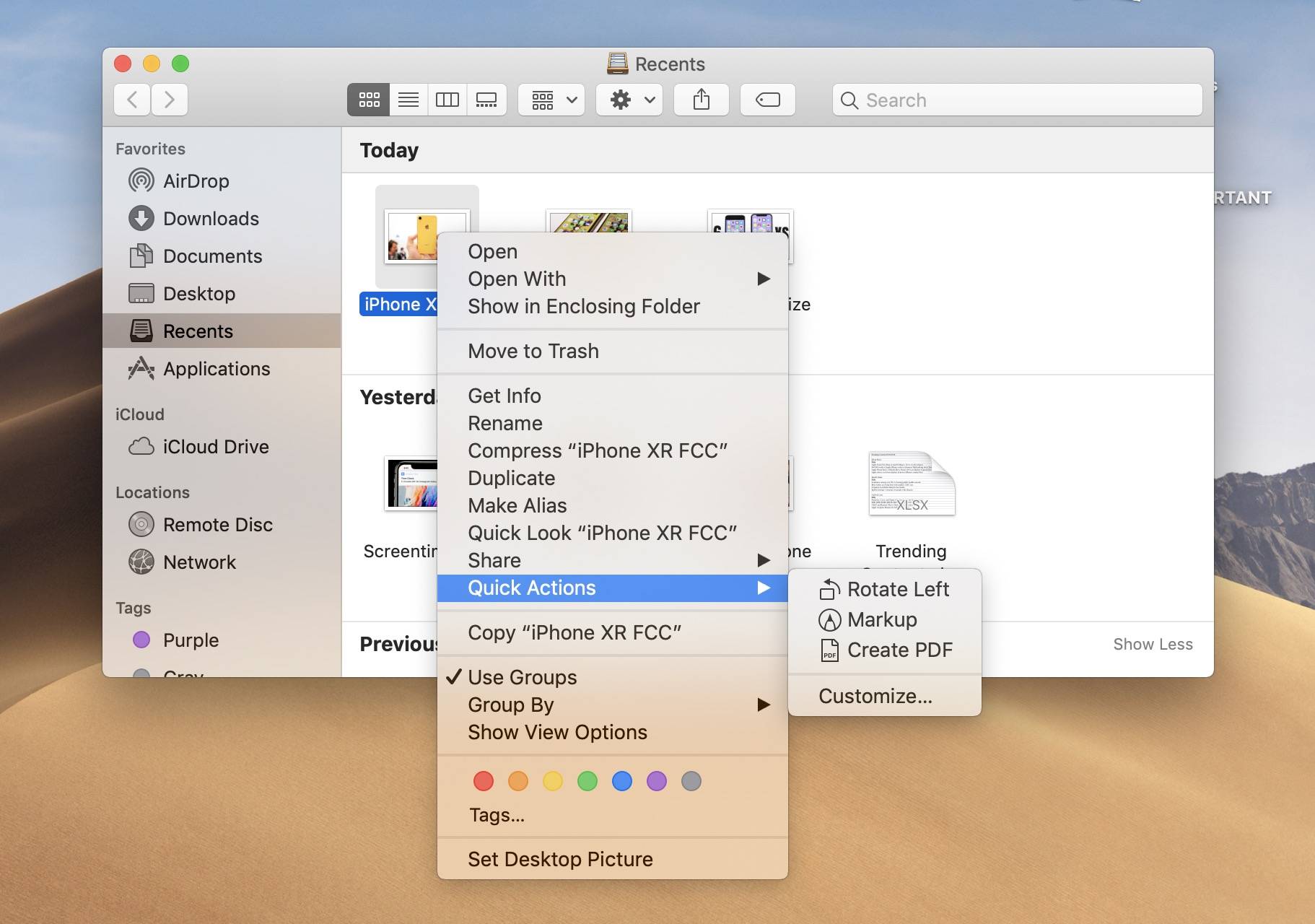
Finder has been a bit left behind by the latest operating system updates. It felt a little clunky, a little slow, and a little unintuitive, especially compared to the latest macOS features. Mojave attempts to fix this situation with a welcome new ability called Quick Actions.
Quick Actions let you quickly manipulate a file without entering it. They help you create a PDF out of a file, add some quick markups, rotate a picture, combine files, and so on. It's a very solid upgrade for data management out of Finder.
2 Direct Photo Imports from iOS 12

There's a new feature that allows you to right click on the desktop and choose to "Import from iPhone or iPad." This is a photo import addition that's designed to work with iOS 12, so you'll need to update both devices before using it.
Once enabled, this allows your Mac to connect directly to your iOS device camera. Then take a picture with the camera, and it will be immediately ported into your Mac as a file or an image in Pages, etc. It's excellent for a quick document scan, a hands-on approach to project management, or just adding a selfie to your Mac for later use.
1 App Privacy Controls for Your Data
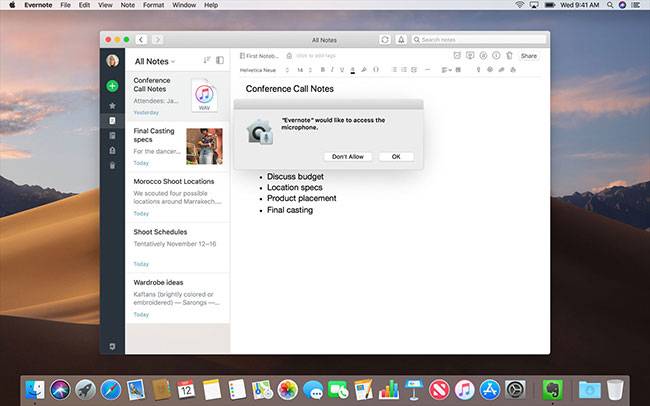
Have you been wishing that macOS had more privacy features to protect your data and other personal stuff? Mojave gives security a welcome, notable upgrade with controls that allow you to deny specific apps access to your contacts, photos, microphone, camera, location, and other important personal information.
