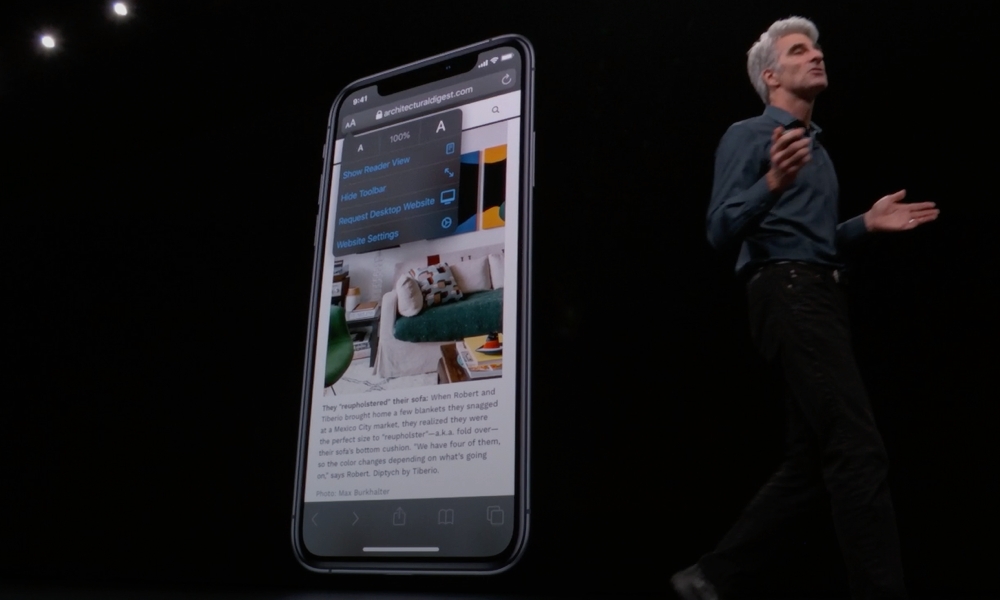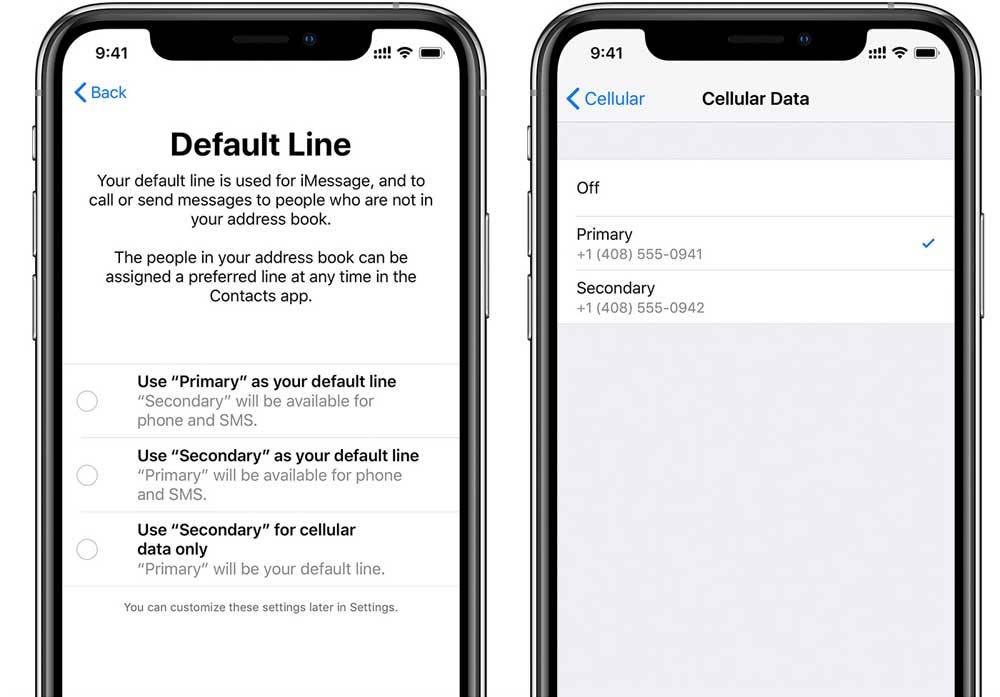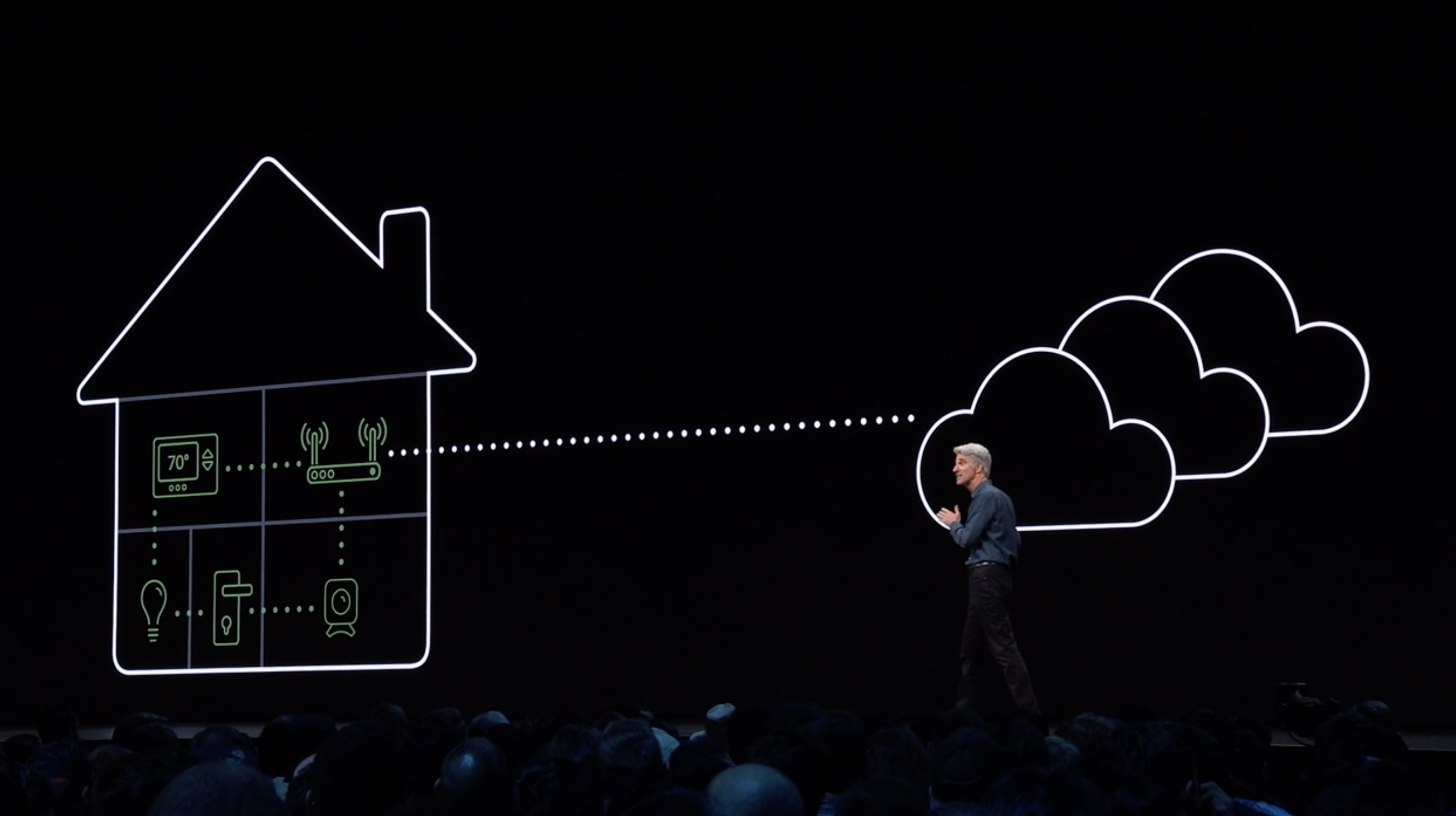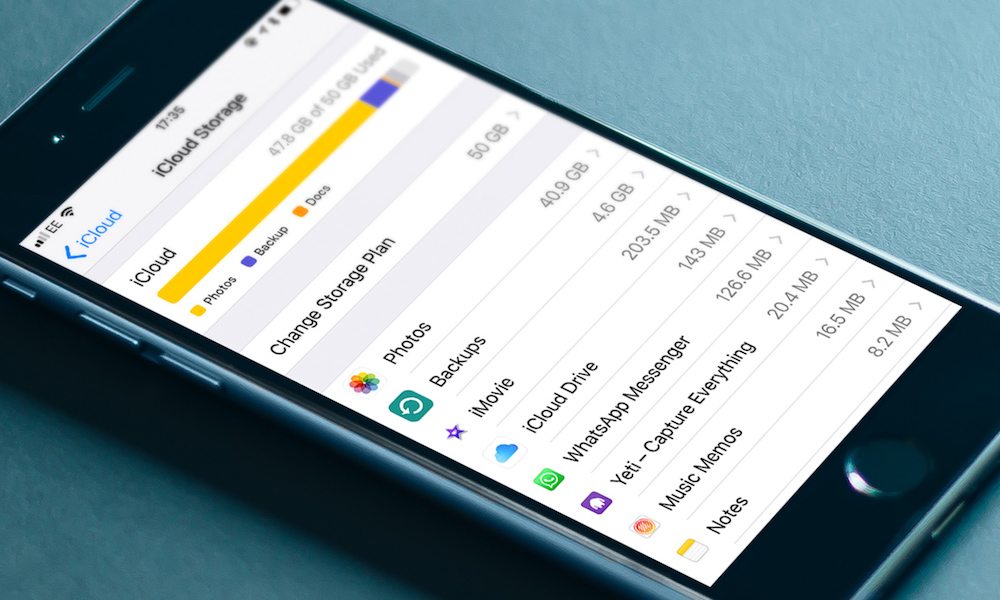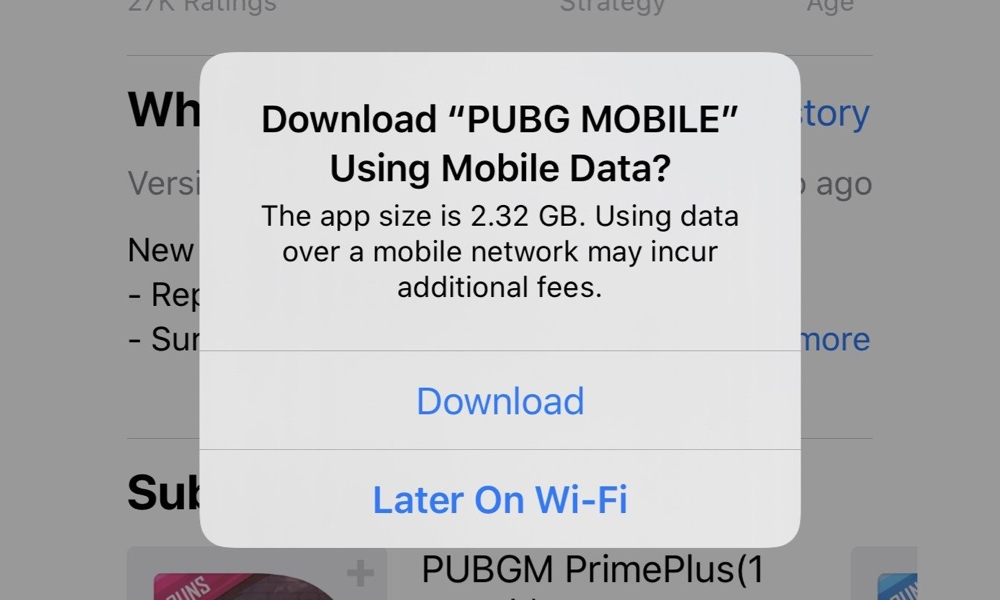12 More Cool New iOS 13 Features Apple Glossed Over at WWDC
 Credit: Apple
Credit: Apple
During its WWDC Keynote yesterday, Apple took the wraps off its whole lineup of operating system updates — iOS 13, watchOS 6, tvOS 13, macOS 10.15 Catalina, and Apple's new distinct iPadOS. With so much to talk about in such a short time, Apple's presenters had to pick out the most important features to go into detail about, leaving many other interesting things to get little more than a passing mention, if even that.
There's no doubt that Apple showed off some very cool new features, but some of the stuff that they teased may be perhaps even more useful, and there's going to be a lot more in iOS 13 and beyond than what Apple was able to show us. Read on for a few of the other interesting changes that didn't get premium stage time.
Bluetooth Audio Sharing
Apple briefly mentioned Audio Sharing with AirPods during yesterday's keynote, but failed to elaborate on what that meant, exactly. The image shown suggested that it was based on sharing an audio stream between two phones simultaneously, but there were also hints of the Dual Bluetooth Support that we recently heard could be coming to the 2019 iPhone — a feature that would allow audio to be streamed from a single iPhone to multiple AirPods or other Bluetooth headphones.
However, it's important to note that Dual Bluetooth is a Bluetooth 5.0 feature, and therefore shouldn't require any new hardware that isn't already in every iPhone model released since 2017. Apple's list of other iOS 13 features shown at the end of the presentation offered one possible clue to this, with the simple line "Bluetooth wireless splitter," suggesting that iOS 13 will indeed enable this feature on recent iPhone models as well.
Intelligent Sharing Suggestions
Craig slipped this one in during a preview of iOS 13's new Dark Mode, but Apple appears to have now baked intelligent sharing suggestions into the Share Sheet, offering up a list of who iOS 13 thinks you may want to share an item with.
What's particularly interesting here is that the suggestions don't just highlight people, but also groups, and sharing methods, so if you normally share something with your parents via email but your partner via iMessage, the Share Sheet will indicate that, and use the appropriate method by default.
In the screenshot shown on stage, an iMessage group was shown, as well as individual email recipients. Small icon tags at the bottom-right of each photo show the method for each person. It's unknown right now whether third-party apps will plug into this, and if so whether developers will need to update their apps specifically to take advantage of the new feature.
In the redesigned Share Sheet, the new suggestions displace AirDrop, which has been demoted from the top row into an individual sharing icon alongside Messages, Mail, and the rest. Apple also appears to have redesigned the Action panel in iOS 13, replacing the row of icons with a vertical list of menu items.
Low Data Mode
Currently, when you get one of those dreaded "You've used 95% of your data" notifications from your cellular carrier, your options are somewhat limited. Many users simply panic and turn off cellular data entirely until the end of the month, while others may be more selective in disabling cellular data only for particularly data-hungry apps. Either way, however, the choice is a binary one — whether it's for an app or for your entire phone, you either leave data on and take your chances, or turn it off and lose access when you're away from Wi-Fi.
Mentioned only briefly, but highlighted in Apple's list of other iOS 13 features, a new "Low Data Mode" looks like it will offer a useful alternative for users who have small data plans, or are simply running close to the edge.
While we don't yet know exactly what it will do, it seems like it will be a way of telling iOS 13 to get much more conservative about how it uses data, in much the same way that Low Power mode works for preserving battery life. How this will work with third-party apps is more of a mystery, however, but we're hoping that either Apple will enforce it at the iOS level somehow, or that developers will eagerly jump on board (we're looking at you, Google and Facebook).
Safari Improvements
Apple's Craig Federighi very quickly rattled off a series of changes to some of Apple's most important apps, and while he went into a bit more detail on Reminders — it's the biggest update of the bunch, after all — what he said about the others was also pretty exciting.
Safari will gain the ability to quickly change text sizing — something that was previously only available in Safari's Reader mode, and it will be able to remember your preferences for each website. By the looks of the single screenshot that appeared during the presentation, the Reader mode button will be replaced by a fonts button that will pop up a menu offering options to change the font size, enable Reader mode, hide the toolbar, request a desktop version of the website, and access per-website settings.
It also looks like Safari will be getting an updated start page, gaining more Siri Suggestions, and enhanced anti-fingerprinting protections to improve user privacy.
Mail Improvements
While we're not sure yet that all of the rumours about updates to the Mail app will come true in iOS 13, we did see indications of at least some of them.
On-stage, Federighi mentioned that Mail will gain desktop-class text formatting controls, including support for rich fonts. From the screenshot shown, it looks like there will be a new Format panel that can be called up in the Mail app that will show buttons for bold, italic, underline, and even strikethrough, along with font selection, font size, bulleted and numbered lists, alignment, indentation, quote level, and more.
There is also what appears to be a Siri button there as well; this may simply be for dictation, but it's possible that it could actually allow users to dictate formatting changes to Siri.
It also looks like the text-based "Send" button in the top-right corner has been replaced with an upward arrow, included in a more prominent header bar in the new message compose screen.
There were at least a couple of new Mail features that Apple didn't talk about on stage as well. In the long list of iOS 13 changes shown at the end of the presentation, we noticed "Block sender in Mail" and "Mute thread in Mail" — both features that we've heard more recently were coming.
There is, however, no sign at this point of the rumoured "read later" queue or any features that would automatically filter incoming messages into separate categories.
Notes Improvements
Notes is already an incredibly powerful app, and there arguably may not be as much here for Apple to improve upon, but it's definitely still trying to add to the experience.
Federighi noted that Notes will get a "beautiful new gallery view" which appears like it will be a grid-based view of notes, with thumbnails and titles. It's kind of an extension of the Attachments view that Notes already has, but covers all of a users' notes, rather that focusing on the photos, videos, scans, websites, and documents contained within notes.
Notes already offers the ability to share individual notes for collaboration, but it looks like this will get a couple of nice enhancements in iOS 13.
Firstly, you'll now be able to share notes in "view-only" mode, allowing others to read them without making changes to them, although we're not sure yet if you'll be able to mix-and-match viewers and editors when sharing the same note.
In addition to individual notes, you'll also now be able to share entire folders, according to Federighi, although again he didn't elaborate on exactly how that will work.
Other features that appear to be coming to Notes include a more powerful search feature, improvements to folder management, and new checklist options.
Dual SIM Improvements
This one didn't get talked about on stage at all, but from the list of other iOS 13 features shown at the end of the presentation it looks like Apple has some significant improvements planned for users who have more than one SIM setup on their iPhone — whether that's an eSIM or a physical second SIM card in China.
Last year, Apple debuted Dual SIM Dual Standby (DSDS) with its 2018 iPhone lineup and iOS 12. As word Standby in the name implies, this allows two SIM cards to be provisioned in an iPhone, but only one of them can be in active use at any time — the other one remains on standby. In other words, when you're on a call on one line, you can't receive calls on the other — they'll go straight to voicemail.
With iOS 13, however, it looks like Apple may be switching to Dual SIM Dual Active (DSDA). This will allow both lines to be actively in use, allowing to use data and receive calls on both lines at the same time. DSDA will allow calls to ring through on the second line when you're on the first,
It also appears that Apple will also allow you to register both of your SIM phone numbers for FaceTime and iMessage, allowing you to receive iMessages and FaceTime calls to either number. Right now on iOS 12, those services can only be enabled on one of your numbers at a time.
HomeKit and Siri Shortcuts
Apple didn't have much to say about new user-facing HomeKit features, focusing instead on HomKit security and privacy enhancements such as encrypted cloud storage for security camera videos and intelligent routers.
It appears, however, that there will also be some welcome improvements to HomeKit automations, including support for including AirPlay 2 speakers and Siri shortcuts in Home automation routines. It's our hope that this will allow for much more sophisticated home automation routines that can not only control lights and thermostats, but also play and stop music. Apple's list of iOS 13 features also included a reference to "refreshed Home accessory controls" although it's less clear exactly what that means, and may simply indicate a visual redesign.
The mention of Siri shortcuts is the most interesting, however, since the phrasing implies that a home automation routine will be able to trigger a Siri shortcut. If this means what we think it means, this will be a huge upgrade for home automation enthusiasts, since it opens up a massive world of new possibilities — just think about anything you can do with a Siri shortcut now being able to be triggered by changing conditions in your home.
Spam Call Filtering
You've long been able to block incoming calls on your iPhone, but this is only helpful if you're regularly getting annoying calls from the same numbers. Apple's debut of CallKit in iOS 10 allowed a whole slew of third-party apps to offer more sophisticated call filtering, but most of these came with a pretty serious privacy tradeoff — you basically had to share your call history, and possibly even your whole contact list, with these third-party apps.
With iOS 13, it looks like Apple will be taking on the task of filtering spam calls itself, and likely doing it in its usual privacy-focused way. There will be a broad setting to "silence unknown callers," which will presumably include anybody not in your contacts, although we're hoping that Apple will also use its machine learning expertise to also look to other data on your iPhone, such as mail and messages, as it already does when attempting to identify other incoming calls.
Separating Work and Personal Data
Federighi briefly touched on the fact that users in iOS 13 will now be able to maintain separate iCloud accounts for both personal and work purposes, allowing bring-your-own-device (BYOD) users to maintain a work-life balance with their personal iPhones and Macs.
Exactly how this will work is less clear, but it sounds especially promising in light of Apple's mention of new managed Apple IDs for businesses, which looks like an extension of the same feature that's been available to educational organizations for a while now.
Faster Access to Emoji
It looks like iOS 13 will provide a distinct keyboard key for accessing the Emoji keyboard, rather than relying on the multi-language globe key. This will be especially great for users of multiple keyboards, since it will provide much faster access to emoji without getting tangled up in the keyboard list, or getting stuck on the wrong keyboard after using emoji.
Cellular App Download Limits
Over the years, Apple has gradually increased the size limits for downloading apps over cellular — in fact it most recently got a bump from 150 MB to 200 MB — it's always been rigidly enforced and many users have the reasonable complaint that Apple shouldn't be playing nanny here, especially as data plans continue to increase, and some carriers even offer legitimately unlimited data.
Now in iOS 13, it looks like users will finally get the "option to download large apps over cellular." It looks like Apple will still warn users when exceeding the limit, but at least they'll finally have the ability to override the restriction — at their own peril, of course.
It's a welcome change, as Apple's app download restrictions are pretty silly these days when you consider that the App Store is far from the most data-hungry app on the average iPhone; recording a 10-minute 4K/60fps video clip in the built-in Camera app with iCloud Photo Library enabled will burn through over 4 GB in no time at all, especially on a fast LTE data plan. While the iOS Photos system will try to avoid uploading that until you're on Wi-Fi, a simple "Resume" button in the app will easily override this with no warning at all as to how much data you're actually going to use.