1 Save Images Rather Than Screenshotting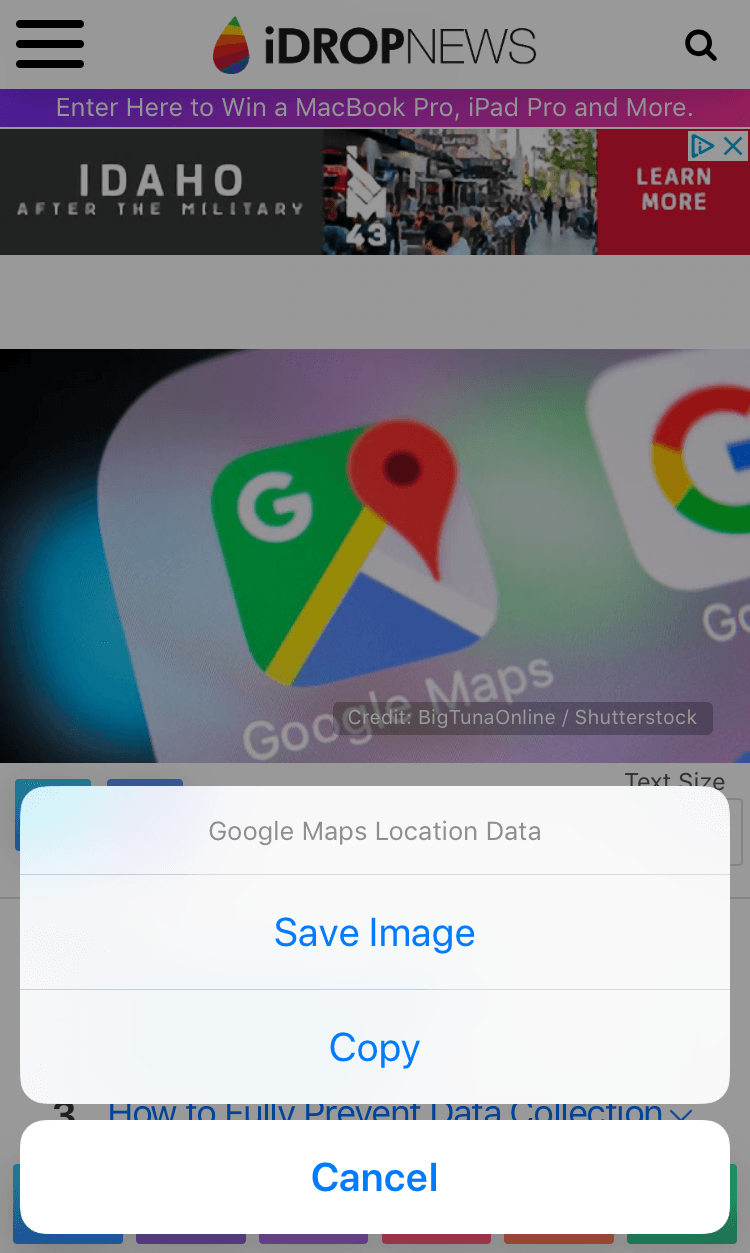
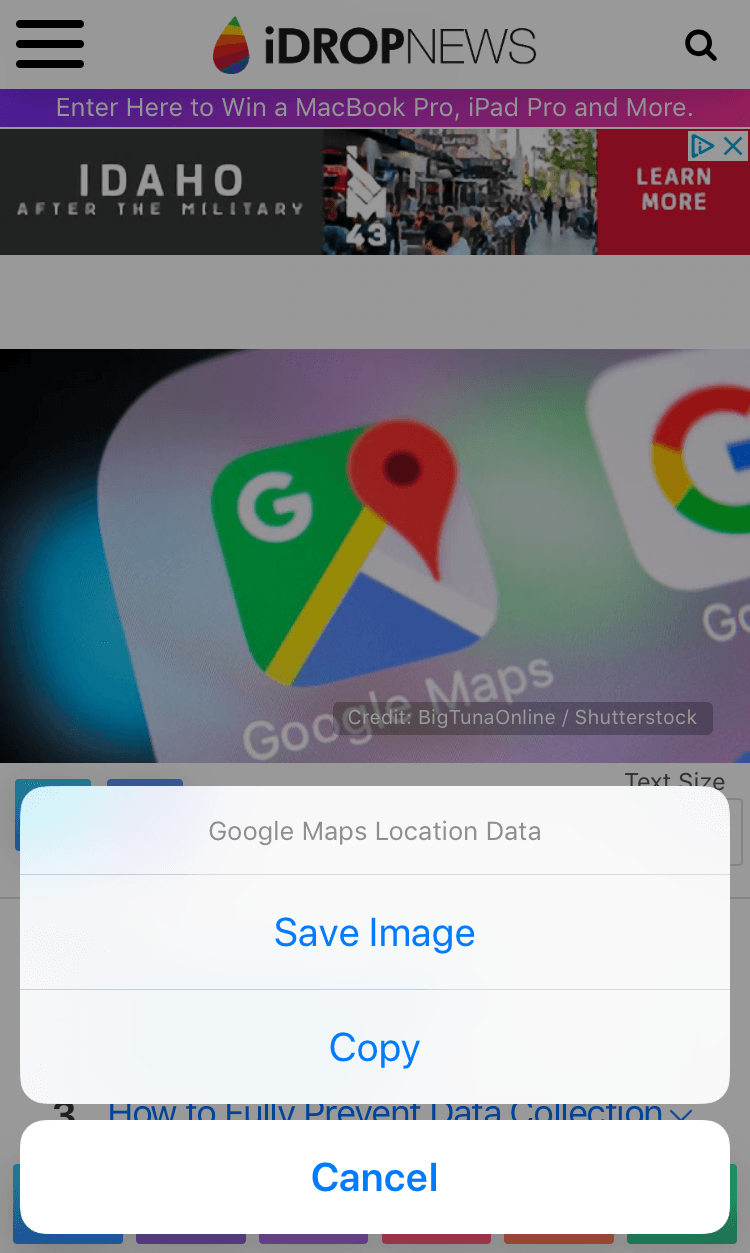
Find an image on the internet that you want to save? You can long-press on the image to unveil two different options, rather than taking a screenshot.
- Long-press on the image.
- This opens up options to ‘Save Image’ or ‘Copy’.
- ‘Save Image’ downloads the image to your Photos app, while ‘Copy’ copies the image to your Clipboard to paste somewhere else later.
If you have an iPhone 6s or later, you can also use 3D Touch to show the image in a new window. Â From there, you can also long-press to save the image or copy it.
