3 Peek and Pop Previews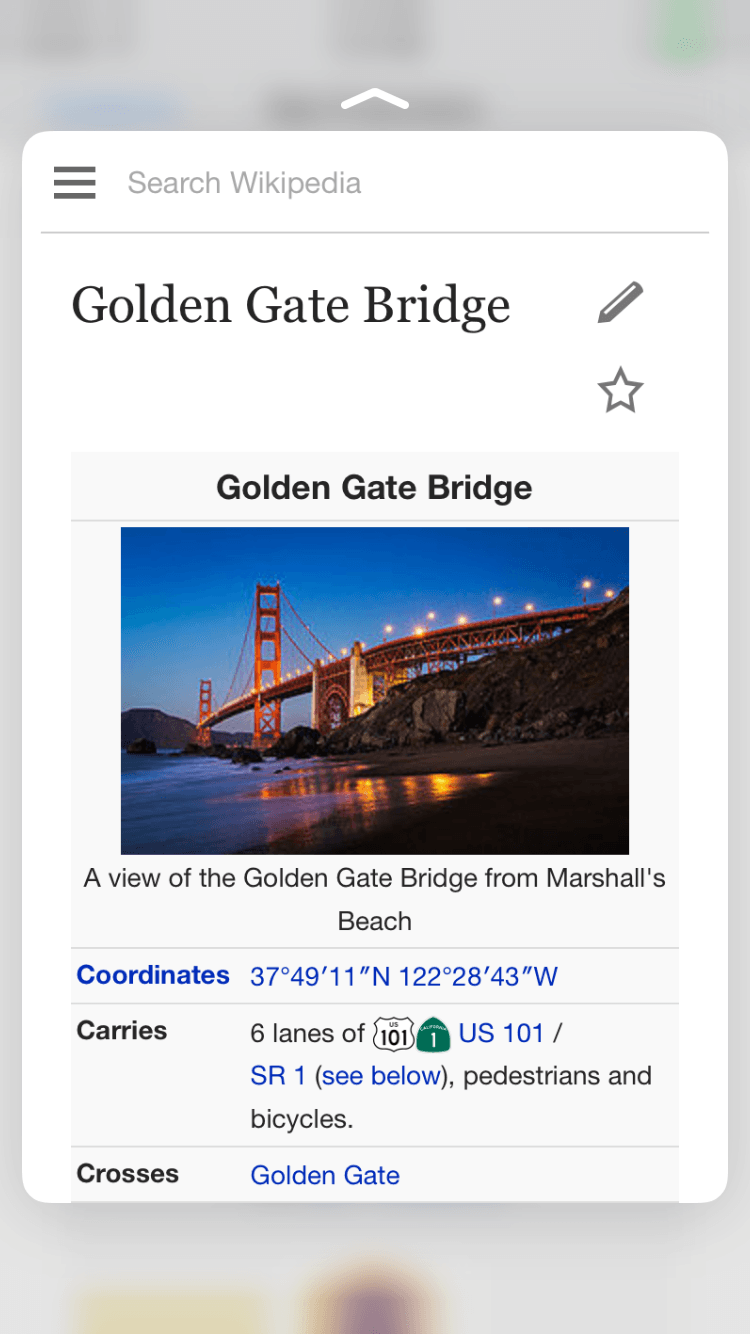
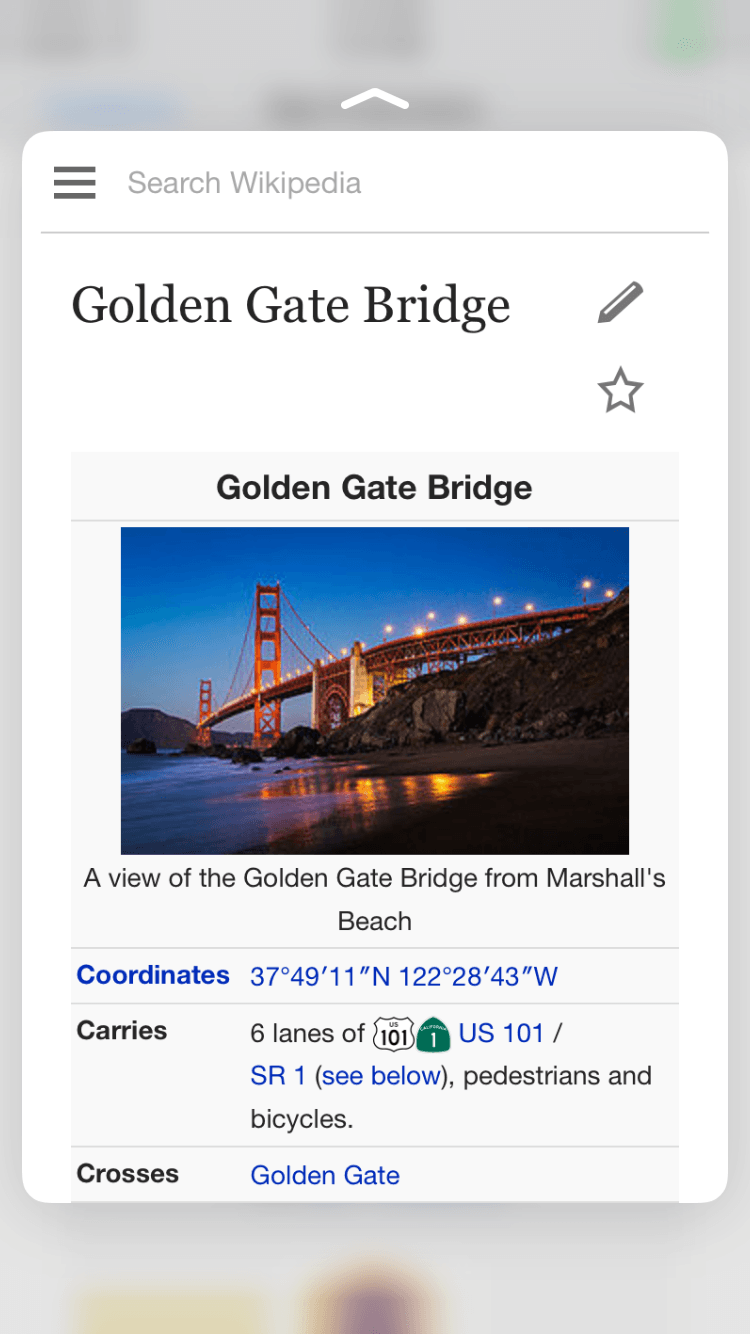
If you have an iPhone 6s or later, then you have the ability to use Force Touch (also known as 3D Touch) on your device. Force Touch capabilities apply to many different aspects of your browsing experience, including URLs. By using the Peek and Pop previews for links, you can easily preview an article or blog before jumping in.
- Locate the link you want to preview.
- Tap and press (3D Touch) on the link to activate Peek. This might take practice. Pressing too hard will open the link fully.
- After pressing just hard enough, preview of the article will appear.
- Swipe up to reveal additional options: Open in Background, Add to Reading List, or Copy.
