7 Browser Pop-Up Scams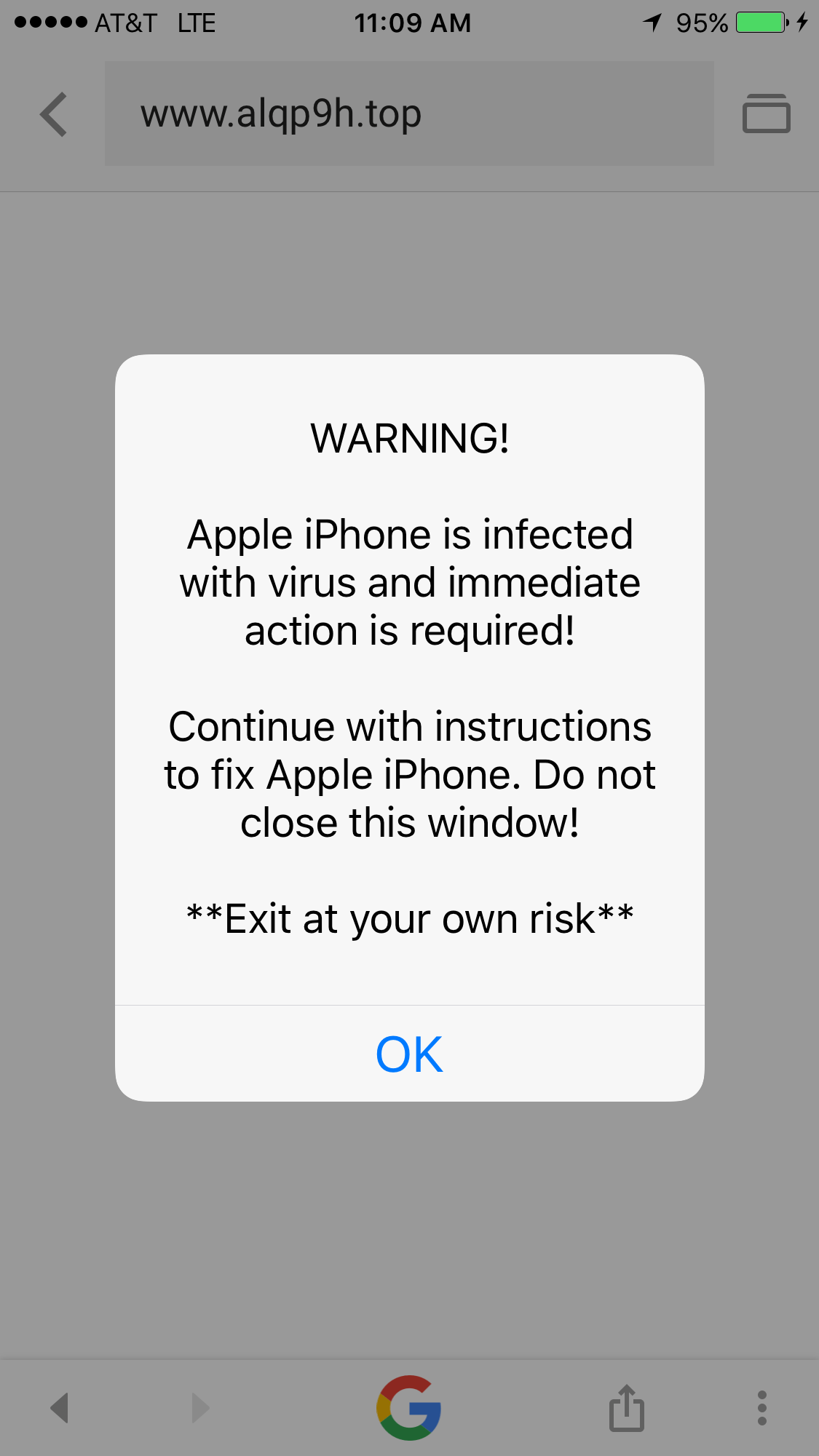
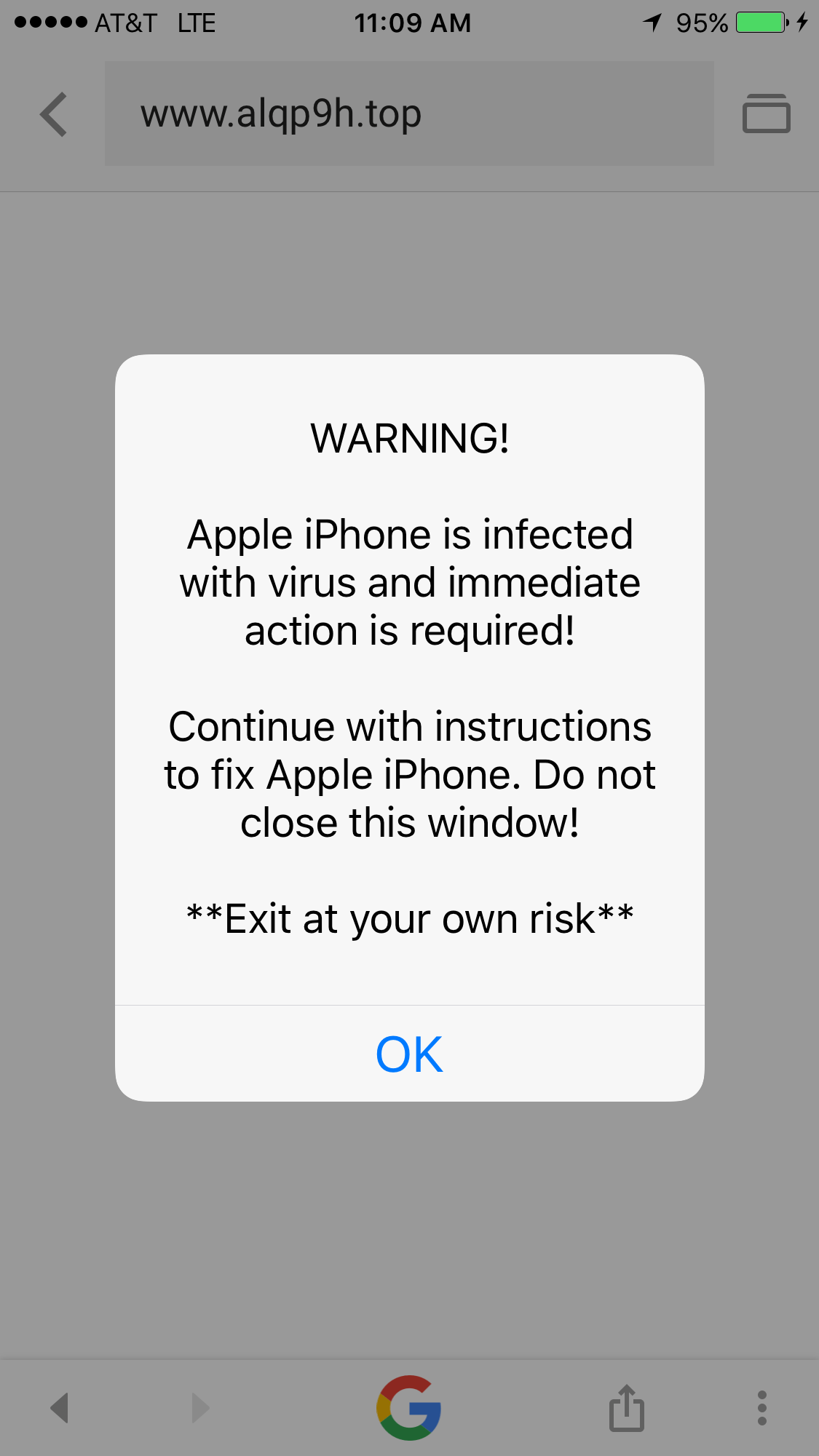
If you’re an iOS user, this might very well the scam that you are most familiar with. You’ve probably seen a random pop-up when browsing various sites on your iPhone or iPad, and they’ll share the same sense of urgency as previous scams.
These scams will claim that your iPhone has a virus (not likely), is in the process of crashing (a pop-up won’t appear for a crash), or that there’s another assorted problem with your iPhone. Annoyingly, it’s not always easy to close out of them — in some cases, they’ll even reappear if you exit out of and re-open your browser.
Sometimes, they’ll tell you to contact “tech support” and will provide a fake phone number. Other times, they’ll redirect your web browser to a scam website that’ll attempt to solicit your personal information or login details. As always, exercise caution when someone’s asking for your sensitive data.
The best way to deal with these types of scams is to close your web browser. In some cases, you might have to hit “OK” and quick exit out of the affected tab.
You can always go into settings for Safari or Chrome and disable website popups — this is perhaps the only way to deal with these scams in advance although legitimate and useful pop-ups will also be blocked.
