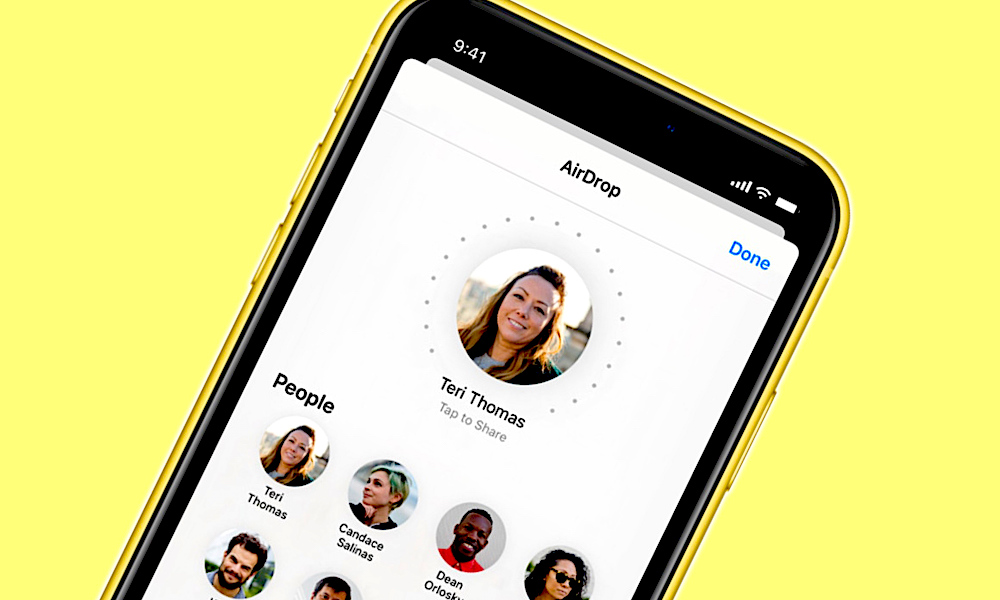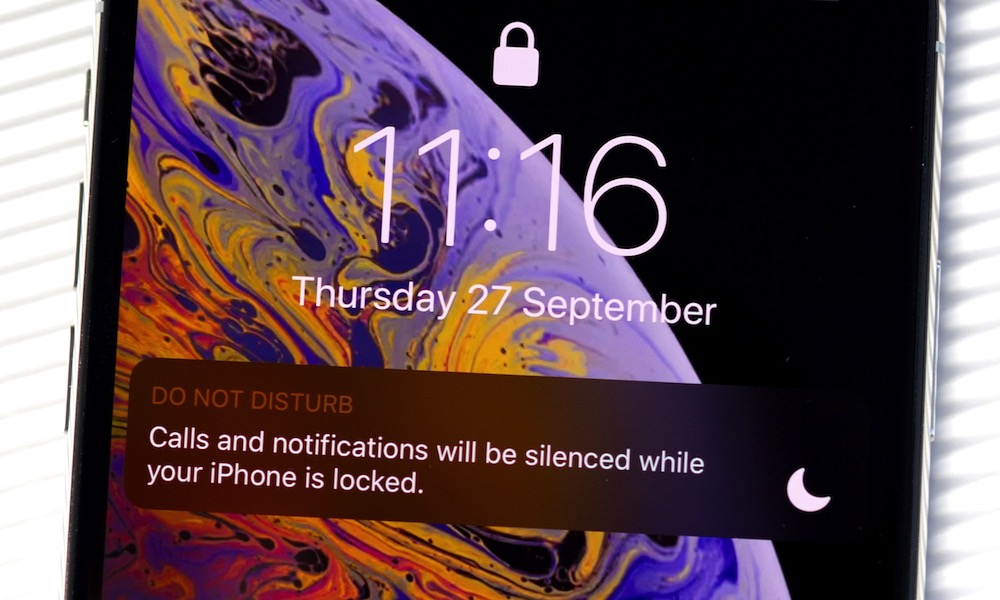10 Features Android ‘Borrowed’ from Apple’s iPhone and iOS
 Credit: Apple
Credit: Apple
People had two things to say when Apple announced widgets for iPhone last year. First, they said that it took the company way too long to add this feature; and second, that Apple copied it from Android. While it's true that sometimes iOS copies different features from Android, Android does the exact same thing. Google and Android have continuously taken iOS features and added them to their software, including in the upcoming Android 12 update. If we were to talk about who stole from who, we'd be here all day. Instead, continue reading to browse ten features that Android "borrowed" from iOS in the last few years.
Gestures
When Apple got rid of the Home button, many were leery about how they'd use their iPhone. Gestures were something that took many years for people to get used to, but once they did, they could never go back. Gestures became so easy to use, and Google and Samsung ended up adding them to Android. Now you could choose between having digital buttons or using small gestures on the screen that wasn't quite as good as the iPhone's gestures. Now you can find this feature in many Android phones, and it's become better with each passing year, but it took Android quite a lot of time to compete with iOS in that department.
3D Facial Recognition
Facial recognition has been around for years now, and many Android phones have this feature and a fingerprint sensor for unlocking. However, you can probably guess which smartphone had 3D facial recognition first, right? With the introduction of the iPhone X, Apple also brought something new to the table: Face ID.
Apple's Face ID feature was so good that it took Android a couple more years to produce comparable software and hardware to compete with what Apple did in 2017. Although to be fair, most Android phones now have both face recognition and a fingerprint sensor. If only Apple could copy that.
Nearby Sharing
Recently Google released a feature called Nearby Sharing, which allows Android devices to send and receive different types of files, like pictures or video, over either Bluetooth or Wi-Fi. Sounds similar? Well, it's because that's basically what Apple's AirDrop does. With AirDrop, you can quickly and easily share files with other Apple devices in a flash. Although Android's Nearby Sharing can be used with more non-Apple devices, AirDrop works amazingly with any iOS or macOS device you have.
Emoji Keyboard
Nowadays, it's easier to use emojis than words, so it's difficult to remember when they weren't even on our phones. But those times did exist, and Apple first implemented these emoticons in Japan in 2008. Apple then introduced an official Emoji keyboard worldwide back in 2011. Emojis were so popular that Android had to add them, too, although it took them long enough. It wasn't until two whole years later that Android saw its first official Emoji keyboard in 2013.
Built-in Screen Recording
Believe it or not, stock Android didn't have a built-in screen recording feature until Android 11 in 2020. This feature was first introduced in iOS 11 in 2017. And people mock Apple for taking too long to add widgets. Ha! Keep in mind that we're talking about Google's stock Android operating system, not additional apps or software overlays like Samsung's One UI.
One-Handed Mode
Although it may not be everyone's favorite feature, Reachability is a quick way to reach the top of apps or buttons on your iPhone without using both hands. It doesn't matter how big your hands are; your thumb will never reach the top of your iPhone comfortably, especially if you're using an iPhone 12 Pro Max. Android has some huge smartphones as well, and Google will add this feature in Android 12 the same way Apple did it: by downsizing the screen vertically.
Do Not Disturb
Can you imagine a time without Do Not Disturb? Sure, you could just silence it, but Do Not Disturb offers many other features that make you available in case of emergencies while stopping the noise from other calls or notifications. Well, Apple thought of that, and it added Do Not Disturb way back in 2012. The feature was so useful and popular that Google had no other choice than to add it to Android.
Quick Emergency Call
Android 12 will add a feature that'll let you call 911 by quickly pressing the side button several times. And while this is a helpful feature that should be the norm across all devices, it's not something really new. For years, iOS has had exactly the same feature available. You can quickly press the side button five times, and you'll automatically start calling 911. If you want to stop it, you'll have three seconds to do so. On Android, on the other hand, you'll have five seconds.
Back Tap
Android 12 will bring a new feature where a compatible phone can recognize when you double-tap it on the back to complete an action like taking a screenshot, opening notifications, or summoning Google Assistant. Where have I heard that before? Oh right, just last year when Apple introduced the exact same feature in iOS 14.
Although it seems that Android will have more customizable features, like requiring harder taps, the iPhone's double and triple taps seem to have more actions available, albeit it doesn't work as great as it should.
Green/Orange Dots on the Top of Your Screen
With iOS 14, Apple brought new security features that help users see what apps are doing in the background. One of those features was a little green or orange dot that appears at the top of the iPhone's screen to let you know when an app is using your camera or microphone.
Google will add this security feature on Android 12 as well, and it'll show the same green or orange alert on top of Android phones. That's literally just copying a feature, but the more security we have, the better.