7 Hidden Things About the iPhone X You Didn’t Know
 Credit: Image via CNET
Credit: Image via CNET
The iPhone X launches today, and you probably already know that it's all screen, it uses facial recognition, and that sports an OLED display. But even if you've watched the keynote, read all of the news, and kept up with the latest rumors, there are still some things you might not know about the premium, top-tier smartphone.
7 The Reason for Vertical Cameras

The iPhone X has a vertically oriented camera setup. The orientation makes sense for shooting photos in landscape mode — but some have theorized that it’s been changed for AR or VR purposes.
In actuality, there’s a more practical reason for the new orientation: the TrueDepth Camera. The suite of sensors is situated horizontally along the top of the device, placing the rear dual-cameras horizontally would have resulted in the two modules overlapping.
6 Powering Down Is Totally Different

The iPhone X doesn’t have a Home button. No Home button means that the old way to invoke Siri had to be updated. Indeed, now the digital assistant is activated with a long-press on the side button.
But where does that leave the other functions of the iPhone’s analog buttons? Well, powering down is achieved by pressing the side button and either volume button. To force-restart, you’ll press and release Volume Up, press and release Volume Down, and then press and hold the side button.
5 Huge L-Shaped Battery

Power is a big concern for smartphone users, and any upgrade in battery life is a welcome addition. Apple says the iPhone X has about two hours of battery life over its iPhone 7 predecessor — and its battery is even bigger than the iPhone 8 Plus.
That’s because the OLED handset is powered by a two-cell, L-shaped battery pack rated of 2,716mAh. To accommodate the larger battery and new shape, Apple used a stacked logic board design. In a recent teardown, iFixit said the space efficiency is “unprecedented.”
4 Different iOS Experience

The iPhone X, like all iPhones, runs on iOS. And it’ll ship running the latest version: iOS 11. But the version of the operating system on the iPhone X is actually different than other iPhones.
For one, it’s gesture control-based. But it’ll also pack other features like Tap to Wake, and a Flashlight shortcut on the Lock screen. Certain other controls have been altered, too. To access the Control Center, for example, you’ll pull down on the top-right side of the display.
3 New Ringtone
Apple doesn’t come out with new ringtones very often — and there aren’t any new ones present in iOS 11. Most of them are catchy and pleasant enough where that isn’t problem, however. But you might not have known that there is actually a new ringtone made specifically for the iPhone X.
It’s called Reflection, and it’s exclusive to the premium OLED handset. You can listen to it in the YouTube video above. It's also the default ringtone for the smartphone, so keep that in mind if you're expecting to hear something else the first time someone calls you on your new device.
2 App Switching Is Easier
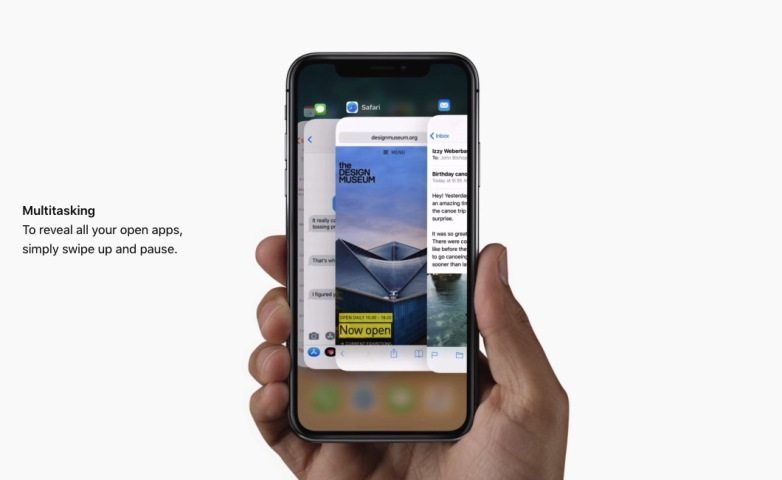
With the nixing of the Home button, app switching is done in a slightly different manner. Sure, you can still open up the App Switcher pane, and the popular 3D Touch App Switcher gesture is back, but there’s another easier way.
At the very bottom of the iPhone X’s display is the ever-present gesture bar — swipe and it’ll take you Home. But if you swipe left or right on the same bar, it’ll switch you to adjacent opened apps. It’s even quicker than double-tapping with the Home button.
1 Face ID Has Other Tricks

Sure, Face ID is the new way to unlock your device, make Apple Pay purchases and bring emoji to life — but the advanced facial recognition system also has a few unannounced tricks up its sleeve.
The iPhone X will be able to tell if you’re looking at the device — and it’ll automatically adjust ringer and alarm volume and screen brightness. And it’ll only show the contents of notifications when your eyes are on it.
