Here’s How iOS 13 Will Let You Limit Who Your Kids Can Chat With
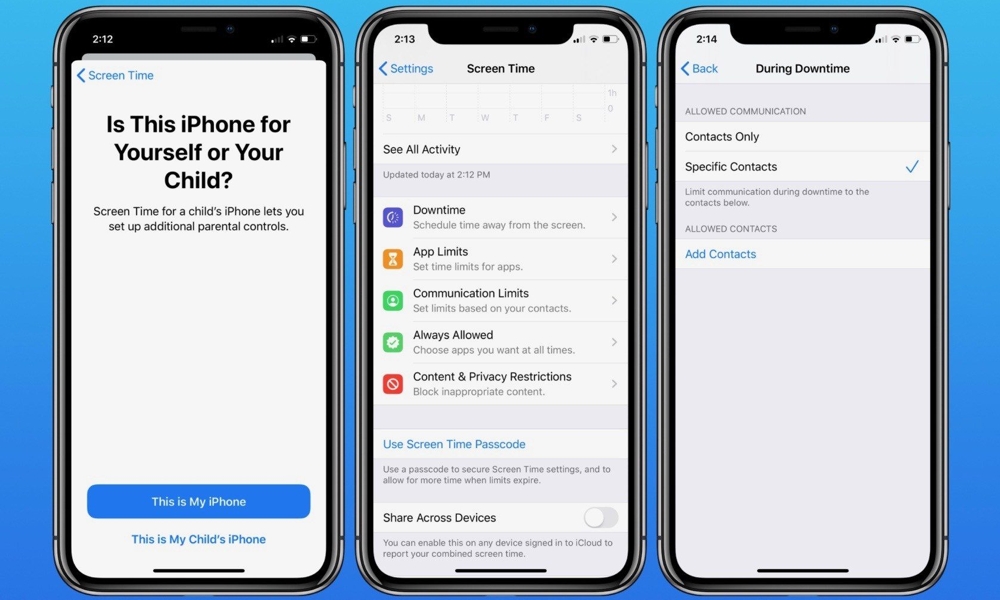 Credit: 9to5Mac
Credit: 9to5Mac
Toggle Dark Mode
There are many new features coming to iOS 13 — much more than Apple was able to show us on stage during its keynote, and even beyond, and as developers continue to play with the first iOS 13 beta, we’re starting to gain more insights into what’s new and even how it’s going to work.
We heard rumours earlier this year that Apple would be improving its Screen Time feature in iOS 13, and although the company didn’t have much to say about that last week, it looks like the parental control feature will indeed be getting an update to allow parents to set limits on who their kids can contact, based on time of day.
When Apple first introduced Screen Time last year in iOS 12, the feature was focused primarily on limiting how much time kids spent in individual apps themselves, but didn’t offer much in the way of controlling what kids could do within those apps. With iOS 13, it looks like Apple will at least be tightening down the reins in what we think is the most important area — letting you control who your kids can communicate with.
According to 9to5Mac, which has explored the feature in the first iOS 13 beta, new restrictions will be available to allow you to limit who your son or daughter can call, text, FaceTime, or even AirDrop with. While this feature will almost certainly only work within Apple’s own first-party apps like Messages, Phone, and FaceTime, Screen Time already allows parents to limit the apps that their kids can use, so it’s easy enough to keep kids within the necessary safe zones. There are also other third-party kid-focused apps, such as Facebook Messenger for Kids, that offer their own restrictions (whether you trust Facebook Messenger for Kids is beyond the scope of this discussion).
How It Works
As 9to5Mac illustrates, iOS 13 adds a new section under Screen Time in the Settings app: Communication Limits. Within this section, parents will be able to specify whether kids can contact everyone or only those people listed in their iOS Contacts app.
Parents can also specify separate settings for who kids can chat with during allowed screen time versus downtime — either scheduled downtime or simply when the time limits have expired for a given app like Messages. An additional option is available during downtime as well that will allow communication to be limited to only specified contacts, such as immediate family members.
For obvious reasons, when “Contacts Only” is selected, kids won’t be permitted to edit their contact list, however parents will obviously want to check the existing contact list before turning this feature on to ensure that it only contains authorized contacts, and should probably re-check it if they’ve ever expanded the permission to “Everyone” even temporarily.
There’s also a toggle that will allow you to control whether new members can join an iMessage group, which suggests that it will be restricted based on another contact or family member already being in the group chat. This also suggests that members of an existing Apple Family Sharing Group may automatically be included as exceptions to these restrictions, regardless of whether they’re listed in the child’s contacts or not.
iOS 13 is currently available in closed beta to registered developers only, and Apple not only strongly recommends against users installing it on their primary devices just for fun, but has made it more difficult to do so by removing the over-the-air option for the early betas. A public beta is expected to arrive in July; interested users can sign up for the Apple Beta Software Program here.







