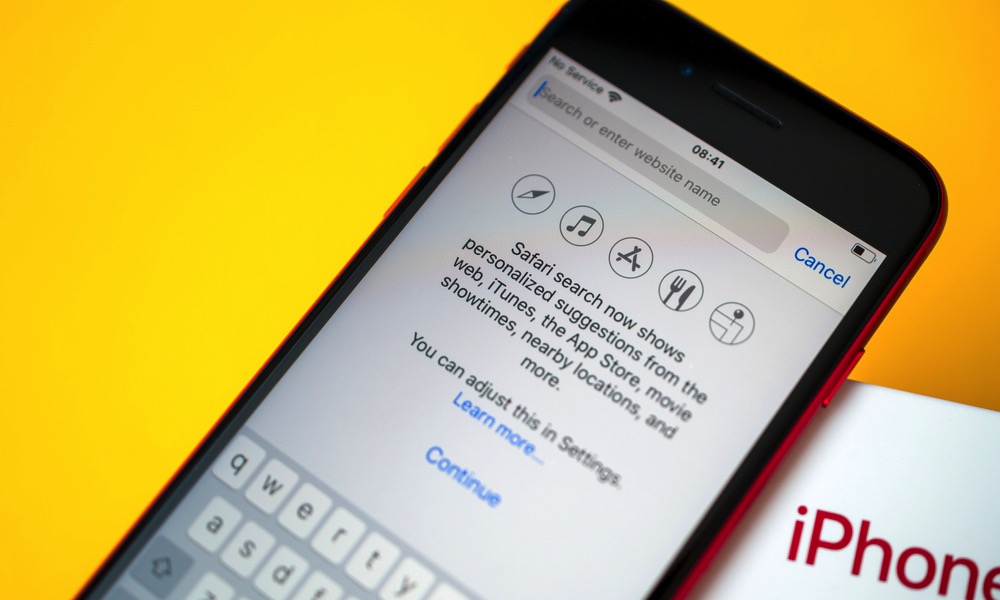Want Your New iPhone to Last Years? Follow These 8 Easy Tips
 Credit: Roman Zakirov / Shutterstock
Credit: Roman Zakirov / Shutterstock
The iPhone is the best smartphone in the world, and each year it only gets better. But from time to time, it also gets pricier. And if you're on a budget, you can't afford to keep upgrading your iPhone every single year. Fortunately, you don't have to. Most iPhones are good enough to last you five to six years without any significant problems. Take a look at the iPhone 6s, for instance. It's been six years since it came out, and it's still getting software updates! So yes, an iPhone can last many years, but you need to put in some effort as well. If you don't give your iPhone the proper treatment, it's not going to last as long as you might like. Continue reading to make your iPhone last even longer with eight easy tips.
Don't Drain Your Battery Completely
For the most part, it'd be best if you keep your iPhone between 20% and 80% if you want the battery to age at a slower pace. That means that you should try to avoid draining your iPhone's battery completely.
Charge it when it reaches the 20% mark. If you can't charge it, try to stop using it.
On the other hand, you should (technically) try to avoid charging lithium-ion batteries to 100%. That will help your battery age favorably, and your iPhone will last longer – although iOS is smart enough to handle overcharging for you.
Clean Your iPhone (Inside and Out)
You have to clean your iPhone. Not only will this help kill illness-causing bacteria, but it also just feels better when your iPhone is clean. Keep in mind that you also need to take care of the inside.
Although it won't necessarily damage it, what you have stored in your iPhone can make your device feel more sluggish because the iPhone is constantly trying to make more room for your content. Even if you have a lot of storage, you might see that your iPhone starts to slow down if you're using most of it. Deleting old files, apps, and pictures can go a long way to help your iPhone's performance.
Put a Case On It
It's rather obvious, but a case can save your iPhone's life many times, trust me. It's hard not to like looking at how pretty your iPhone is without a case, but it's way better to be safe than sorry.
There are many cases for you to choose from, but we recommend you pick one for every occasion. You can pick up this crystal transparent case, so you can see how good-looking your iPhone is while still adding a layer of protection wherever you go.
If you want to add a little more protection and power to your iPhone, this ZeroLemon battery case will do the trick. You'll get an extra 5,000mAh that's built right into the case to double your battery life.
You might also want to add a screen protector too. The iPhone 12 may be four times sturdier against falls, but it's still a scratch magnet. Using a screen protector is way cheaper than replacing the whole display.
Keep Your iPhone in the Right Environment
As you may know by now, high temperatures can damage your iPhone. Something as normal as the summer heat can be dangerous for your iPhone if you don't protect it.
Charging your iPhone in high temperatures can ruin the battery faster too. Not only will you need to let it cool down before you can use it, but it can be permanently damaged if your iPhone gets hot too often.
Keep it between 0º and 35º C (32º to 95º F) and avoid leaving your iPhone in the car or open spaces where the sun can hit it for too long.
Use the Best Charging Bricks and Cables
Sometimes, we might need to buy a cheaper charger or cable, but they can damage your iPhone in the long run. Many of these off-brand chargers and cables don't meet standard regulations, and they can cause problems not only to your iPhone but, in some instances, can start fires or cause accidents. That's why going with a more expensive, first-party charger and cable might be the best way to keep your iPhone and yourself safe.
Turn Off Your iPhone Every Now and Then
Although it may seem backward not to have your iPhone ready to go at all times, there are occasions when you should shut down your iPhone.
By shutting down your iPhone, you can help it run smoother since some apps might be causing issues, even after you close them, especially with older iPhones.
If you feel like you shouldn't turn it off completely, you can always give it a quick restart, and that'll keep your iPhone running fast for a while.
Keep Your iPhone Updated
Software updates are wonderful for many reasons. They can get rid of security issues and bugs, but they can also improve your iPhone's overall quality and usefulness.
Some software updates will help your iPhone run better than ever, while others might improve the battery life without you even noticing. Not to mention that you might miss out on some cool new features if you don't update.
And since six-year-old iPhones still support iOS 15, there's no excuse for you not to keep your iPhone updated to increase its longevity.
Avoid Shady Links
Some websites are literally designed to give your phone a virus or force you to install an app or "profile". Some shady websites are even too much for the iPhone to handle, and it'll force restart itself. Needless to say, that's not good for your iPhone. So whether it's because of privacy's sake or for your iPhone's health, stay away from shady links and websites.