3 Picture-in-Picture Videos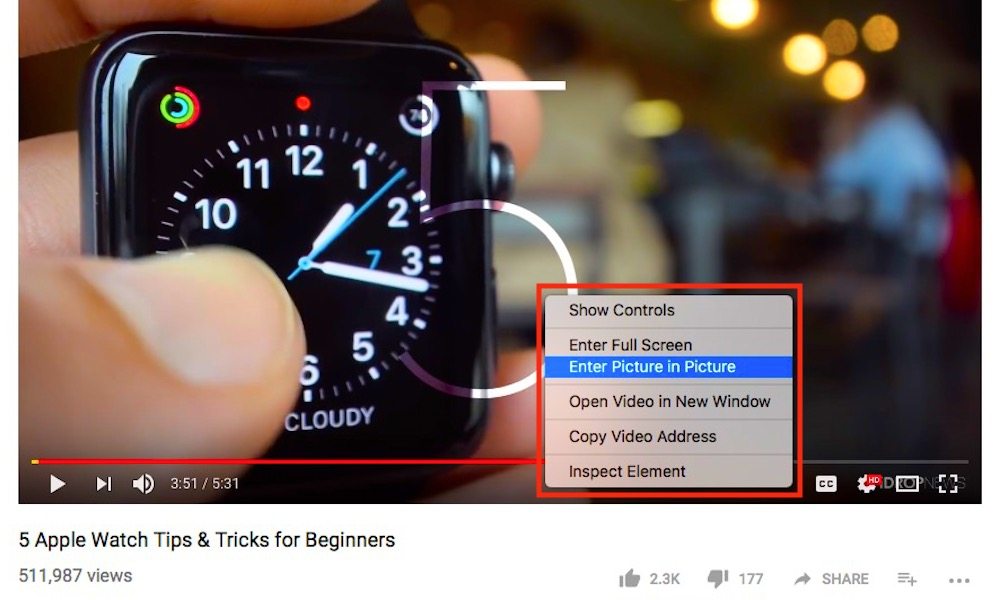
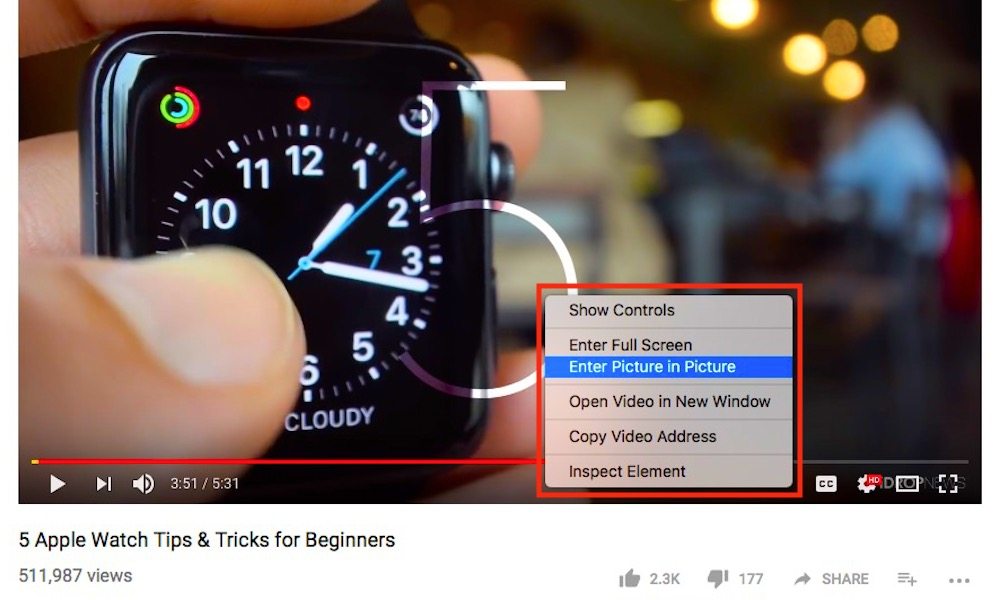
While you’re watching a video on your Mac via YouTube, iDVD, or other Apple/Internet protocol, you’re able to view a condensed, customizable window playing the video content picture-in-picture by selecting the PIP icon in any video player.
- If in the event there’s no picture-in-picture icon in the bottom right-hand corner of the video player, users can access PIP mode by simply holding down on Control while double-clicking inside the video playback area to produce a pop-up menu of shortcuts.
- View the content through a new, customizable and resizable window by clicking Enter Picture in Picture.
