7 Insert Emojis 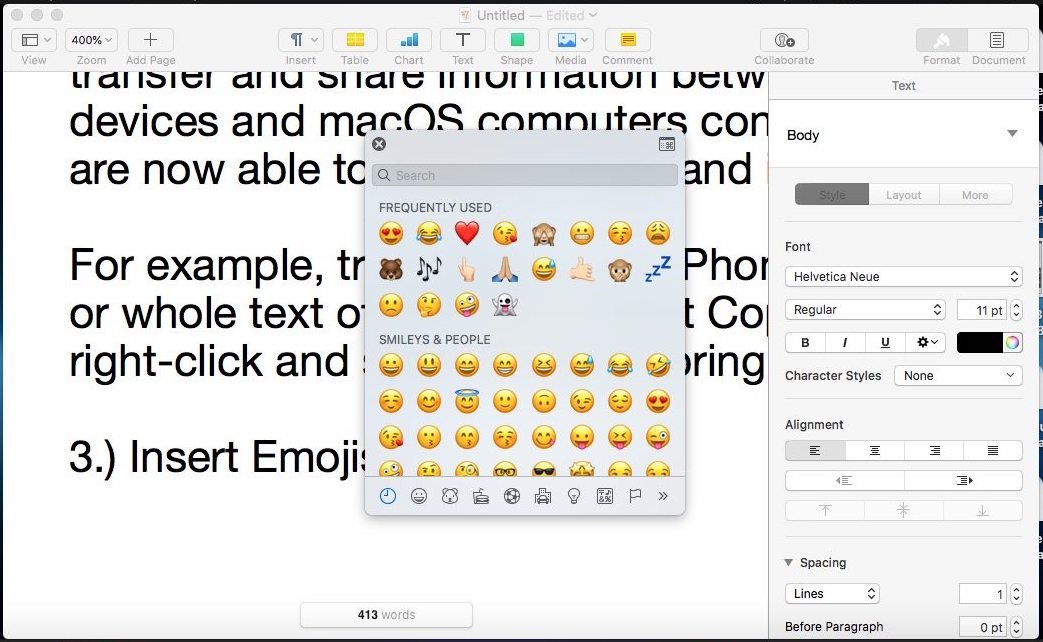
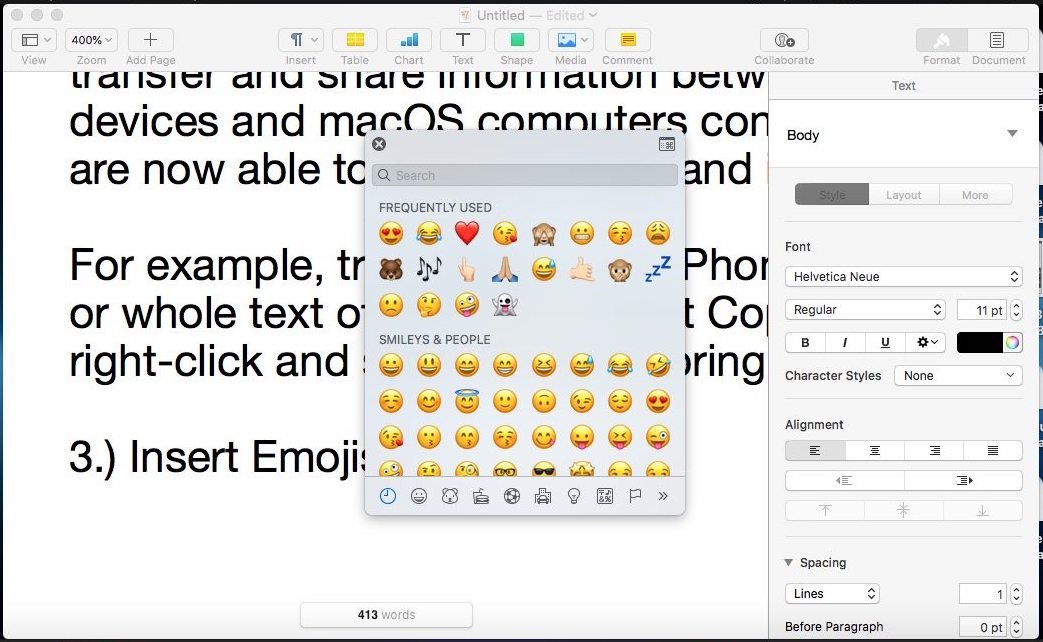
When typing in any document or application on macOS, quickly and easily enter emoji characters into your text by holding down the Control and Command keys on the keyboard while tapping on the Space Bar.
This action should reveal the macOS emoji menu interface shown above — from which you’re able to easily browse and select an emoji to insert into your document.
