Thinking About Upgrading Your iPhone? Don’t Make This Costly Mistake
 Credit: Nikita / Adobe Stock
Credit: Nikita / Adobe Stock
Toggle Dark Mode
Every time Apple releases a new iPhone, we’re tempted to ditch our old iPhone and level up. Unfortunately, iPhones are super expensive any way you slice it. Even if you get a decent value for trading in your old iPhone or other Apple device, there’s usually still a $500+ delta.
If your current iPhone isn’t compatible with iOS 18 and you simply can’t resist, we understand. However, if you’re patient and heed the warnings about upgrading an older iPhone to iOS 18 or you’re otherwise perfectly happy with your existing iPhone, but it could use a performance boost, there’s a more affordable and practical solution: replace the battery.
If your iPhone is working well but you’re noticing shorter battery life, a replacement just might make your iPhone feel like new again. You could squeeze months or even years more out of it. You should also notice apps running faster and the iPhone responding more quickly overall, all for under $100. For some, there’s value in extending the life of a familiar device without having to learn new features.
Let’s also not forget the “hidden” costs of upgrading to a new iPhone. Most of us get a new case or two, a new screen protector, and new accessories. These can easily add $100 to the iPhone’s cost — or more.
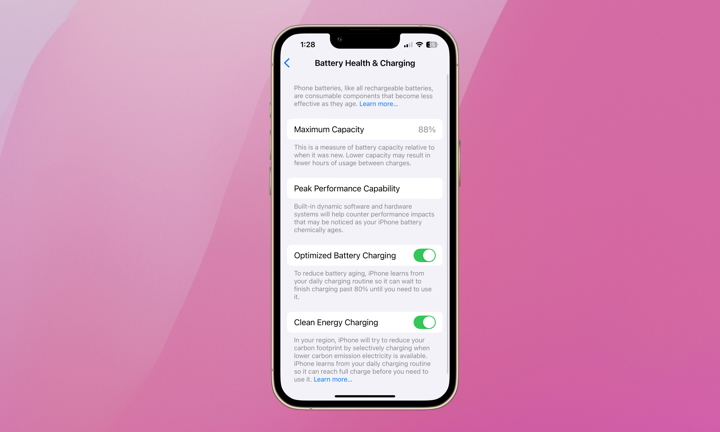
Playing around with Apple’s battery replacement estimator, depending on your iPhone’s model, you’re looking at either $69, $89, or $99 for a new battery. If you have Apple Care+ and your iPhone’s battery holds less than 80% of its original capacity, Apple will replace it at no cost. To check your battery’s capacity, go to Settings > Battery > Battery Health & Charging and view Maximum Capacity.
Are there times you should consider an upgrade instead of replacing the battery? Absolutely. If you currently desire certain features, lack compatibility with certain apps, want a better camera, or want 5G connectivity, these are all valid reasons to make the leap to a new iPhone.
The bottom line is that it’s worth taking a moment to consider if a simple and cheap battery replacement could solve any issues or satisfy the urge to splurge. Even if your battery life isn’t below 80%, you can still upgrade and will likely see some performance benefits. I’m considering a new battery for my iPhone 13 Pro, and my battery’s maximum capacity is 88%. Who am I kidding? Check the cost of a new battery for your iPhone here.








