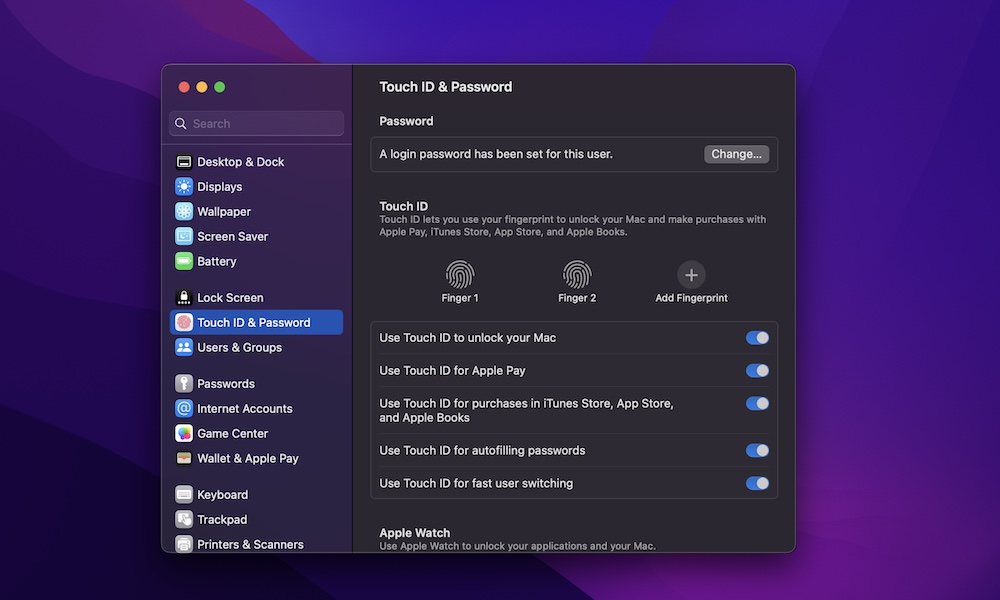Protect Your Mac With Touch ID
If you have a MacBook or use a keyboard with Touch ID, you can use your fingerprint to unlock your Mac in a flash.
When you start to set up your Mac, it will ask you to set up Touch ID, but you can also do this later, plus you can add up to three fingerprints, either for yourself or other close family members. Here’s how:
- Click the Apple menu in the top left corner of your screen.
- Go to System Settings.
- On the left sidebar, scroll down and clock Touch ID & Password.
- Click on Add Fingerprint.
- Follow the instructions on the screen to add your fingerprint.