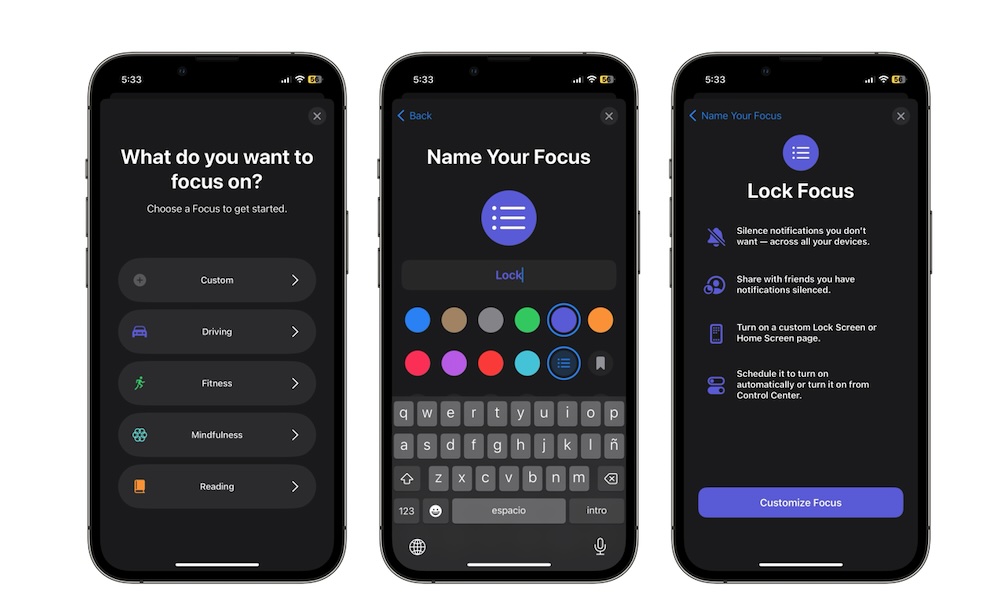Set Up Some Focus Modes
Your new iPhone 16 isn’t meant to help you waste time all day; you can also use it to become more productive.
Because of the constant notifications we all receive daily, Apple created Focus modes to filter out noisy apps and allow users to focus on themselves.
You can create Focus modes for different parts of your day, like working, driving, or spending personal time alone. With each Focus mode, you can choose which apps can send you notifications and which contacts can reach you when the Focus mode is on.
Here’s how to create or customize a Focus mode on iPhone:
- Open the Settings app.
- Scroll down and go to Focus.
- You can customize one of the default Focus modes or create a new one by tapping on the plus button at the top right corner.
- Follow the steps on your screen to create a new Focus mode, and when you’re done, tap on People and Apps to customize which notifications you want to receive.
You can also set custom Lock Screen and Home Screen wallpapers or add a schedule, so play around with the Focus modes to better personalize your experience.