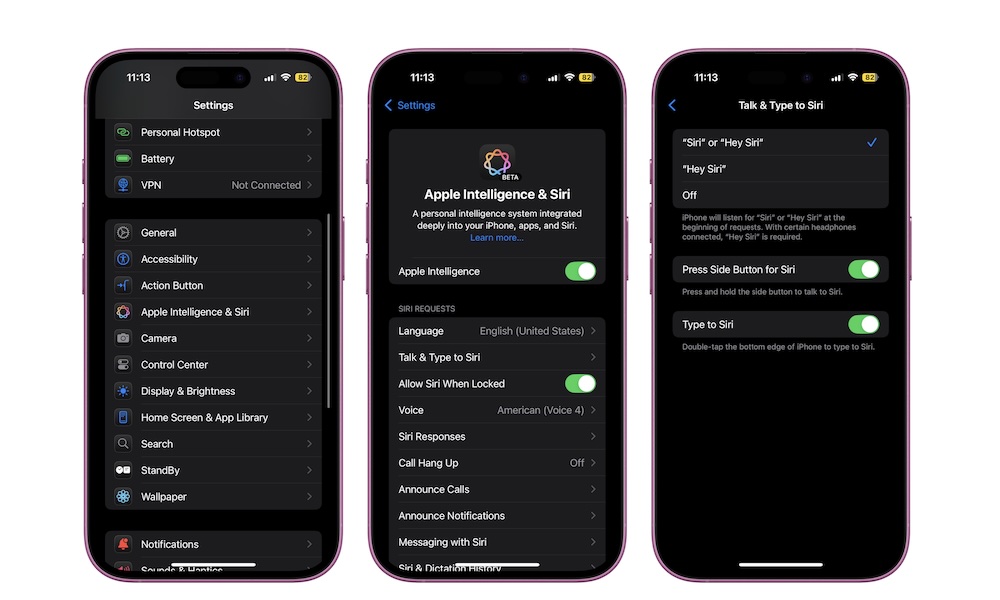Enable (or Disable) Apple Intelligence
Apple would have us believe that Siri is smarter than ever, thanks to iOS 18 and the iPhone 16. The truth is that Siri is a little brighter than before, but it has a long way to go before it is the seamless virtual assistant Apple promised in 2024. Nevertheless, that doesn’t mean you can’t play around with it and Apple Intelligence right now.
Of course, you need to set it up on your iPhone first. Chances are you did this when you first booted up your iPhone, but if you skipped it — or you want to disable it altogether — here’s how you do it:
- Open the Settings app.
- Scroll down and tap on Apple Intelligence & Siri.
- Toggle Apple Intelligence on (or off).
And that’s it; now you can use many Apple Intelligence features, like writing tools. However, we recommend you go to Talk & Type to Siri and turn on Type to Siri. With this option turned on, you can double-tap the bottom edge of your iPhone to type your requests to Siri and Apple Intelligence.
Note that you don’t have to turn on Apple Intelligence to use Siri. If you leave it off (or turn it off) in the settings above, you’ll still be left with the “old” Siri, which works as well as it always has.