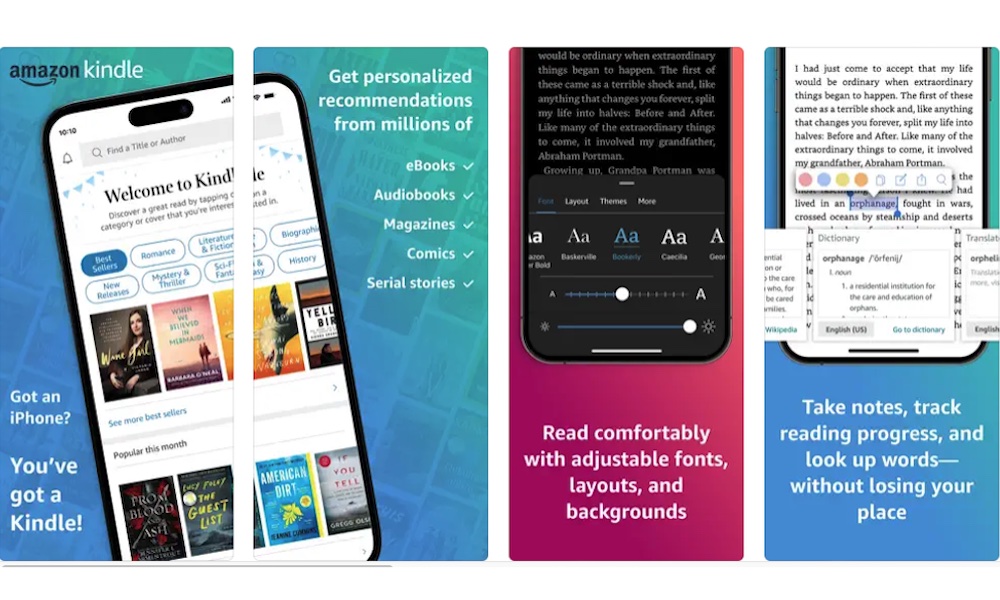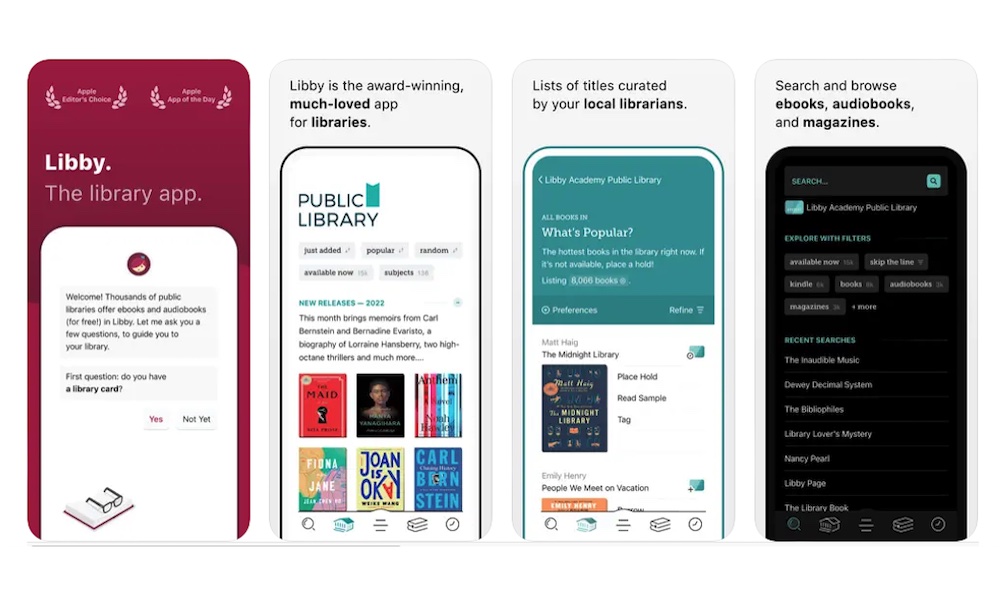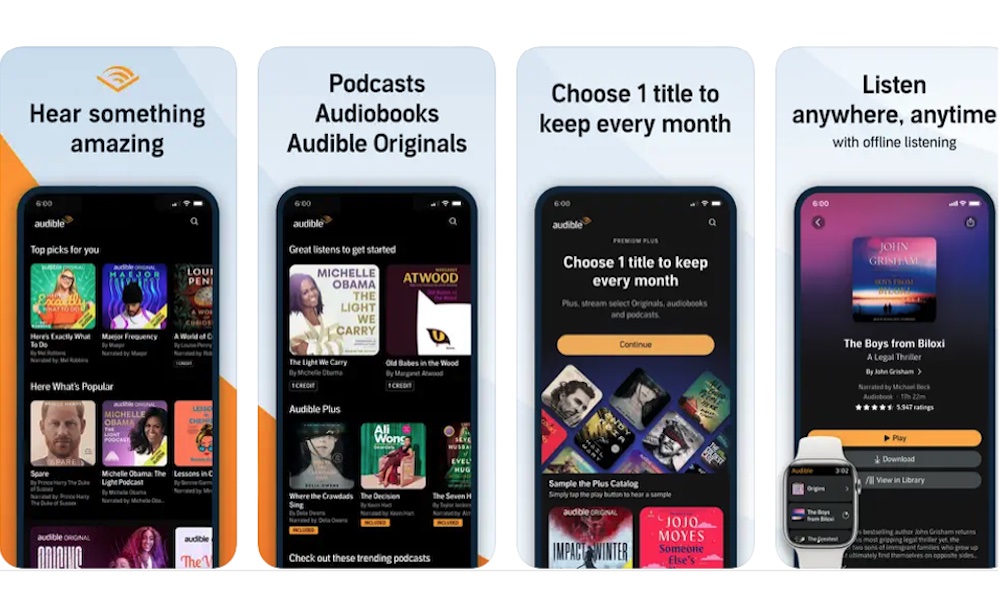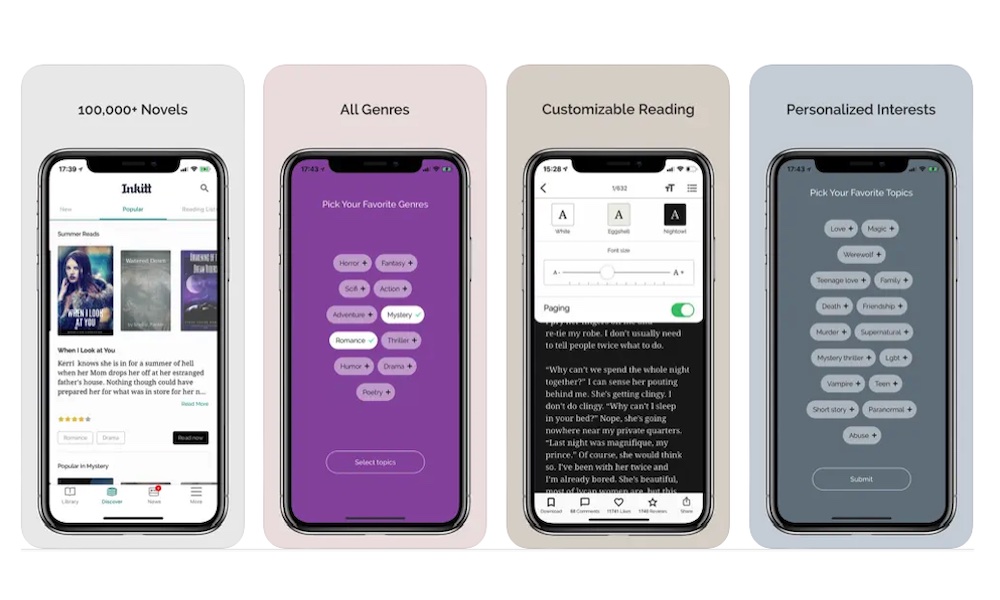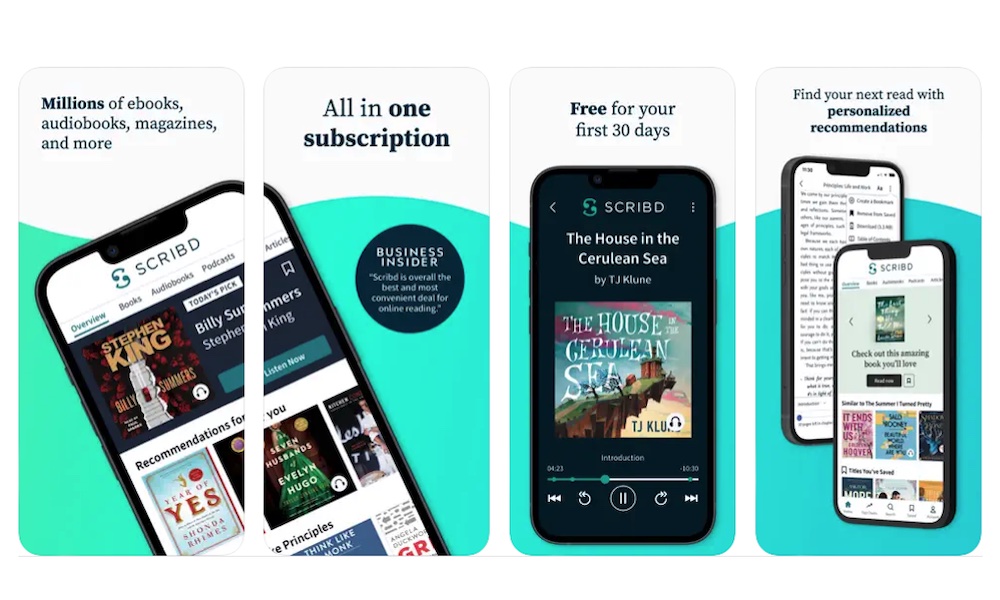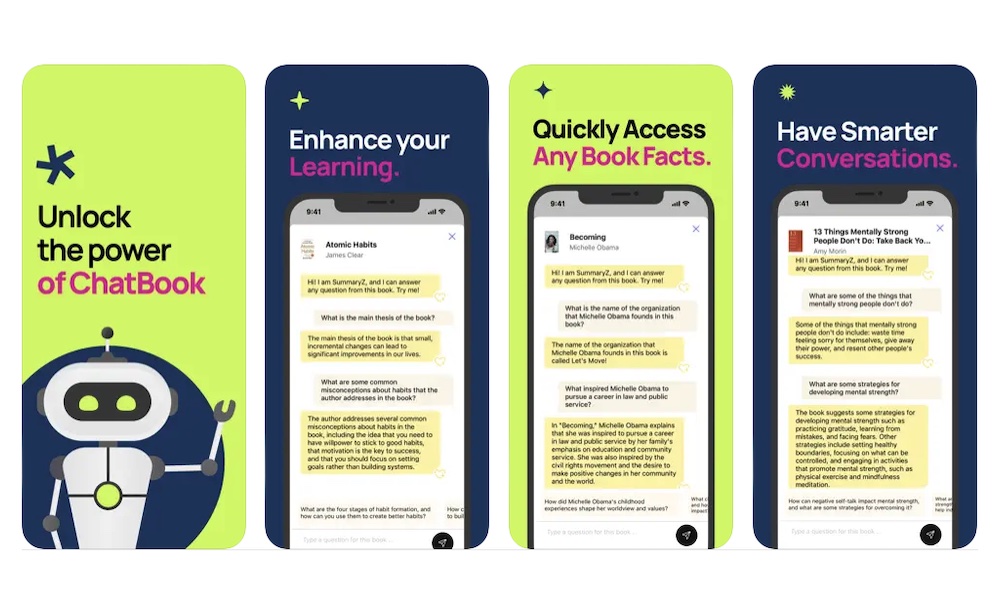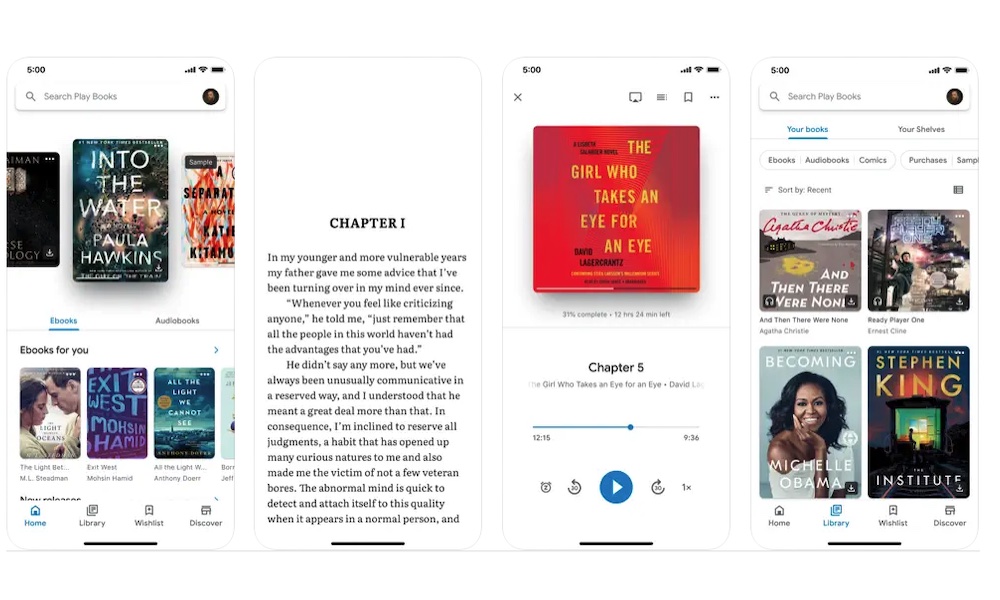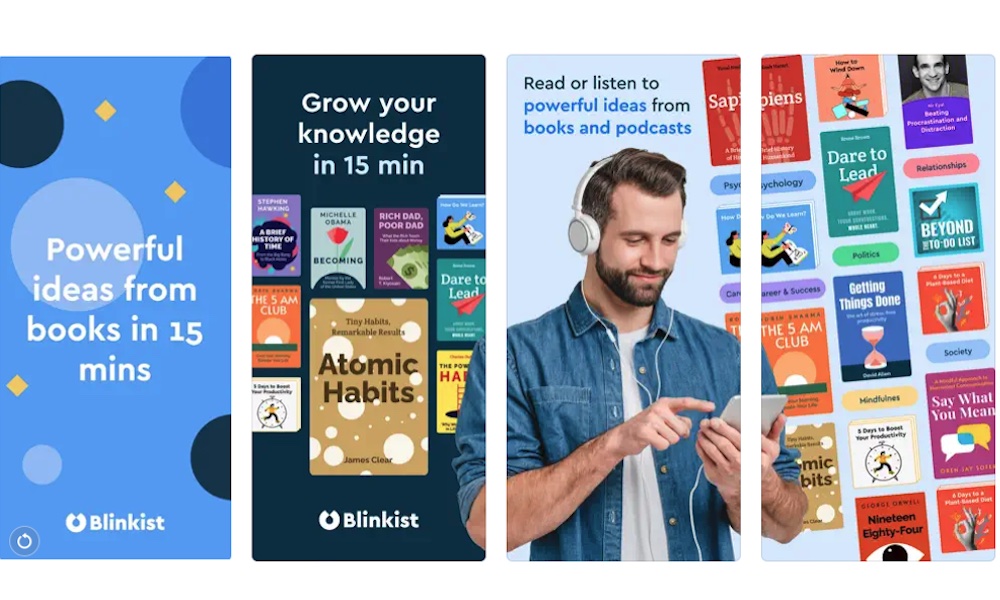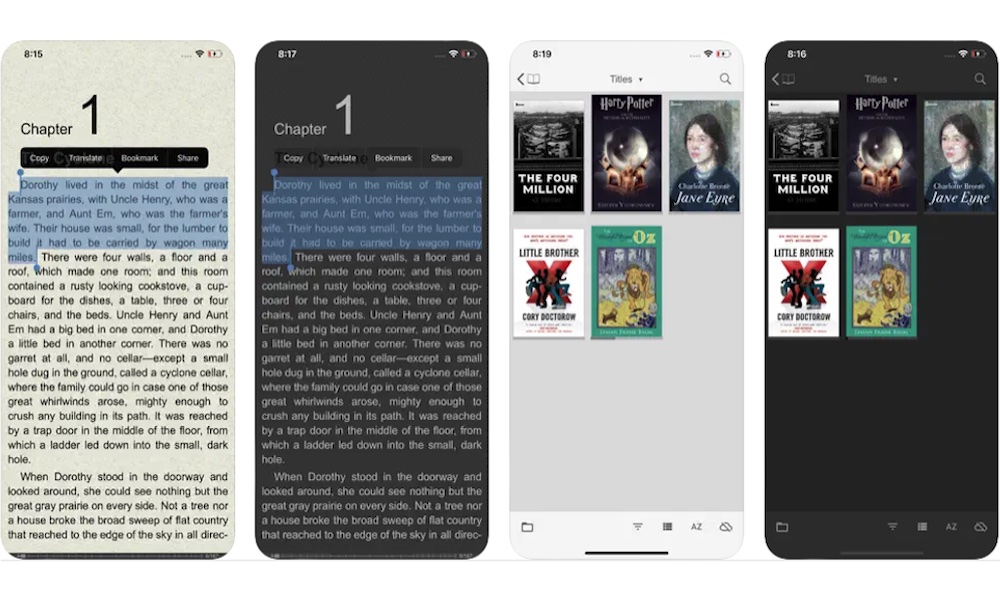The 10 Best Apps to Read Books on Your iPhone or iPad
 Credit: Sergey Causelove / Shutterstock
Credit: Sergey Causelove / Shutterstock
Reading is a habit that a lot of people want to maintain, but not everyone manages to do it. Let's face it, not all of us have the time to read books whenever possible.
Not only that, but most of us don't have enough space in our everyday carry to keep a book with us all the time.
The good news is that there's a pretty easy solution that you already carry with you everywhere. We're talking about your iPhone and the hundreds of different apps that help you read books on the go.
With so many different apps, which ones should you choose? Whether you want to read independent authors, find cool comics to read, or just learn the main ideas of any book in just a few minutes, there are iPhone apps that will help you become a bookworm in no time.
The best part about all these apps is that you don't have to pick just one; you can enjoy all of them without any issues. You can buy books in one app, subscribe to a collection in another, and enjoy free indie stories in a third. There are thousands of stories out there to enjoy — you just need to download the right apps on your iPhone. Read on for 10 of the very best apps to help you tap into the massive digital reading library that's available online.
Apple Books
This is probably the quintessential iPhone app for reading books on the go.
Apple's very own Books app is a must-have on your iPhone because of how well it works with your smaller screen. Its different customization features make it easier to read or listen to something on an iPhone.
Plus, since it has iCloud support, you can read any title on any Apple device you want, and even share your purchased books with up to five other family members, thanks to Family Sharing.
If that's not enough, you can also listen to audiobooks with nothing but your Apple Watch, making it so much easier to go somewhere without your iPhone and not have to worry about getting bored.
The downside is that Apple Books is a bit on the expensive side for purchasing the books you want to read. Fortunately, Apple is constantly featuring limited-time offers, and you can also get free samples of books so you know if they're worth your time. Apple Books also supports the open Epub format, so you're not limited to Apple's bookstore; you can download free books from places like Project Gutenberg and other websites that offer books in this format.
Amazon Kindle
When it comes to reading apps for your smartphone, there's no app that's more popular than Amazon Kindle.
This app offers hundreds of thousands of books that you can buy for a really good price. Plus, if you're an Amazon Prime member, you get Prime Reading, which includes free access to a sizeable library of e-books, comic books, magazines, and more.
If you want an even larger collection of books, there's Kindle Unlimited, a separate subscription that provides you with access to a huge library of titles you can start reading without paying any extra money. Granted, not every major or popular title will be available, but you'll surely find some hidden gems you'll love.
Amazon's Kindle app also offers personalized recommendations and some challenges you can try getting to earn different "badges." They don't do anything, but they'll help you keep or create a reading habit.
The best part is that you can read on any device that supports the Kindle app. You can start on your computer, then switch to your iPhone, go to your iPad, and finish the day reading on your Kindle Paperwhite. The app will save your progress so you don't forget where you left off.
Libby by Overdrive
Libby is a different kind of reading app, but it's one of the best if you're looking to read popular books without paying to buy them.
That's right: you can get a lot of books from best-selling authors without spending a dime. The catch? You need to have a library card from a participating library.
Libby connects to your local library to offer dozens of titles that you can "borrow" at no cost. The downside is that just like a library, not every book will be available when you want it. Each library has a limited number of digital copies of each book available for lending, so if someone has already borrowed the book, you'll need to way for them to "return" it before you can actually start reading.
Likewise, you'll have a limited amount of time to read the book before you have to return it to your library, although just like a physical book, you may be able to renew it to extend that time.
If you already have a library card and you're looking for some great books or audiobooks you can get for free, Libby is a great choice.
Audible
Who says you need to use your eyes to read a book? Thanks to audiobooks, you can "read" any book just by listening to it — and there's no better app for the job than Amazon's Audible.
Audible is by far the most popular audiobook app you'll find for your iPhone. There are so many titles available that you won't ever need to wonder what your next read is going to be.
The biggest downside to Audible is that it's a really expensive app. The audiobooks in its catalog aren't the most affordable, so you'll need to be careful when using the app.
You can pay for Audible's subscription, but that won't get you access to all of its libraries right off the bat, although you do get to pick one book each month that you can keep forever.
You'll also find many different podcasts and what Amazon calls Audible Originals, which, as you can probably guess, are exclusive stories and shows created by Audible.
Inkitt
Inkitt isn't your typical reading app for iPhone. You won't find any best-selling books on this app, but you might find the next big author before anyone else knows about them.
Inkitt is focused on indie authors, meaning you'll get access to over 100,000 novels from not-so-popular authors looking to share their work with the world.
If you don't know where to start, the app makes it pretty easy to personalize your interests, so you can get recommendations based on the genre you want to read. Once you find your next read, you can download the novel and read it offline.
Scribd
You've probably heard of Scribd before and for a good reason. This platform has the biggest library of documents you'll find online, but did you know that they also offer books and audiobooks?
You'll find countless magazines, audiobooks, and books on the platform. There are even Scribd Originals if you feel like reading something new and exclusive, plus a ton of podcasts available for you. Of course, you'll need to pay for a subscription to get access to all of this.
However, unlike Amazon, which requires separate subscriptions for Kindle and Audible, you only have to pay for one subscription to get access to everything Scribd has to offer.
Summary Z
When you're just starting out a reading habit, reading big books can be daunting. Luckily, there are apps like Summary Z, which let you get the best parts of a book without having to read it.
This app offers different book summaries for some of the most popular books in 2022. Each summary is created by the app's editors, and they will give you up to 12 different ideas from each book, so you can learn something new almost instantly.
The best part is that Summary Z now has an AI tool. Cleverly named ChatBook, this digital assistant will help you learn many different facts about a lot of books. All you need to do is chat with it and ask the questions you want to know.
Google Play Books
Believe it or not, you can access Google's book app on your iPhone. Not only that, but it might be a better choice than Apple Books.
Just like other apps on the list, Google Play Books makes it easier to read on your iPhone screen and offers many customization features to improve your reading experience.
When it comes to titles, you'll find all of the most popular books available now and some older gems you probably forgot about. There are also a ton of audiobooks you can listen to at a moment's notice.
The best part about Google Play Books is that it's a bit more affordable than Apple Books. Most titles are slightly cheaper, including audiobooks, and you can even find some free titles every now and then.
Overall, this app is great if you want to read books on your iPhone but don't want to be stuck in the Apple ecosystem.
Blinkist
Not everyone has the time to read books all that often. If that's you, then you need to try Blinkist.
Blinkist will provide the biggest ideas of some of the most popular books, so you can just focus on learning instead of reading. You don't need to find the time to read all the books you want. You can use Blinkist and read the book's main ideas in just 15 minutes. Not only that, but you can also listen to this summary like an audiobook.
Besides the library of thousands of popular books, like Michelle Obama's Becoming or 1984 by George Orwell, you'll also find different guides from world experts and collections to help you find your next read.
FBReader
FBReader is a pretty simple reading app, but it's also really effective. Instead of having a huge library of books, the app offers different sources where you can download free and paid books.
If you already have books on your iPhone, you can use this app as just an e-book reader. FBReader supports different e-book formats, including Epub, Mobi, and FB2. You can read pretty much any book or file you have without worrying about monthly subscriptions.
Plus, this app also offers cloud sync, so you can start reading on your computer and finish reading on your iPhone without any hassle.