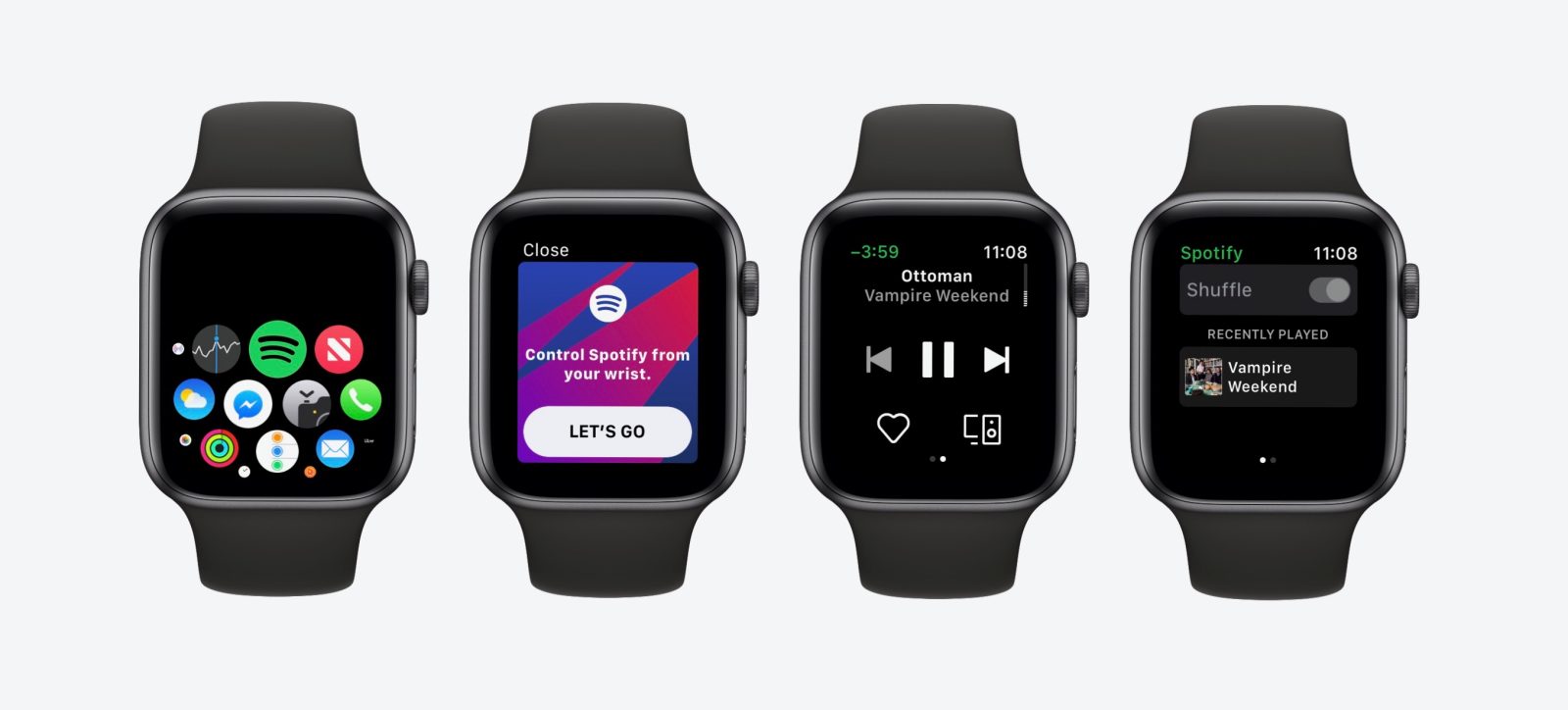Spotify Now Works with Siri on Apple Watch – Try These 15 Commands
 Credit: Somag News
Credit: Somag News
Spotify is rolling out an update to iPhone owners that lets them control the music streaming service from their Apple Watch. The update began rolling out starting April 2 and is available for Apple Watch owners running watchOS 6.
Once the update is installed, users can control Spotify using voice commands on their Apple Watch. We've compiled a handful of the most popular commands that you can use to get you started. Continue reading to browse all of the new Siri tricks you can try on your Apple Watch now.
Start Playing Any Music "on Spotify"
You can launch Spotify and start playing your music using your watch as long as you remember to add "on Spotify" to the end of your command.
- Play [Song Name] on Spotify: Plays the song you've chosen and then a series of songs that Spotify recommends.
- Play Today's Top Hits on Spotify: Plays songs from Spotify's Top Hits playlist.
- Play [Artist Name] on Spotify: Plays songs from Spotify's preset playlist for the Artist you've chosen.
- Play [Album Name] on Spotify: Plays songs from the album by the name specified and shuffles the songs.
- Play [genre] music on Spotify: Plays songs from the beginning of a recommended playlist in that genre.
- Play [Podcast Name] on Spotify: Plays episodes from the requested podcast in Spotify.
Play Music from Your Library
You can launch Spotify and start playing music from your library using your Apple Watch. Once again, you have to remember to add "on Spotify" to the end of your command.
- Play my liked songs on Spotify: Plays songs from your "Liked Songs" playlist with shuffle turned on.
- Play Music on Spotify: Plays a random song from your library.
- Play [Playlist Name] on Spotify: Plays songs from your playlist with that name or finds a playlist created by someone else with that name if there are no matches in your library.
Control Playback
Besides simply playing a song, you can use Siri on your Apple Watch to also control the playback of your music.
- Pause: Pauses the song that is playing.
- Play: Starts playback for the song that is first in the queue.
- Skip this song: Starts playing the next song in the queue.
- Previous track: Starts playing the current song from the beginning, not the track before.
- Raise (or Lower) the volume: Turns up or turns down the volume.
- Turn on repeat: Turns on repeat so that the current song will play over again until it is turned off.
- Shuffle: Shuffles the playback of the current queue or playlist.