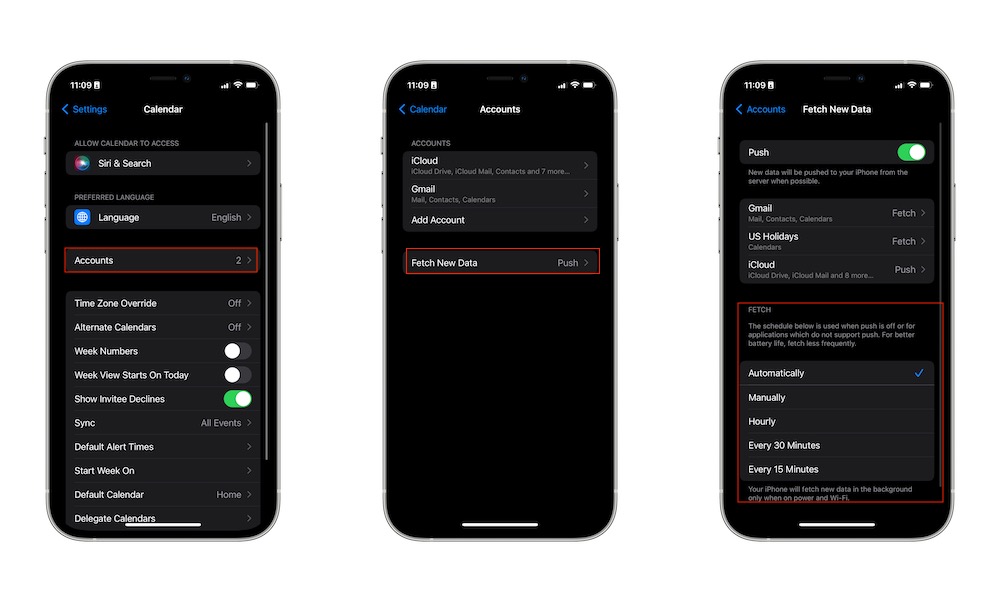Sync Your Calendars Faster
You probably already know that you can sync other calendars into the Calendar app on your iPhone or even on your Mac. But did you know there’s a way to make them sync faster?
Say you add and even to your Google calendar; for instance, it’ll take a moment for the Apple calendar to sync. But you can reduce that time from the Calendar app.
Here’s how to do it on your iPhone or iPad.
- Open the Settings app.
- Scroll down and go to Calendar.
- Tap on Accounts.
- Tap on Fetch New Data.
- Under Fetch, select the time you want your Calendar to fetch for new data.
If you’re on Mac, you can do it like this:
- Open the Calendar app.
- Click on Calendar on the menu at the top of your screen.
- Click on Preferences.
- Select the Accounts tab at the top of the window.
- Click on Refresh Calendar and select the time you want.