Shazam Just Got Better: Instantly Add Discovered Songs to a Spotify or Apple Music Playlist
 Credit: Tada Images / Adobe Stock
Credit: Tada Images / Adobe Stock
Toggle Dark Mode
Apple acquired the music recognition and discovery tool Shazam in 2017 for $400 million. Last year, we taught you how to add Shazam to the Control Center on your iPhone, so you’re sure not to miss a song. We also reported on the Apple press release that more than 100 billion songs have been Shazamed (more than 12 for every person on Earth).

Earlier this month, Apple rolled out the latest version of the Shazam app, 18.9. Shazam now adds all songs recognized through the app to a playlist called “My Shazam Tracks” in your Spotify or Apple Music app.
Before this update, songs recognized through the Shazam app would sync to a separate playlist, but not songs discovered through the Control Center. Shazamed songs will now appear in the “My Shazam Tracks” playlist, whether discovered directly through the app, the Control Center, Siri, or Shortcuts. Here’s how to make sure you’re not missing a beat.
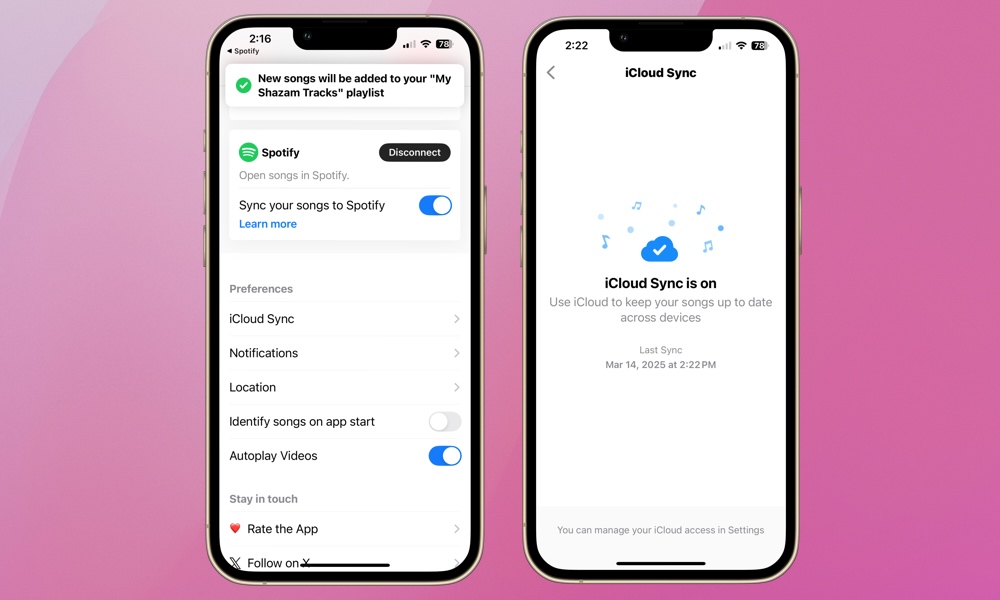
- To start, open Shazam and swipe up on the My Music tab.
- Tap the Settings icon in the top-left of your screen.
- Connect Shazam to either Apple Music or Spotify.
- Enable the toggle Sync your songs to Spotify. To add your previous Shazams to the playlist in Apple Music or Spotify, toggle the slider off and on again so the songs sync. Note that you might have to do this a few times. You might also need to close and re-open Spotify or Apple Music to see the playlist refresh.
- To securely store songs recognized with Shazam via the Control Center, Siri, and Shortcuts and sync them across your Apple devices, iCloud Sync must also be turned on. You’ll see the iCloud Sync option in the same My Music tab of Shazam.
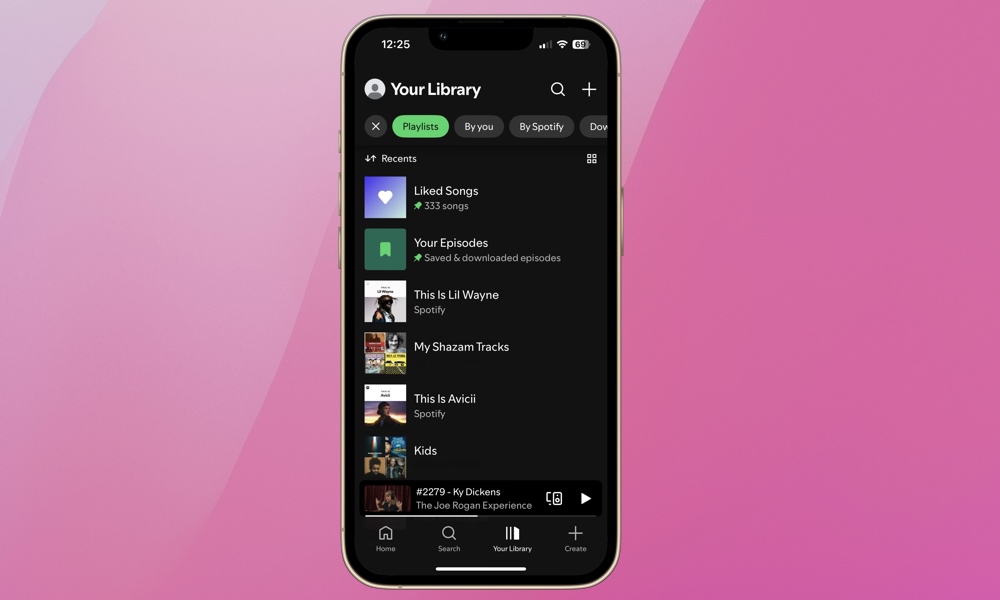
You should now be able to search your Spotify or Apple Music account for your playlist of “My Shazam Tracks.” If you’re not using Shazam, it’s super simple to get started. Simply follow the tips in this article to add it to your Control Center for quick access.
Whether at a restaurant or bar, in the car, or watching TV, you’ll never miss a song again with Shazam. Now, you can rest assured all of your Shazamed songs have a home in your Spotify or Apple Music account where you can listen to them any time. Thanks, Apple, for continuing to refine this awesome app!







