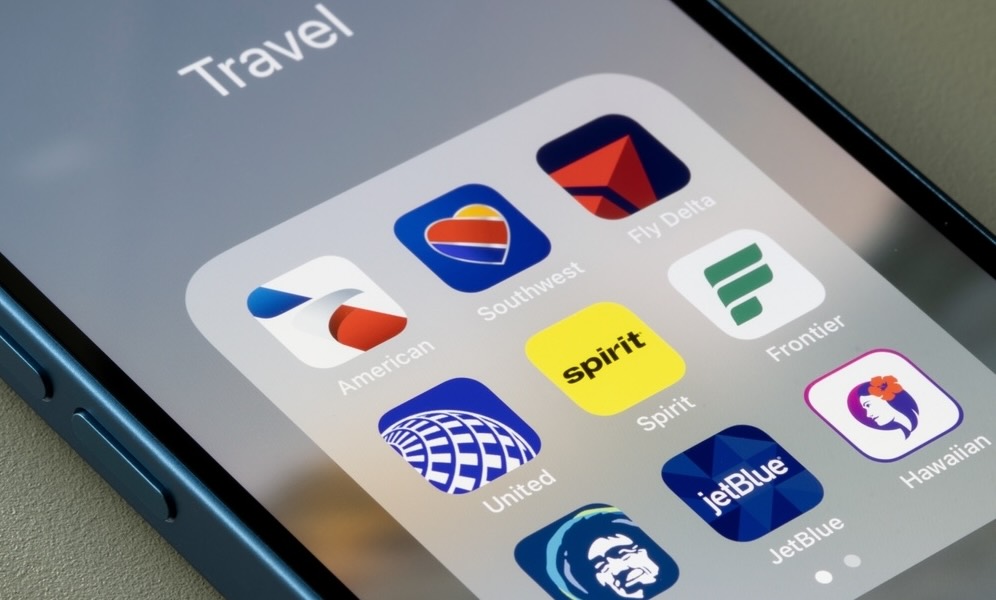Several Good Reasons to Browse the Web in Incognito Mode
 Credit: lidiasilva / Shutterstock
Credit: lidiasilva / Shutterstock
Toggle Dark Mode
Incognito mode, or Private Browsing, is a pretty useful feature that you can find on pretty much any web browser.
While there are seemingly endless jokes and memes about what Incognito mode is most often used for, there are actually many legitimate benefits to using it while browsing the web.
Thanks to its many advantages, it can be used for pretty much anything, from shopping to asking questions to traveling.
Here’s everything you need to know to make the most of the Incognito mode in your favorite browser. Note that the terms for this vary depending on what browser you’re using: Google Chrome calls it Incognito, while others like Safari and Firefox use the term Private Browsing.
How Does Incognito Mode Actually Work?
First, let’s examine what this feature does when you browse the web. First, you need to remember that using Incognito mode won’t make you completely safe online.
While your device won’t store anything you search for or any website you visit, it does very little to protect your identity. Malicious platforms can still use the data they get from you to hack you. Your IP address is still up for grabs, and if you visit shady websites, they can still install malware on your computer if you download or click on something you’re not supposed to.
Your browsing history also isn’t private beyond the confines of your computer. Your internet service provider (ISP) can still see where you’re going, and they can also access your IP address if needed.
It’s worth mentioning that if you’re using your computer on a work or school network, the IT department or whoever controls your internet connection can access your activity, and the same applies to many home routers. Needless to say, Incognito mode doesn’t provide an entirely safe and secure browsing experience, and it’s no replacement for a good VPN.
However, Incognito mode isn’t designed for this. Instead, it’s intended to let you browse the web without leaving a digital footprint behind on your local device. When in Incognito mode, The websites you visit, your browsing history, the information you used, or the data a site gathered about you aren’t saved.
Moreover, the data that your main browser already has about you won’t be available in Incognito mode. It lets you enter as a brand-new user without carrying any baggage once you’re done.
With that in mind, here’s why and how you can use Incognito mode in your daily life.
Your Cookies Aren’t Stored Either
When you visit most websites, they keep track of your activity using cookies. The platforms that store these cookies, like Google, use them to create a digital profile of you.
Then, companies use this profile to provide content that they think you’ll like and save your settings. For instance, you might see better posts on social media or have a site that remembers your preferences for the next time you visit it.
Of course, they can also be used to provide better ads. This can be helpful as it means you’ll see ads for products they might actually like, but it mostly helps companies profit from your browsing history.
Of course, there’s nothing wrong with making money by providing a free service, but sometimes, it’s creepy to know how well companies know you based on your browsing history.
Luckily, using Incognito mode helps you avoid storing cookies and browsing history for as long as you use it. Granted, you might miss out on some cool features in specific platforms, but rest assured that you’ll be a bit harder to profile online.
Sign In to Your Private Accounts
Incognito mode is perfect for the accounts that you don’t want people to know you have. For instance, if you have other email addresses that are more private, you can use Incognito to check them out, and you know they’ll be automatically closed once you close Incognito mode.
Moreover, using Incognito mode is also helpful if you have multiple accounts in a single platform. That way, instead of logging out of your main account to log into your other account, you can simply use Incognito mode to log in to a second account without using a different browser.
Use Incognito Mode to Buy Gifts

If you want to surprise a significant other or another family member during this holiday season, you can use Incognito mode to ensure they don’t know what you’re planning on giving them.
Since Incognito mode won’t save your browsing history, you can safely look for presents without worrying about accidentally leaving your ideas for this year in your browsing history.
Of course, you’ll have to use another method to keep track of your gift ideas since you won’t be able to find them in your browsing history either.
Use Incognito Mode to Plan Your Travels
If you’re planning on booking a flight, you should take advantage of Incognito mode.
Some travel agencies track the flights you look for and then use that information to increase the price when you visit the website again.
If you want to avoid this, check the prices normally, and then when you’re ready to book the flight, go to Incognito mode and book it. Not every website does this, but it’s better to be safe than sorry.
Ask Dumb or Private Questions With Incognito Mode
We all have times when we need to ask a dumb question but don’t want to keep it in our browsing history forever. Sure, you can delete it afterward, but using Incognito mode is easier.
Whether you want to check the number of continents or the capital of the US, using Incognito mode will save you from some awkward moments.
Of course, that’s not all Incognito mode is for; you can also use it to ask private or sensitive questions you don’t want other people to know. Maybe things aren’t going great with your spouse, and you want to Google more information about getting a divorce. You, of course, wouldn’t want your significant other or family members to see this, which is why Incognito mode can be super helpful.
Use Incognito Mode When Using Someone Else’s Computer

If you need to use another person’s computer, it’s a good idea to use Incognito mode to keep your stuff private.
Whether you need to Google something or log in to your personal account, using Incognito mode is a quick way to ensure your safety on someone else’s computer.
Of course, as we mentioned, if you’re using a work or school computer, they might still have access to your browsing history, so you need to be careful when using another person’s device. Still, if that’s your only option, using Incognito mode will give you an extra layer of privacy.
Experience a Website Like a New User
As we mentioned before, most websites track your online activity to provide a better experience, but what if you want to visit a website as a brand-new user?
YouTube is the perfect example of this. Once you log in, you’ll be bombarded with many different videos that YouTube thinks you’ll like based on your viewing history.
While this is great if you want to continue watching videos from your favorite creators, it can also be difficult to explore other channels.
In this case, using Incognito mode, and not logging into your main account, will help you see new videos that you probably would miss if you were using your usual profile.
Make the Most Out of Incognito Mode
Incognito mode is a great tool for giving you a little bit more privacy when browsing the web. This isn’t the best tool for remaining entirely anonymous or avoiding malware, but it’s nice to know that your cookies and browsing history won’t be stored in your browser.
Still, if you want to stay safe online, we recommend you also use a VPN service and an antivirus. Of course, even if you’re using Incognito mode, try to avoid visiting shady websites or downloading anything if you aren’t sure it’s completely safe.