Go Back Several Pages Instantly
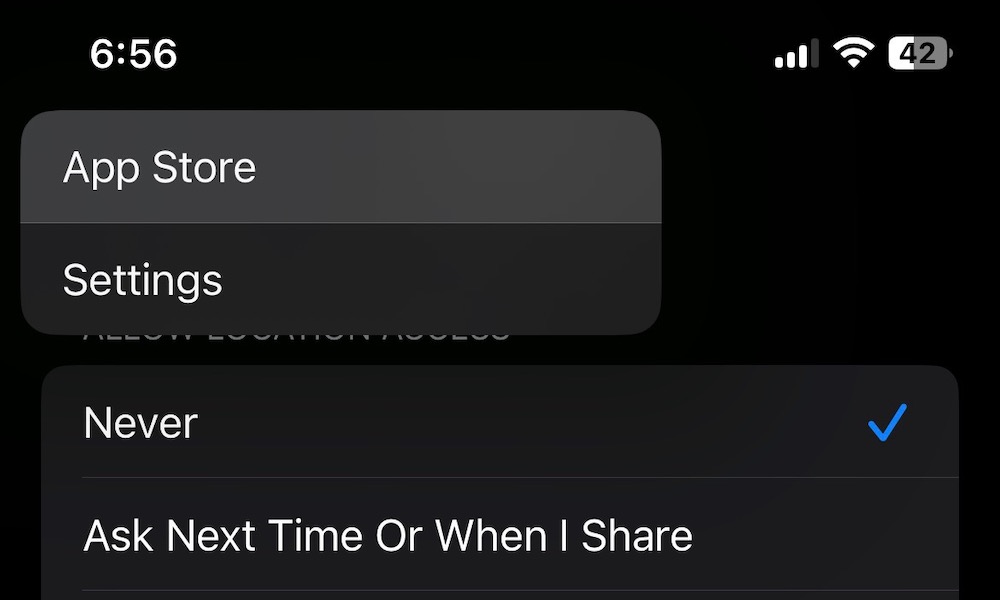
If you’re browsing the web or are too deep into your Settings and suddenly want to go back to the first page you saw, you might think you can only do it by repeatedly tapping the back button at the top or bottom left.
However, there’s an easier way to return to any page you want, and it works with pretty much any app.
The only thing you need to do is press and hold the back button for a couple of seconds. You’ll notice a drop-down menu below your finger, showing a list of all the recent pages you visited. From there, you can tap on any page, and your iPhone will take you back to it.
