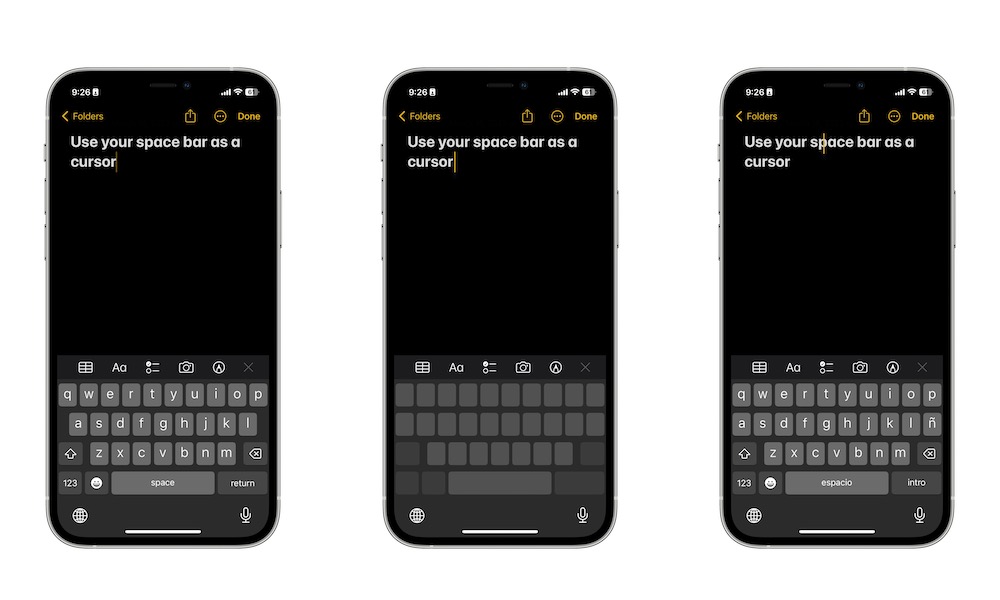Turn Your Keyboard Into a Trackpad
We all make typing mistakes, especially with the tiny keys on our iPhone keyboards. Fortunately, Apple has made it easy to go back to the exact part of a wrong word so you can correct it as fast as possible.
This is thanks to your keyboard’s ability to turn into a small trackpad that you can then use to move the cursor on your iPhone to wherever you want.
To use it, tap on any text field to open the keyboard, and then press and hold the keyboard’s space bar until it changes into a trackpad.
Now, move your finger around the trackpad until the cursor is placed in the word or phrase that you want. Release your thumb, and the trackpad will return to the keyboard so you can start typing again.