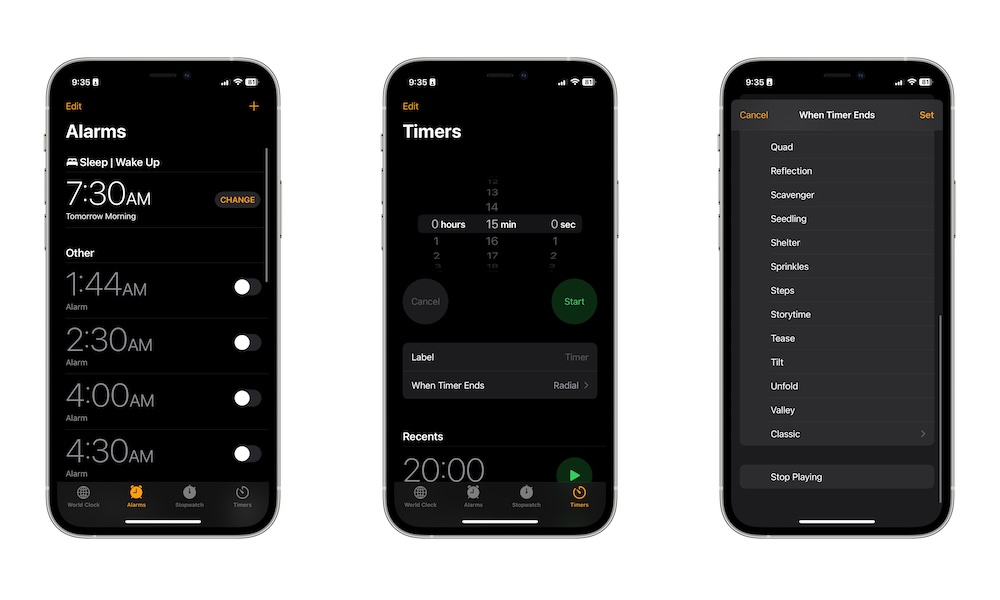Let Your iPhone Pause Videos When You Go to Bed
Some people need to watch a video or listen to music to help them fall asleep faster. While there’s nothing wrong with that, there is a small problem: how do we pause the video when we’re already sleeping?
Fortunately, your iPhone has the solution. You won’t have to use any third-party app to automatically pause videos. Instead, you can use the Clock app.
The Clock app comes with a timer that you can change so that when it reaches zero, your iPhone automatically stops playing any video or song you’re listening to. Here’s how to use it:
- Open the Clock app.
- Tap on the Timers tab in the bottom right corner of your screen.
- Change the timer to the time you want.
- Tap on When Timer Ends.
- Scroll down to the bottom and select Stop Playing.
- Tap on Set.
- Now, start your timer.
If you want to make this process even faster, you can add the Timer control to your Control Center so you don’t have to open the Clock app constantly, or even make it part of a shortcut that automatically starts up your favorite playlist and sets the timer with a single tap.
Also, every time you set up your timer, make sure the Stop Playing option is still selected. Sometimes, your iPhone will reset to the Radial sound, which won’t help you.