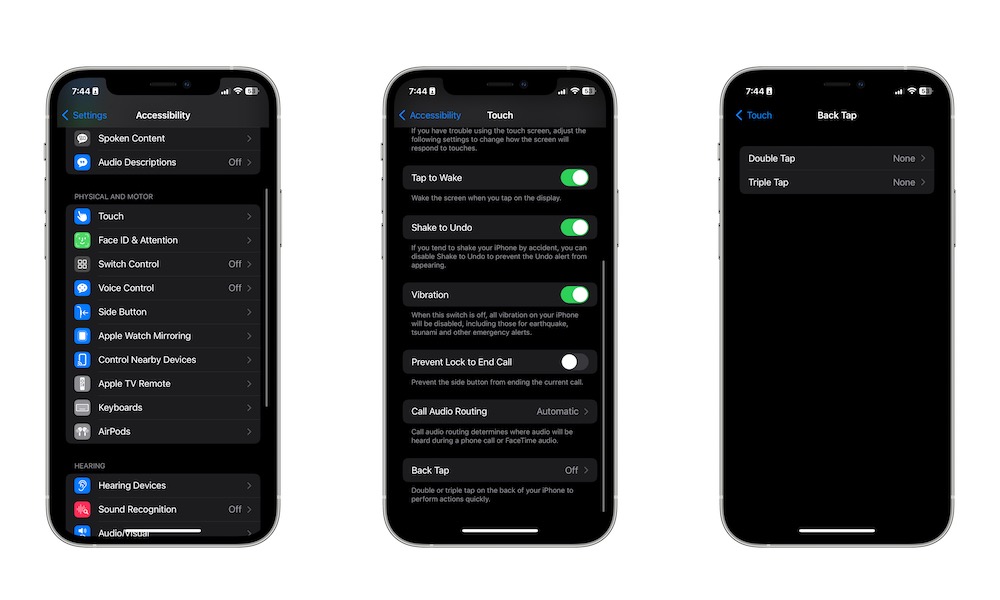Add Two Extra Buttons to the Back of Your iPhone
Believe it or not, your iPhone has a couple of extra buttons that you’ve probably never heard of.
This is thanks to a feature called Back Tap, which lets you add up to two different actions that you can trigger simply by double or triple-tapping the back of your iPhone.
For instance, you can double-tap the back of your iPhone to open the Control Center or triple-tap it to open your notifications.
There are many possibilities to choose from, and this will make performing specific actions much faster and easier.
Here’s how to start using the Back Tap feature on your iPhone:
- Open the Settings app.
- Scroll down and go to Accessibility.
- Tap on Touch.
- Scroll down to the bottom and select Back Tap.
- Tap Double Tap or Triple Tap.
- Choose the action you want the tap to do.
And that’s it. Now, double- or triple-tap the back of your iPhone with your finger, and you’ll see your iPhone do the action you selected.