Customize the Action Button
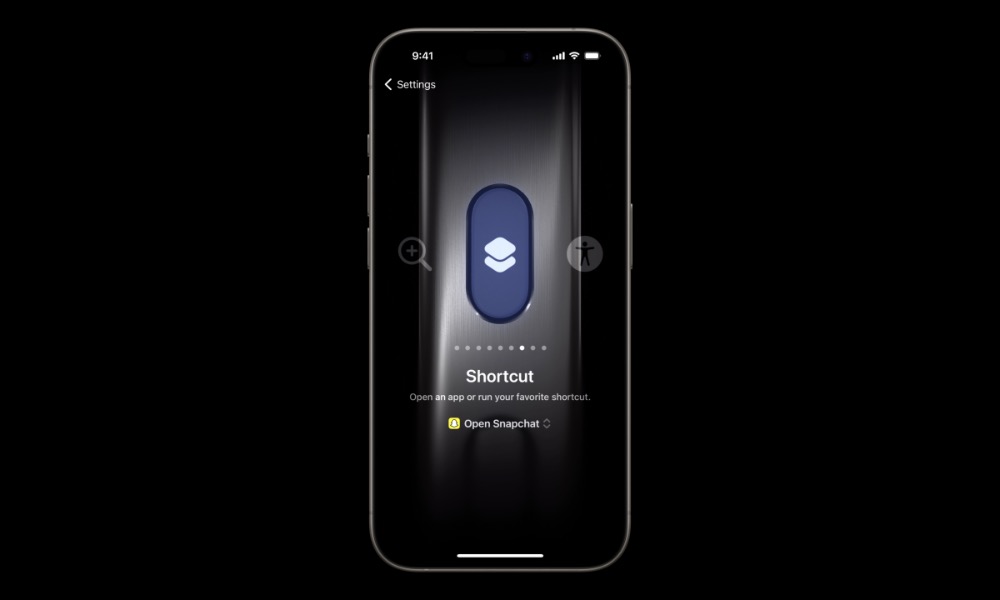
If you have an iPhone 15 Pro or iPhone 16, then your ring/silent switch has been replaced with an Action button.
While some of us miss the old switch, the new Action button is much more practical; it can help you control specific actions on your iPhone more quickly than ever.
For instance, you can use it to control your flashlight or to open the camera. However, one of the best uses for the Action button is to add a specific shortcut.
As we mentioned, shortcuts are really useful. Having a shortcut on the left side of your iPhone that you can trigger with the press of a button will save you a lot of time. You can add any shortcut available, so the possibilities are endless.
