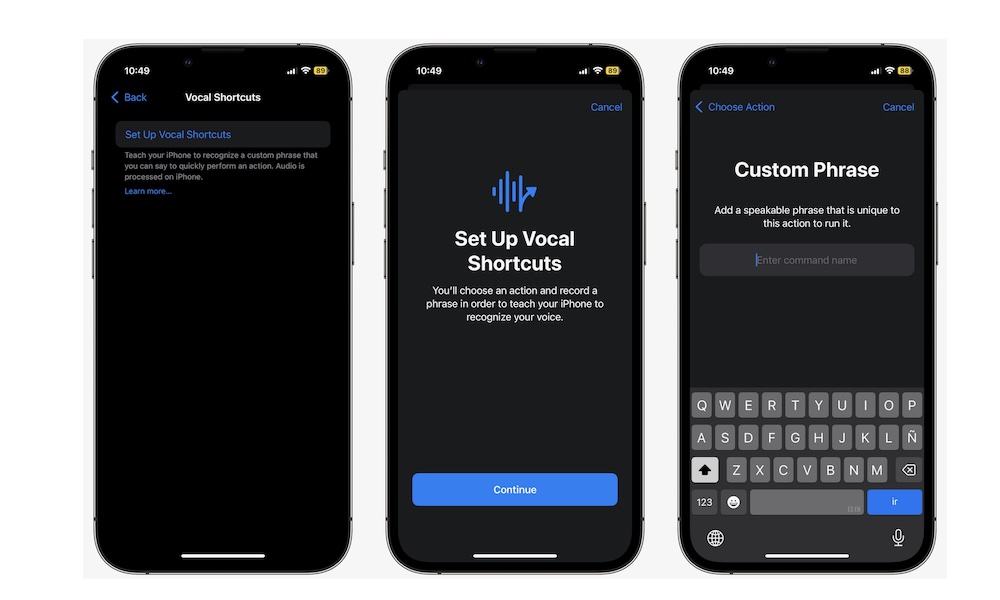Control Your iPhone With Your Voice
This is a new iOS 18 setting that will help you control your iPhone with your voice.
Now, you can create Vocal Shortcuts, which means that when you say a word or phrase, your iPhone will understand it and take a specific action based on what you want.
Here’s how to get started with Vocal Shortcuts:
- Open the Settings app.
- Scroll down and go to Accessibility.
- Scroll down again, and under Speech, tap on Vocal Shortcuts.
- Tap on Set Up Vocal Shortcut.
- Tap on Continue.
- Choose the action you want your iPhone to do.
- Enter a name for your command and then tap the return key on your keyboard.
- Repeat the word or phrase you wish to use three times.
- It’s best not to share your analytics with Apple, so if your iPhone asks you to do so, tap on Don’t Share.
And that’s it. Now, you can say the word “our phrase” out loud to see if it works. It might take a try or two to master it, but it will be worth it.