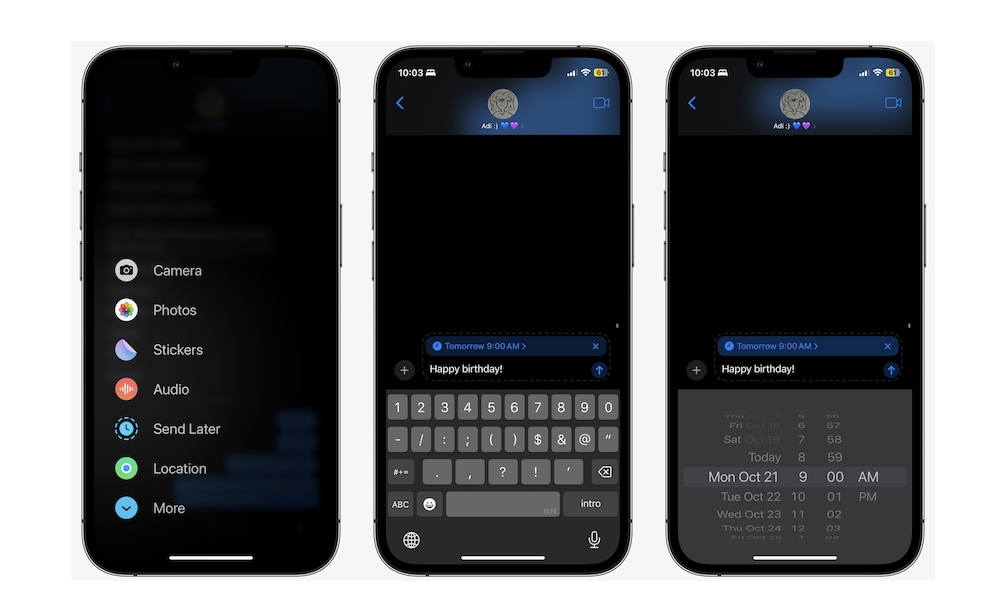Schedule a Text Message
Another new feature in iOS 18 is scheduling text messages in the Messages app. Unfortunately, this only works with iMessage, but it’s still a great way to set a birthday wish today and forget about it.
Here’s how to schedule text messages on your iPhone:
- Open the Messages app.
- Open an iMessage conversation where you want to schedule your message or create a new one.
- Tap the plus icon on the left side of the text field.
- Select Send Later.
- Type your Message, and then tap on the time stamp above it.
- Choose the day and time and then tap on the Send button.
That’s all you need to do. After you schedule a message, your iPhone will send it on the day and time you select. In the meantime, you can edit the message, send it immediately, or delete it. The other person won’t know anything about it until it’s time for it to be sent.