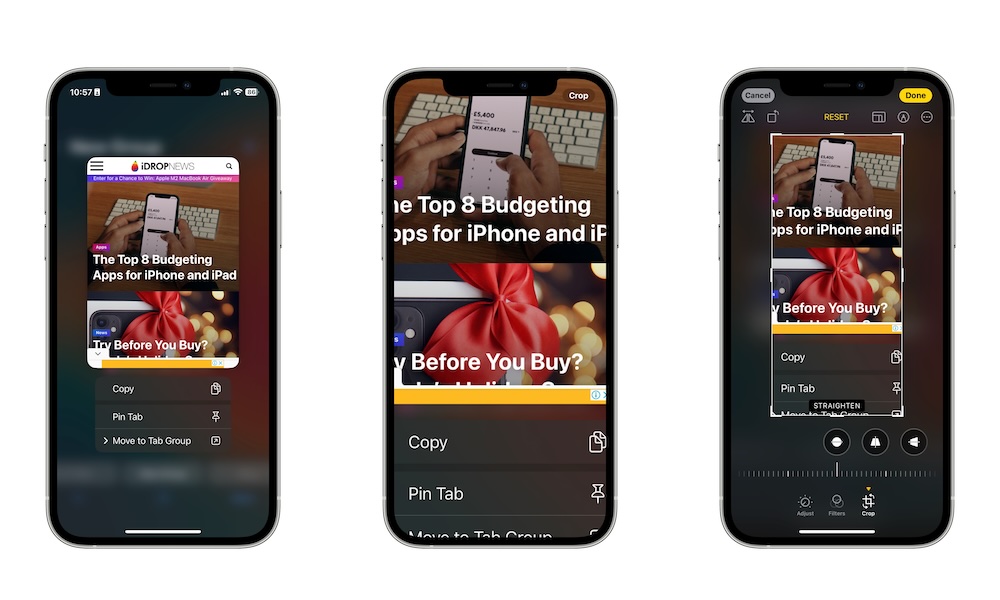Crop Your Images Faster
Cropping pictures doesn’t have to take as long as you think. In the past, you needed to go to the image you wanted to crop, tap the Edit button, then use the cropping tool and align it how you wanted to crop it.
But what if we told you there’s a faster way? Instead of tapping the Edit button, you can pinch to zoom in on the image you want to crop. You should immediately see a Crop button in the top right corner of your screen.
Tap that, and your iPhone will instantly crop the image to what you see in your current view. If you like the way it looks, you can tap Done in the top right corner.
If not, tap the Reset option at the top of your screen. You’ll then be in the editing section, where you can crop the image with more precision.