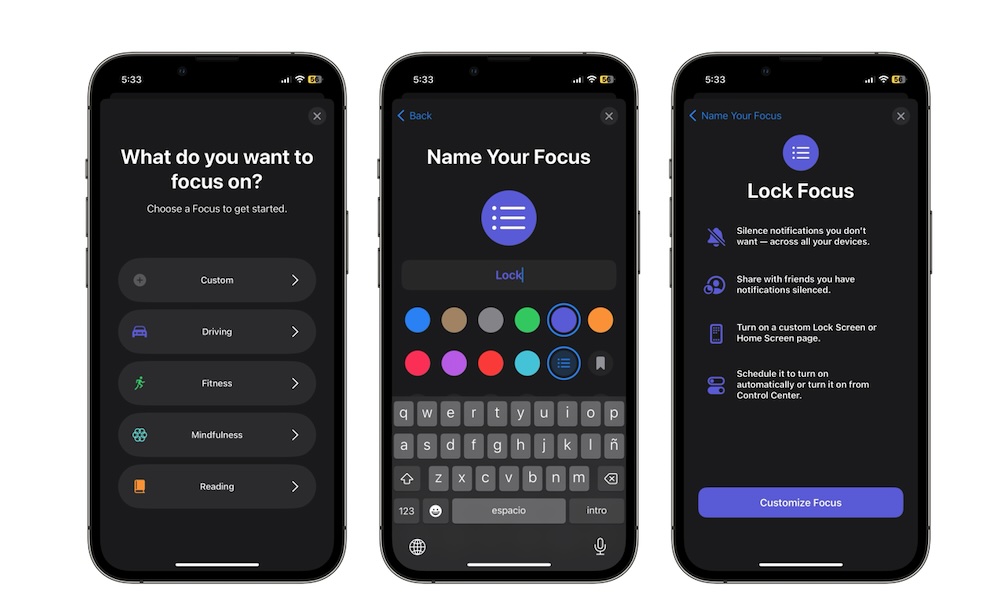Create Your Own Focus Modes
Your iPhone has a feature called Focus mode, which works like Do Not Disturb: As long as the Focus mode is turned on, you won’t get notifications from apps or people you don’t want.
What’s great about Focus modes is that you can customize them in many ways. For instance, when you turn them on, you can choose a different Home Screen so you only have access to the apps you will need when you’re working. You can also automatically turn them on at a specific time or place.
Here’s how to set up your own Focus mode:
- Open the Settings app.
- Scroll down and tap on Focus.
- Tap on the Plus icon in the top right corner of your screen.
- Choose a default Focus mode, or tap Custom to make your own.
- Follow the instructions on your screen to complete the Focus mode.
Once you’re done, you can customize your Home Screen and add a schedule and Focus filters to improve your experience.