Open a Preview of Any File
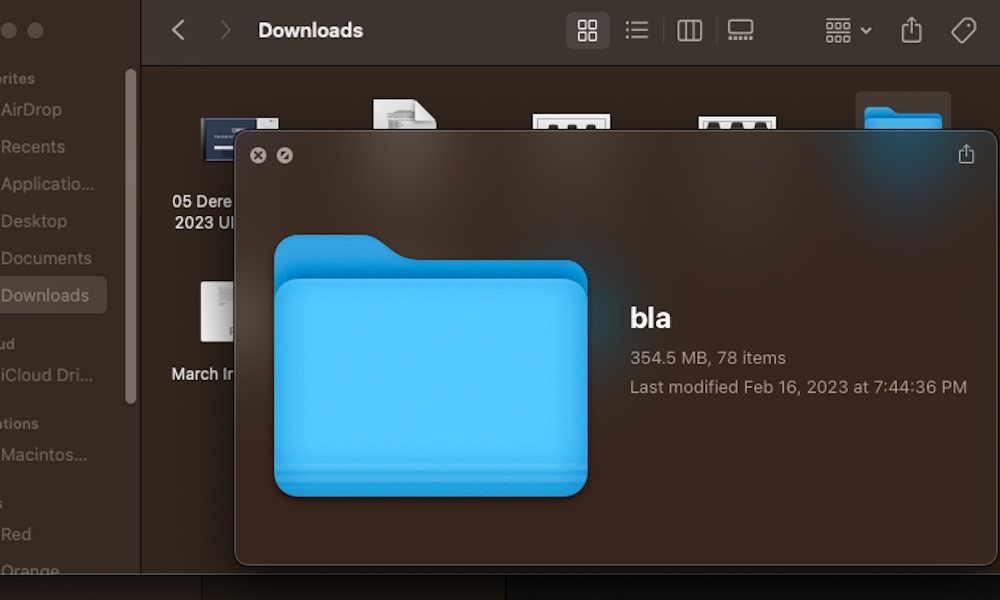
One of the best Finder tips you need to learn is the ability to quickly preview any file or folder with nothing but your keyboard. All you need to do is select the file you want to preview and press the spacebar. You can also press Command + Y if you prefer.
If you want to close the preview, you can just press your spacebar again. If you want to open the file, you just need to click Open With in the top right corner of the preview window.

