Quickly Open Your Utilities or Applications Folders
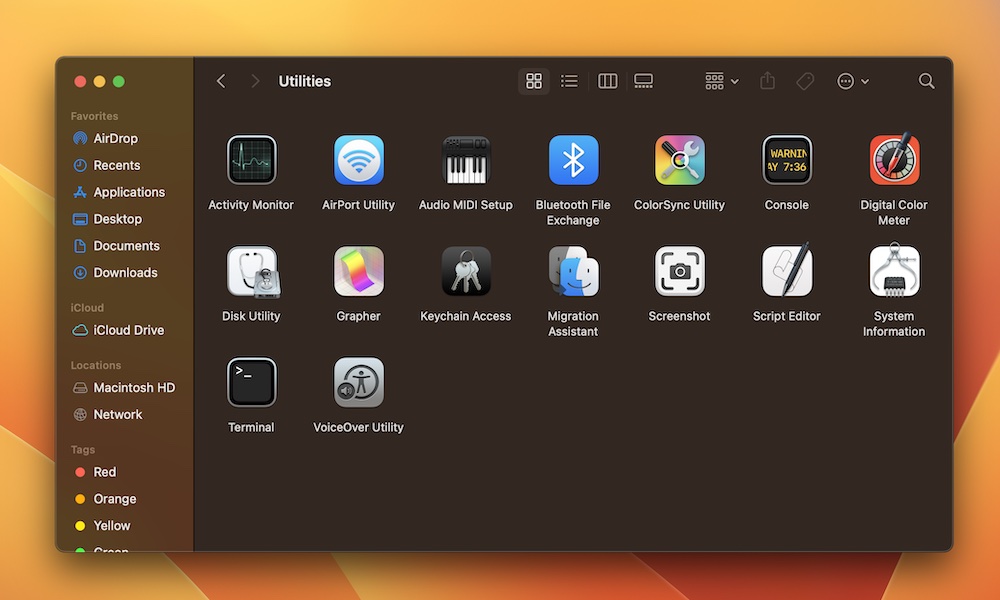
When you’re using Finder, you can quickly open up your most important folders like Utilities and Applications with just a couple of keystrokes.
All you need to do is press Command + Shift + A to open the Applications folder and Command + Shift + U to go to the Utilities folder. You can also find a bunch of keyboard shortcuts for other folders listed on the Finder’s Go menu.

