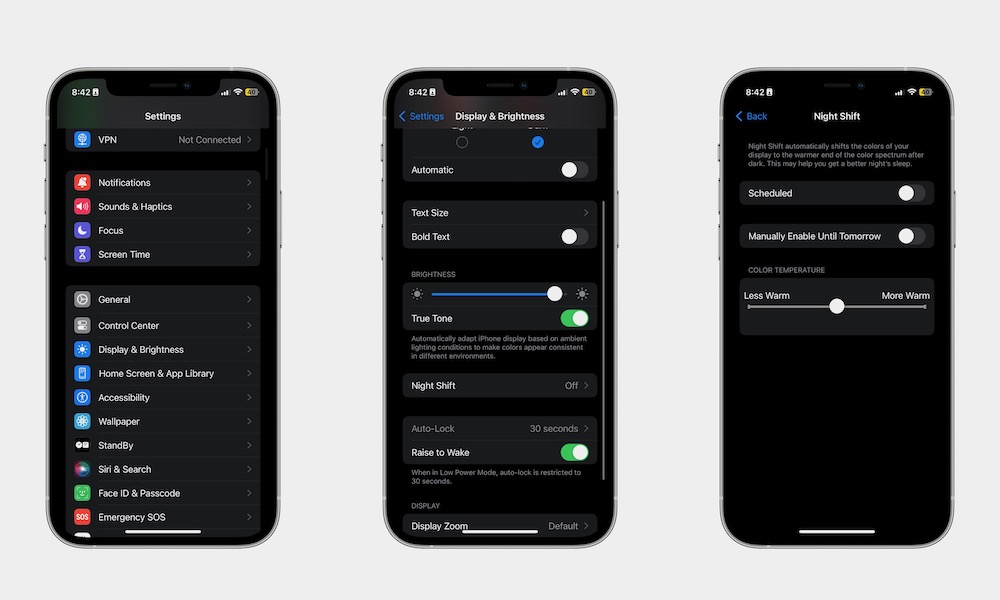Manage Your Display Settings
In the past, people have experienced screen flickering problems simply by changing their display brightness manually. While recent software updates have fixed this, this bug might still happen to some iPhones.
Because of this, it’s a good idea to try to play with your display settings and see if that fixes the problem. To be more specific, we recommend you turn off the auto brightness feature, as your iPhone might start to flicker when it’s trying to adjust its brightness automatically. You can do this by following these steps:
- Open the Settings app.
- Scroll down and open Accessibility.
- Go to Display & Text Size.
- Scroll down to the bottom and turn off Auto-Brightness.
- You might also want to disable Reduce Transparency, as using this feature could cause your iPhone’s screen to start flickering.
You can also go to Settings > Display & Brightness and disable other features, such as True Tone, to see if that fixes the issue.