Is This the Number One Way to Protect Your iPhone’s Battery Health?
 Credit: ArkSense / Adobe Stock
Credit: ArkSense / Adobe Stock
Toggle Dark Mode
My iPhone 13 Pro’s battery is at 88% of its original maximum capacity. It’s not a huge pain point yet, but I definitely notice shorter run times between charges. Maybe it’s the rapid charge time of the 20-watt charger that lessens the burden of an old battery.
I’m still torn between replacing my iPhone 13 Pro’s battery for $89, leaving things as is until it’s a huge inconvenience, and upgrading to the new iPhone 16. Is there anything I can do to maintain my iPhone’s current battery health?
Since I’ve been charging more often, I’ve been charging in some more unusual places. This past weekend, I left my iPhone plugged into an outdoor extension cord on the front steps. When I returned, my iPhone was charged to 100% (typically a no-no) and physically hot to the touch. I wanted to take a video, but the iPhone was extremely sluggish. I didn’t receive the overheating warning, but I knew it was close. I also quickly realized charging outside in direct sunlight wasn’t doing my battery any favors.
Temperature impacts your iPhone battery’s ability to hold a charge, performance, and overall wear. To preserve your battery’s maximum capacity and lifespan, avoid using and charging your iPhone in overly hot or cold environments.
Moreover, avoid using your iPhone in a low state of charge whenever possible, particularly in extreme temperatures. If you do, you might notice your iPhone automatically slowing down to manage stress on the battery.
According to Apple, its built-in performance management may result in things like longer app launch times, lower speaker volume, and a disabled camera flash. You might also find you cannot recharge your iPhone until its temperature has stabilized.
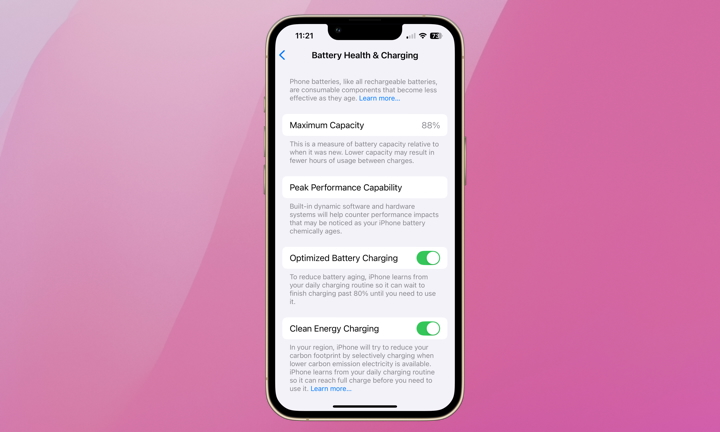
Remember, your battery’s maximum capacity is a one-way street. All rechargeable batteries are consumables and have a limited life. Once your maximum capacity ticks down a percentage point, there’s no getting it back without replacing the battery.
You can check your battery’s maximum capacity by going to Settings > Battery > Battery Health & Charging. As winter is nearly upon us, we hope this post helps you be more mindful when using and charging your iPhone. Avoid letting your battery drain too far, and don’t use your iPhone while charging when temperatures are at either extreme. If you’re not ready to upgrade but want to boost your iPhone’s performance, consider replacing your battery.








