How to Turn on iCloud’s Advanced Data Protection From Your iPhone
 Credit: nikkimeel / Shutterstock
Credit: nikkimeel / Shutterstock
Toggle Dark Mode
Are you storing sensitive data in iCloud? If so, you may want to consider enabling Apple’s Advanced Data Protection. This optional security feature provides end-to-end encryption for most of the data stored in iCloud, including Notes, Voice Memos, Photos, Messages, Reminders, and Safari bookmarks, among others.
Advanced Data Protection ensures only you, the user, can access your data. Encryption keys are stored on your trusted device rather than Apple’s servers. This means that neither Apple nor hackers can access your data. Do you want to activate this enhanced privacy and security setting? Here’s how.
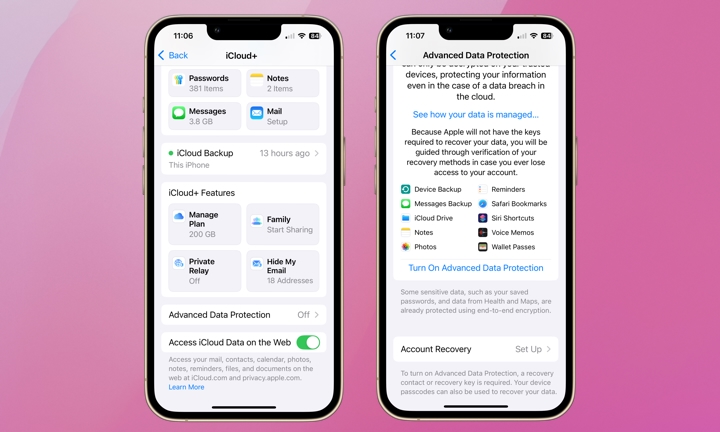
To turn on Advanced Data Protection for your iCloud, you’ll need an account recovery key or an account recovery contact. If you don’t have either, you’ll be prompted to set one up when you turn on Advanced Data Protection. You’ll also need an iPhone running at least iOS 16.2.
Here’s how to turn on Advanced Data Protection:
- Open the Settings app.
- Select Your Name at the top of the screen.
- Choose iCloud.
- Scroll down to Turn On Advanced Data Protection and tap it.
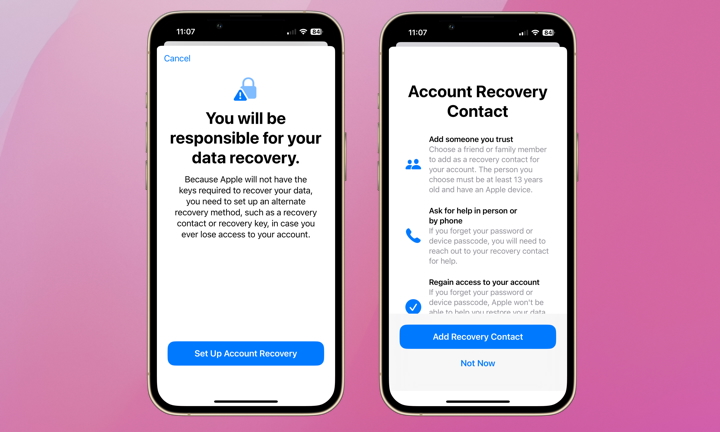
- If you don’t already have a recovery key or a recovery contact set up, you’ll be guided to do so after tapping Turn On Advanced Data Protection. Apple seems first to give you the option of setting an account recovery contact rather than a recovery key.
- Select a trusted friend or family member as your recovery contact. Contacts already part of your Apple Family Sharing Group are suggested. If you choose someone who is already part of your Family Sharing Group, they won’t need to accept the request. Any other contacts will receive a request, and you’ll be notified once they accept it (or decline it). If any contact declines or removes themself as your recovery contact, you’ll be notified and asked to add a replacement.
- If you lose access to your Apple Account or forget your password, you’ll follow the steps on your iPhone. Your recovery contact will receive a 6-digit code that will be used to confirm your identity and access your account.
- Once a recovery key or recovery contact is in place, Advanced Data Protection will be activated.
Advanced Data Protection is worth exploring regardless of the type of information stored in your iCloud. Everyone likely considers their photos and text messages personal and private information. If you’re a business owner or use your personal device for professional use, we’d argue Advanced Data Protection is a must.
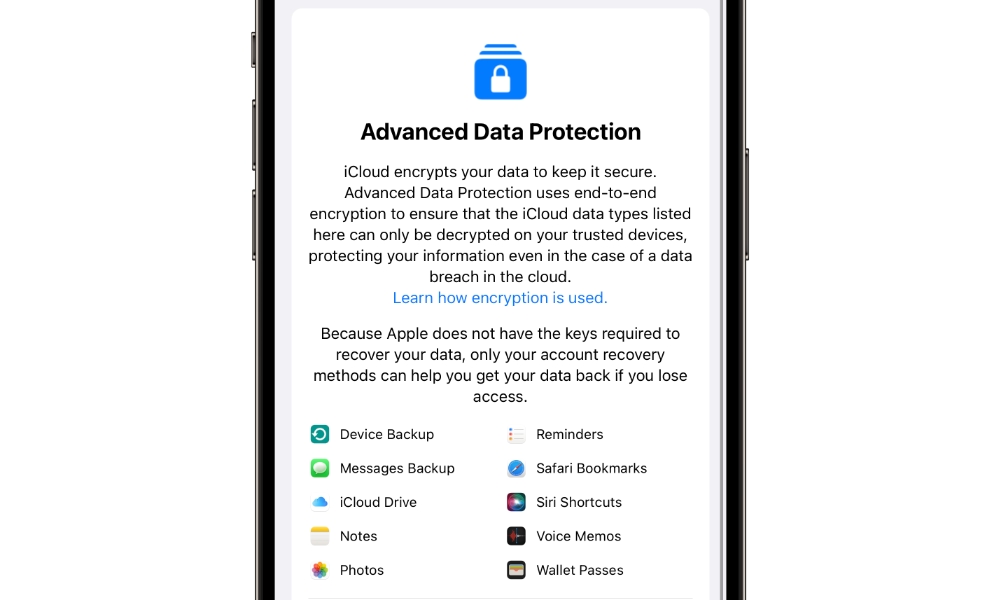
Remember, Advanced Data Protection adds end-to-end encryption to most categories of information, excluding only that data that needs to be available to third-party apps (like email and calendar). Encryption keys are stored on your device, meaning not even Apple (or law enforcement) can get access without you. The only downside is that you’re responsible for managing and regaining access to your Apple Account in the event of a forgotten password or other issue. This is done either through a recovery contact or a recovery key.







