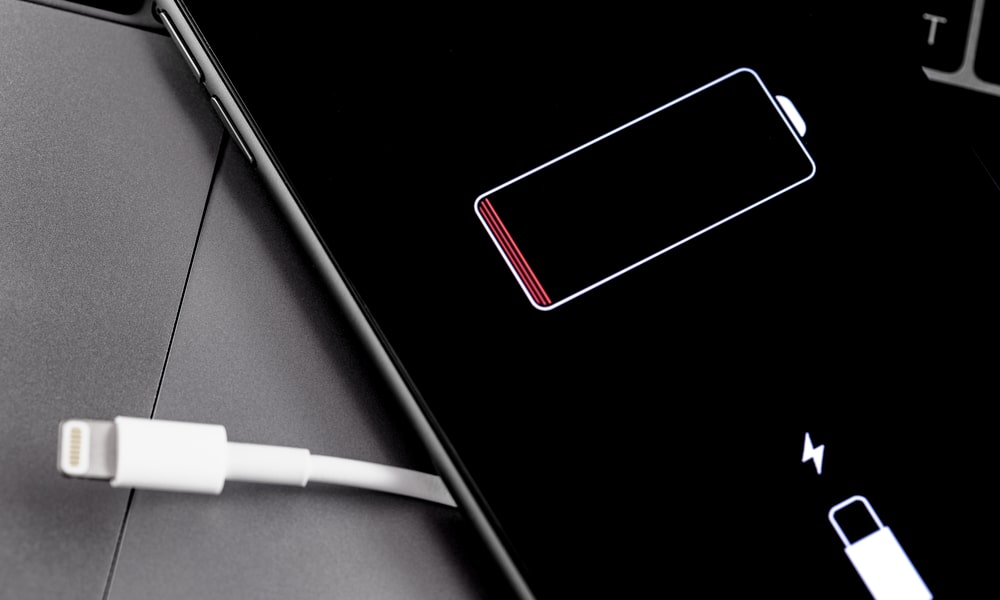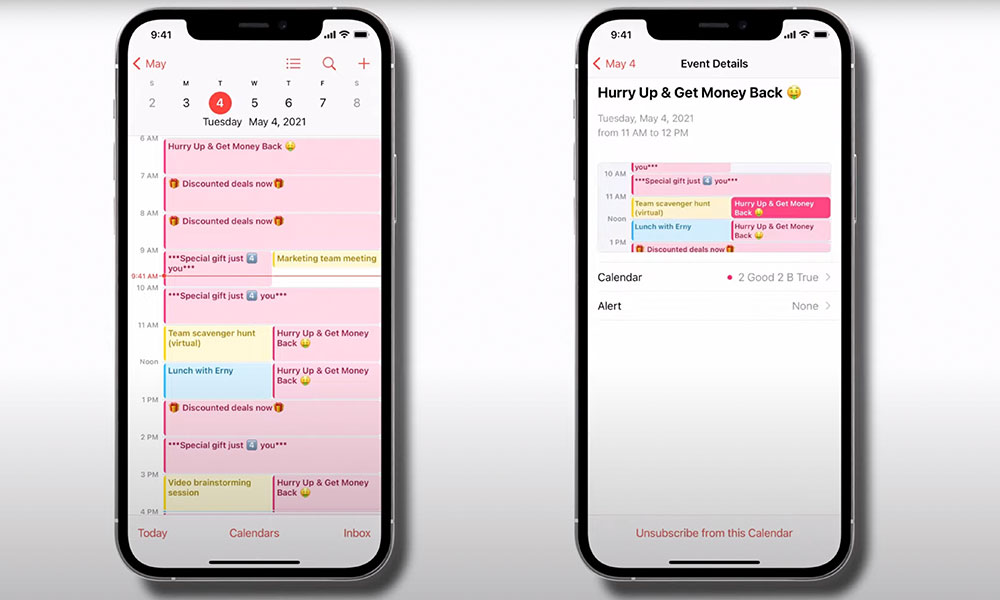How to Tell if Your iPhone Has Been Hacked
 Credit: Hadrian / Shutterstock
Credit: Hadrian / Shutterstock
Toggle Dark Mode
No device is safe from cyber-attacks. If it can connect to the Internet, it can be hacked, and that includes the iPhone.
It’s a common misconception that the iPhone cannot be hacked because of its security features. That couldn’t be farther from the truth. While the iPhone is a safer option than most Android devices for many reasons, that doesn’t mean it’s fully protected against cyber attacks.
The worst part is that when you get hacked, you might not notice it right away. These attacks take time to show their true colors, and by the time you realize something happened to your iPhone, it might already be too late.
If you feel like your iPhone has been acting strange lately, here are a few ways to tell if it has been hacked — and a few tips on what you can do about it.
Has Your iPhone Been Hacked?
Just because you feel something is wrong with your iPhone doesn’t necessarily mean it’s been hacked. Sometimes, it may be just because it’s getting older or something similar. With that said, if your iPhone is experiencing most or all of these signs, you might need to consider the possibility of being hacked.
You’re Experiencing Performance Issues
Every device will have performance issues over time, but if you feel like your iPhone has suddenly started to become slower, it may have been hacked.
Sometimes, it might not be a slow performance, but if your iPhone starts to overheat for no reason, that, too, might be a warning sign.
This could happen because malware in the background is overloading your iPhone with too many processes at once, causing sluggish performance or overheating.
Of course, just because your iPhone is slowing down immediately means someone hacked it. More often than not, it just means that you have too many apps open, the game you’re running is too demanding, or it’s simply getting old. Legitimate background processes can sometimes run amok, in which case rebooting your iPhone may be enough to solve the problem. If the performance improves after you restart, chances are it wasn’t malware.
Your iPhone Has Issues With Its Battery Life
Like performance issues, battery problems alone won’t mean your iPhone has been hacked. The most likely scenario is that a faulty app or iOS has a bug draining your battery.
That said, just like performance issues, malicious software running in the background can cause your iPhone to drain quickly because of all the activity behind the scenes.
Again, don’t take this issue as proof that you’ve been hacked. First, if you have an older iPhone, go to Settings > Battery > Battery Health. From there, you can see your iPhone’s maximum capacity. Your battery may be just getting older. The Battery section will also give you an idea of which apps are eating up your battery life. Malware won’t appear here in a blatantly obvious way, but if an app you rarely use shows up at the top of this list, that could indicate that a particular app is infected with malware — or that it is malware.
You Have Weird Apps Installed
For the most part, we all know which apps are installed on our iPhones. Whether it’s a game we downloaded months ago but haven’t touched or that obscure app we only use once yearly, we remember which apps we’ve installed.
However, if you see an app you don’t recognize and swear that you didn’t install it, maybe you’ve been hacked. That app could be the malware making your iPhone act up lately.
Sometimes, when you visit shady websites or platforms with many pop-up apps, they open another window in your browser that redirects you to the App Store. From there, criminals expect you to download an app; if you do, you might open the door to a cyber attack.
If you see an app that you don’t recognize at all, it’s best to delete it right away. If it turns you you need the app, you can always download it later.
You Have Random Calendar Events
A popular form of spam is seeing the Calendar app filled with random events you never created. The good news is that, more often than not, this doesn’t necessarily mean that you’ve been hacked; it just means that you accidentally subscribed to a spammy calendar.
Still, if you combine this with the other warning signs on this list, it might mean that someone is remotely messing with your iPhone.
As a side note, you should be able to get rid of all those random calendar events by going to the Calendar app and tapping on Calendars at the bottom of your screen. From there, tap the i icon of any calendar and then tap on Delete Calendar or Unsubscribe.
You’re Receiving (or Sending) Weird Messages
One of the most common ways to know if you’ve been hacked is through your messaging apps. Many cybercriminals are looking to take over your device to pretend to be yo so they can talk to your friends and family and try to scam them out of their money.
So, if you start seeing weird chat conversations or emails where someone asks you for stuff, or if you’re asking people for money or other things, someone probably has a hold of your account.
You Can’t Access Your Accounts
Another quick way to know if someone has hacked you is if you can’t access your accounts anymore. If you can’t access your email address or your Apple Account (Apple ID) is somehow locked, someone may have access to your account and has already changed the password or even the email address.
You Notice Your iPhone Starts Doing Weird Stuff
This can be pretty much anything. One of the most common things you can notice is that your iPhone’s mic or camera indicators light up randomly. Not only that, but it’s possible that your iPhone starts opening new Safari tabs that take you to shady websites or even the App Store.
This might be hard to detect at first, but if you combine it with the other warning signs on the list, you’ll probably be able to tell if your iPhone has been hacked.
I Think My iPhone Has Been Hacked — Now What?
If you think someone is messing with your iPhone, you must act quickly. While there are many things you can do about it, here are some of the most important ones.
Let Your Friends, Family, and Coworkers Know
Many scams and hacking attempts aim to impersonate you to ask for money or other information from your friends and family. Because of this, it’s imperative that you let them know you’ve been hacked and to ignore any messages they receive from you.
That way, if they receive a message asking for money because you supposedly had an accident or something similar, they’ll know it’s probably fake.
Reset Your Passwords
As we mentioned, if you get hacked, you might lose access to your account, putting your personal and financial information at risk.
If you suspect that you’ve been hacked or that something weird is happening with your iPhone, be sure to change your passwords to something harder to crack. More specifically, try using numbers, letters, and special characters to create a more secure password.
If possible, try enabling two-factor authentication to ensure that it’s even harder to log into your account without you knowing about it.
Delete Any Suspicious Apps on Your iPhone
If you find some weird apps you know you didn’t download, get rid of them immediately. Leaving them on your iPhone might put your device and your data at risk.
Factory Reset Your iPhone
If everything else fails, or you want to be completely sure that no one is using your iPhone anymore, you might want to erase it and start from scratch.
As long as you have a backup saved in the cloud, you can keep your apps, passwords, and other important data on your iPhone after you set it up again.
To erase your iPhone, go to Settings > General > Transfer or Reset iPhone and tap on Erase All Content and Settings. Follow the instructions, and your iPhone will be ready to use as if it were brand new. When setting it up again, you can also choose an older iCloud backup to restore from if you’re concerned the most recent one may be compromised.
Keep Your iPhone Safe
As we mentioned, your iPhone might be safer than most Android devices, but that doesn’t mean a cyber attacker can’t exploit it.
There are many ways to try to access a person’s iPhone. Whether it’s with malware, social engineering, or a simple bug in Apple’s operating systems, criminals are constantly figuring out new ways to bypass security features to access your data.
So always remember to keep your iPhone secure and avoid spam and shady websites.