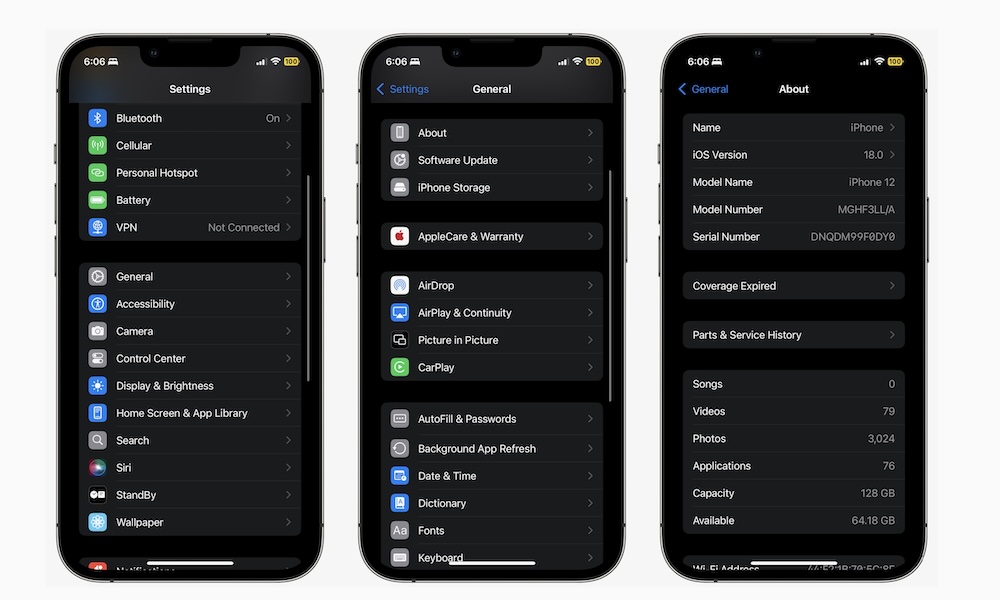How to Find Out What Country Your iPhone Is From
 Credit: DenPhoto / Adobe Stock
Credit: DenPhoto / Adobe Stock
Toggle Dark Mode
Did you recently buy a second-hand iPhone? If so, you might be wondering where it came from. Luckily, Apple has your back.
Apple has an easy and quick way of showing you where your iPhone originated. Just because your iPhone isn’t from the US doesn’t mean it won’t work in your region, although you’ll want to be careful about differences in 5G frequencies, as an iPhone from Canada or Guam won’t support mmWave in the United States, for example.
Figuring out your iPhone’s country of origin is easy and only takes a few minutes.
First, You Need Your iPhone’s Model Number
All iPhones come with a model number, which, in this case, will help you find out where it comes from. Getting the model number is simple. Here’s how to find it:
- Open the Settings app.
- Scroll down and tap on General.
- Go to About.
Near the top of the screen, you’ll find the Model Number section. Two numbers are available, and the one shown by default is the “part number,” which usually begins with an “M” (although it can sometimes be an “N” or an “F”). However, we’re looking for the one that starts with an “A” followed by four numbers; tap Model Number to find it.
How to Find Out What Country Your iPhone Is From
While the last four letters in the part number can identify precisely which country your iPhone was sold in, the same models are often sold in more than one country, so the Model Number is all you need to care about as it represents the hardware configuration.
With the model number, you can find which countries your iPhone was designed to work best in. To check this, go to Apple’s Identify your iPhone page. This page will give you more information about the iPhone you have and where it comes from.
All you need to do is scroll down and find your iPhone model. Once you find it, go to the Model Number section and find your iPhone’s model number to find where it comes from.
To give you an example, here are the Model Numbers for the iPhone 15 Pro Max:
- A2849: United States or Puerto Rico.
- A3105: Canada, Guam, Japan, Mexico, Saudi Arabia, and U.S. Virgin Islands.
- A3108: China mainland, Hong Kong, Macao.
- A3106: Other countries and regions.
While iPhones sold in each of these regions may have different part numbers since these represent colors, capacities, and packaging differences, the internal hardware of an iPhone 15 sold in Canada is the same as one sold in Guam or Japan, and they all support all the same 5G frequencies. Still, if you want more precise information on where your iPhone came from, you can find a list of part numbers on the Apple Wiki.
Find Where Your iPhone Comes From
Locating your iPhone’s country isn’t hard at all. As you can see, it takes less than five minutes. Apple’s website has information on every iPhone that has ever existed, going back to the original iPhone, so you’ll be able to get more information no matter how old your model is.