Use Your iPhone’s Flashlight to Know When You Get Notifications
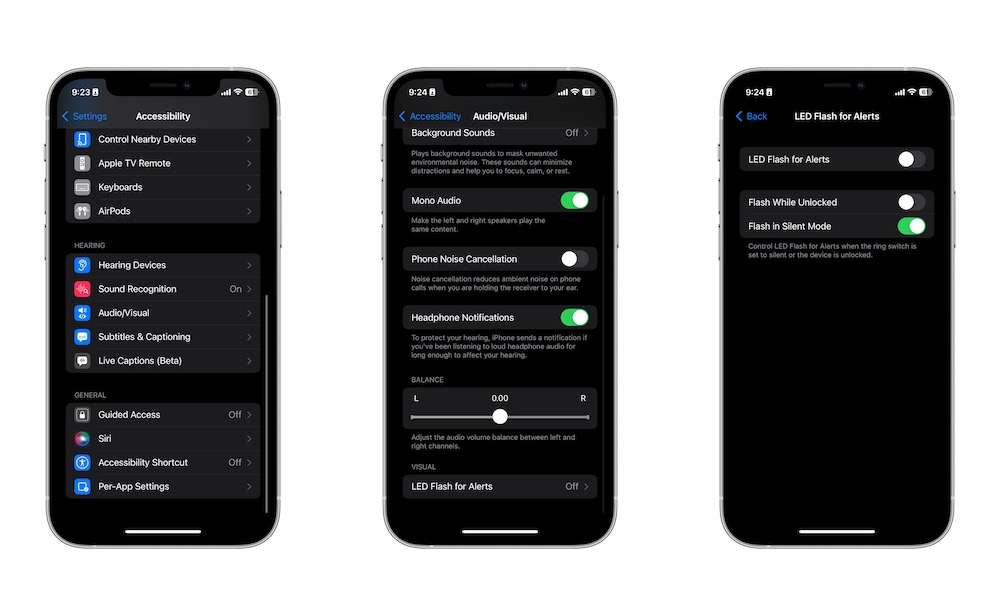
Not everyone likes to use their iPhones at full volume. Not only can it be distracting, but the iPhone ringtones aren’t necessarily the best. Fortunately, if you don’t want to rely on vibrations, you can use your iPhone’s flashlight to never miss another notification.
- Go to Settings.
- Scroll down and select Accessibility.
- Scroll down again and tap on Audio/Visual.
- Go down one more time and tap on LED Flash for Alerts.
- Enable LED Flash for Alerts.
