Lock Your Most Private Photos
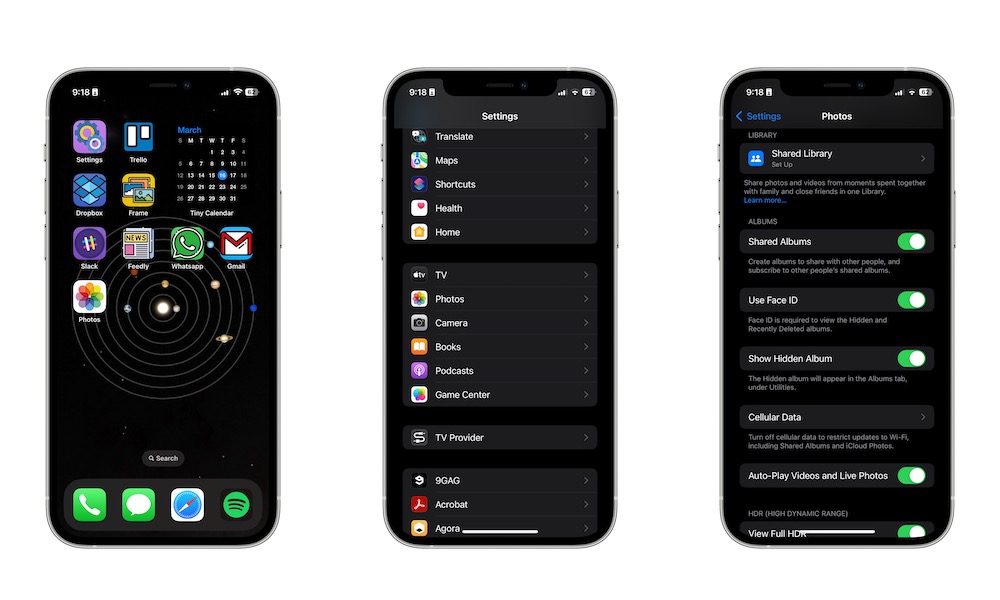
The Photos app lets you save some private photos separately in a Hidden album. You can make it, so the Hidden album is actually hidden, but that means you’ll need to go to Settings every time you want to open it.
An easier way to keep your private photos well private is by using Face ID on your Hidden album. This is what you need to do:
- Open the Settings app.
- Scroll down and tap on Photos.
- Scroll down again and enable Use Face ID.
Face ID will work on both the Hidden and Recently Deleted albums.
