Use Siri to Hang Up Calls
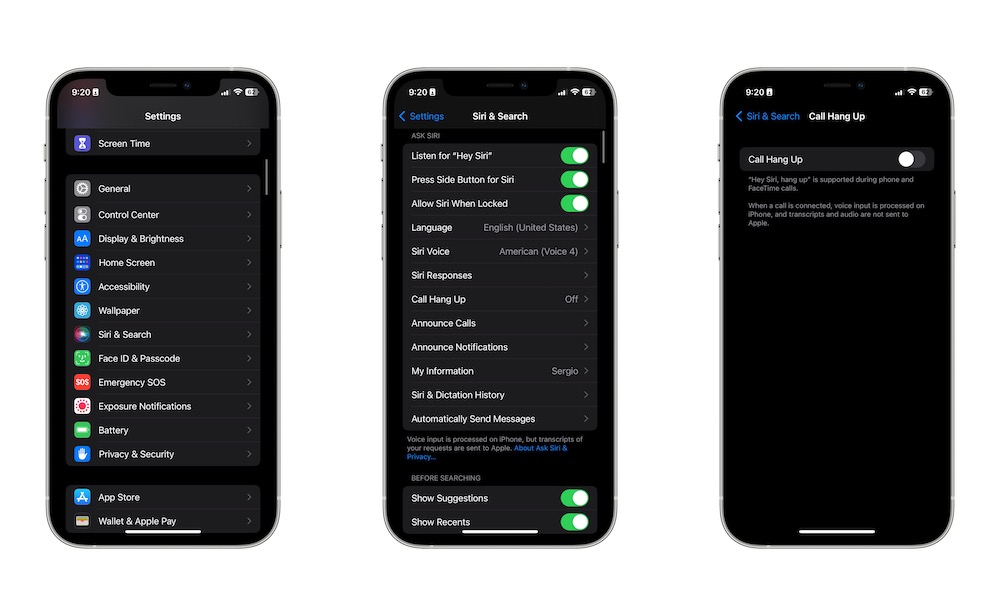
On the other hand, if you do want to end a call but you’ve got your hands full, you can ask Siri for help. The thing is, even if you use Siri regularly, you also need to enable this feature separately.
- Go to the Settings app.
- Scroll down and tap on Siri & Search.
- Scroll down again and tap on Call Hang Up.
- Toggle Call Hang Up on.
Next time you’re on a call, all you need to do is say something like, “Hey, Siri, hang up.”
You can use this with regular phone calls and FaceTime calls, but remember that you need to have Hey Siri enabled first. If you don’t have it, you can follow the steps above and toggle Listen for Hey Siri on.
