Add a Couple of Extra Buttons to Your iPhone
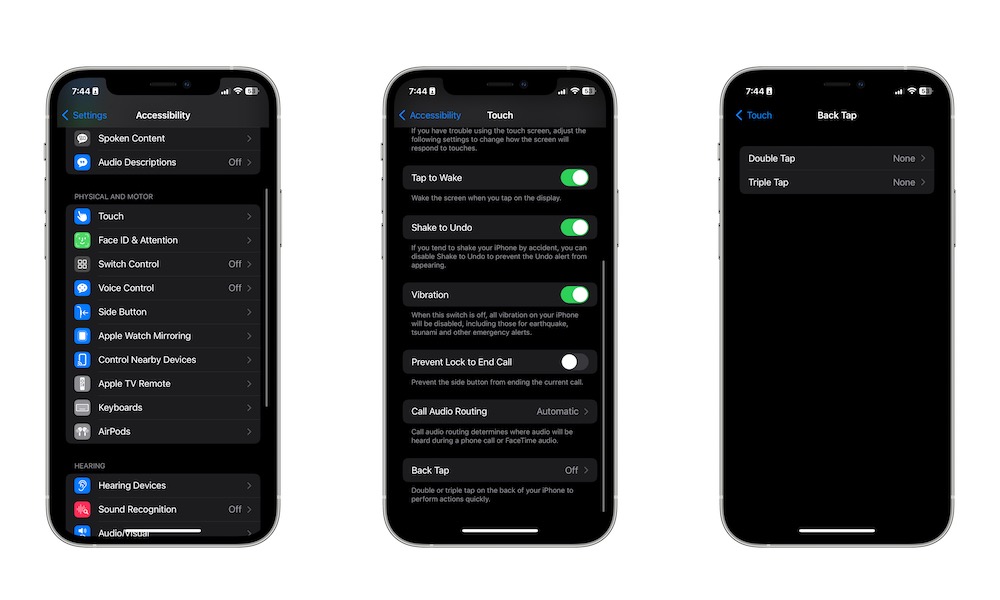
Believe it or not, your iPhone has a couple of extra buttons you can’t even see. Thanks to a feature called Back Tap, you can use the back of your iPhone to trigger an action like going to your Home Screen or opening the Notification Center.
The best part is that you can add two buttons by back-tapping your iPhone twice or three times.
To start using Back Tap, you need to:
- Go to the Settings app.
- Scroll down and select Accessibility.
- Scroll down again and tap on Touch.
- Scroll down one last time and select Back Tap.
- Tap on Double Tap or Triple Tap.
- Select the action you want.
Keep in mind that if your iPhone has a very rugged case, it might be hard for it to “feel” the back taps.
