Start Using Live Text
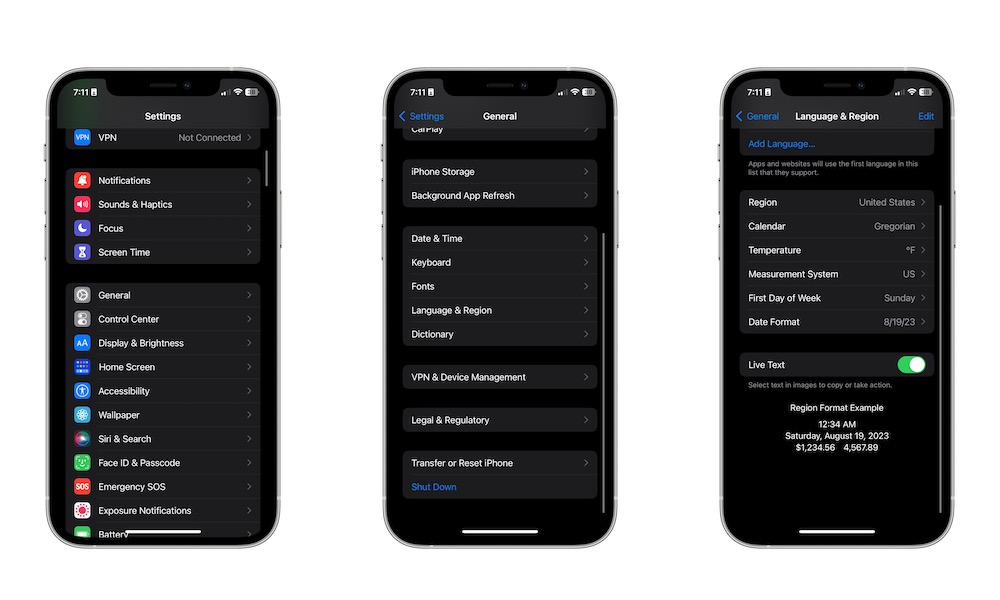
Live Text is one of the iPhone’s most useful features, and it’s hard to believe Apple only released it a couple of years ago.
With Live Text, you can actually copy text from any image. That way, you only need to take a photo of any textbook, and then you can copy it to your notes in a few taps.
Of course, you first need to make sure this feature is enabled. This is how:
- Open the Settings app.
- Scroll down and select General.
- Tap on Language & Region.
- Toggle Live Text on.
And that’s it. Now all you need to do is go to the photos app and open a photo with some text on it. Long-press the text until you see the option to copy it to your clipboard.
Additionally, you can use it to take photos of phone numbers and call them immediately instead of having to enter the number yourself.
