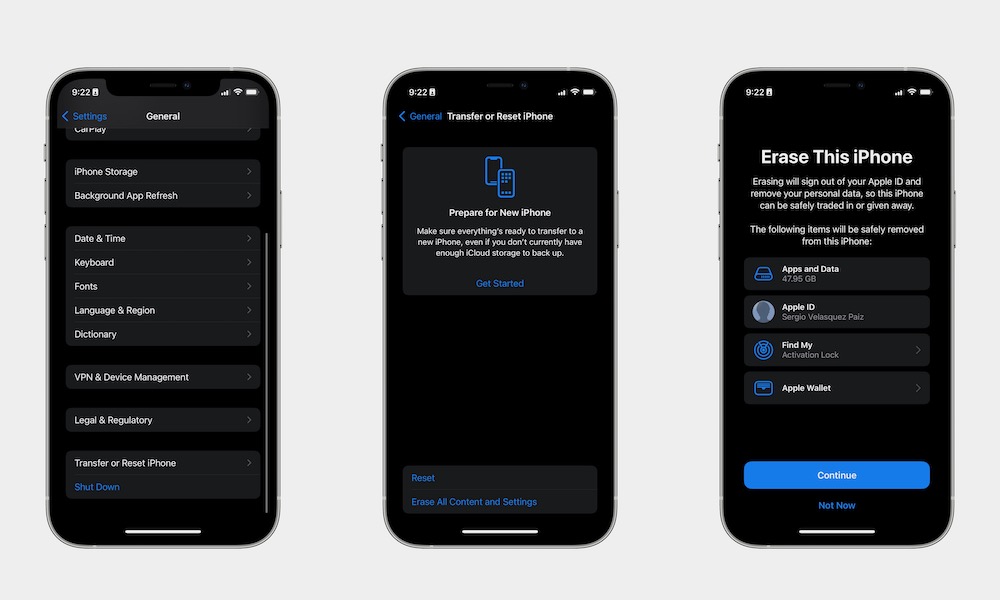Fully Reset Your iPhone or iPad
Granted, this is a bit of an extreme measure, but you can delete all settings and content on your iPhone or iPad and start fresh.
This might actually help fix your Face ID problems, but you should make a backup before you start so you don’t lose anything that’s on your Apple device.
- Open your iPad or iPhone Settings.
- Select General.
- Scroll down and tap on Transfer or Reset iPhone or iPad.
- Tap on Erase All Content and Settings.
- Tap on Continue and follow the instructions.
This will get rid of everything your iPhone or iPad had, so make sure you’re not going to lose anything that you can’t recover. After your device’s done deleting everything, set it up and try using Face ID like it’s brand new.