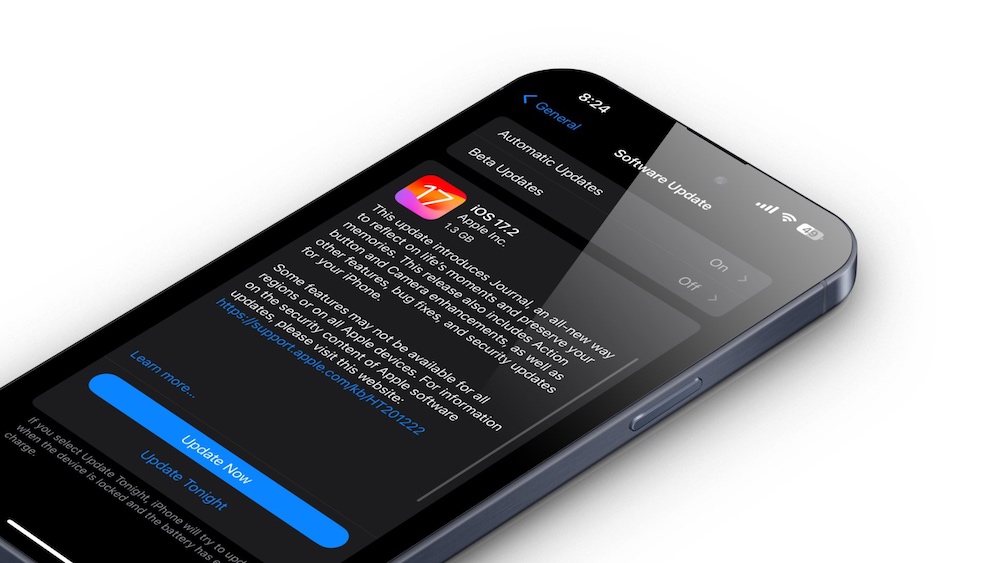Keep Your iPhone Up to Date
As we saw with the release of the iPhone 15, battery issues sometimes come from software problems. Whether it’s an app or iOS, a simple bug can consume your battery or stop your iPhone from charging as quickly as possible.
This is why you should always try to keep your iPhone up to date with Apple’s latest software updates. With just a couple of taps, you can fix bugs and add security and privacy patches.
To update your iPhone, go to Settings > General > Software Update, and if an update is available, download and install it as soon as possible.