Stop Using Your iPhone So Close to Your Face
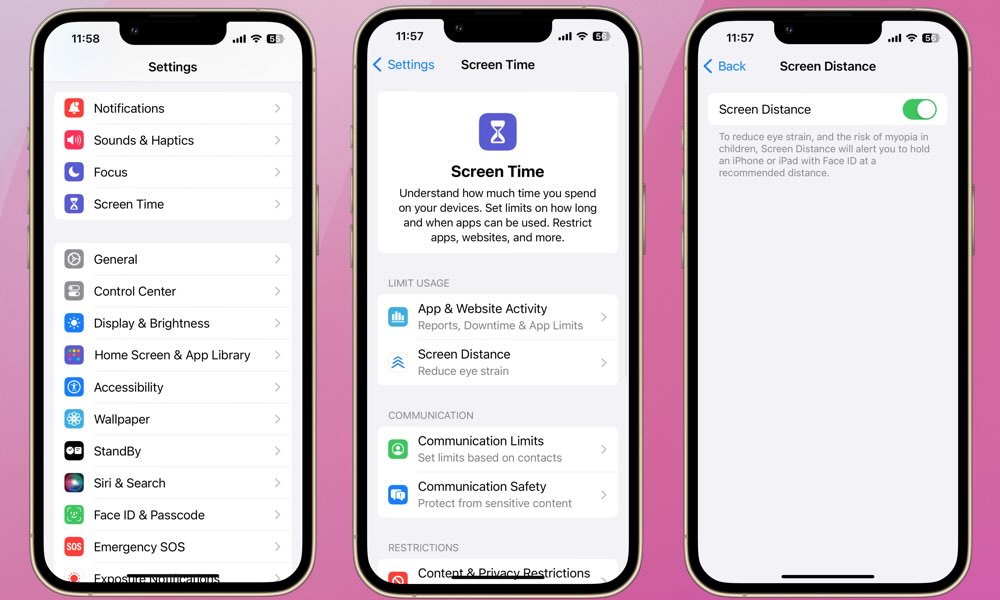
Apple introduced a ton of new and helpful features in iOS 17, but one that stands out is Screen Distance. With it, you can make your iPhone usable only if you hold it at a certain distance from your face.
This can potentially help you with eye strain and reduce the risk of myopia. Here’s how to use it:
- Open the Settings app.
- Scroll down and select Screen Time.
- Scroll down again and tap on Screen Distance.
- Enable Screen Distance.
And that’s it. Next time you use your iPhone too close to your face, you’ll see a message that covers your whole screen and practically makes your iPhone useless until you move it a safe distance away. It will get annoying, but you should be able to get used to it after a while.
It’s worth mentioning that Screen Distance is only available on iPhones with Face ID and iOS 17.
