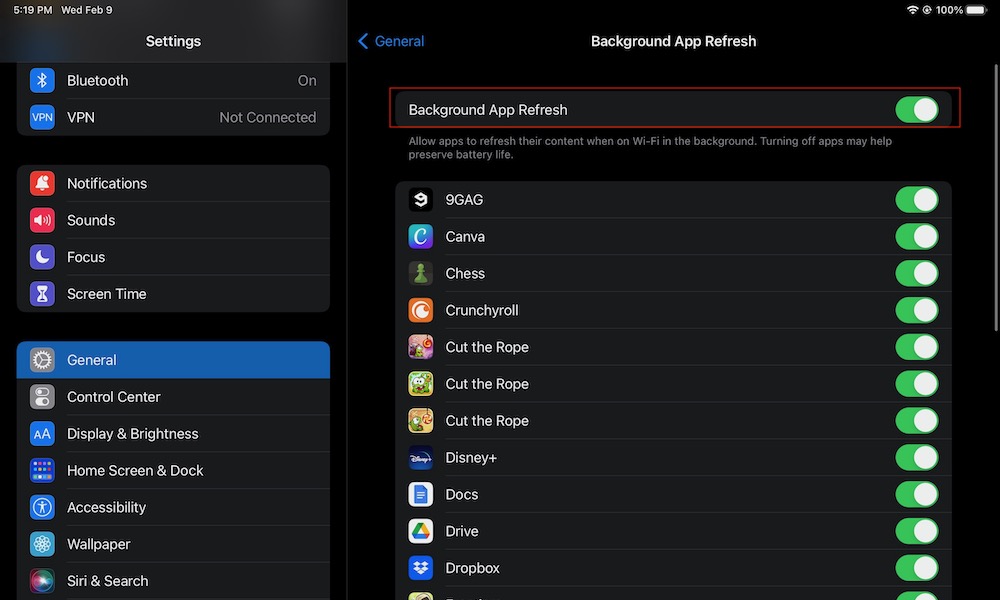Manage Background App Refresh
Low Power Mode is great to stop some background activities while you’re low on battery, but if you want a more permanent solution, you can try to manage your iPad’s Background App Refresh.
Background App Refresh lets apps update themselves in the background when you’re using Wi-Fi. Even though this is a great way to get the latest updates in a flash, it can also drain your battery.
You can disable Background App Refresh like this:
- Open the Settings app.
- Tap on General.
- Select Background App Refresh.
You’ll have two options here. You can disable Background App Refresh completely, or you can decide which can use this feature, so not every app drains your battery.