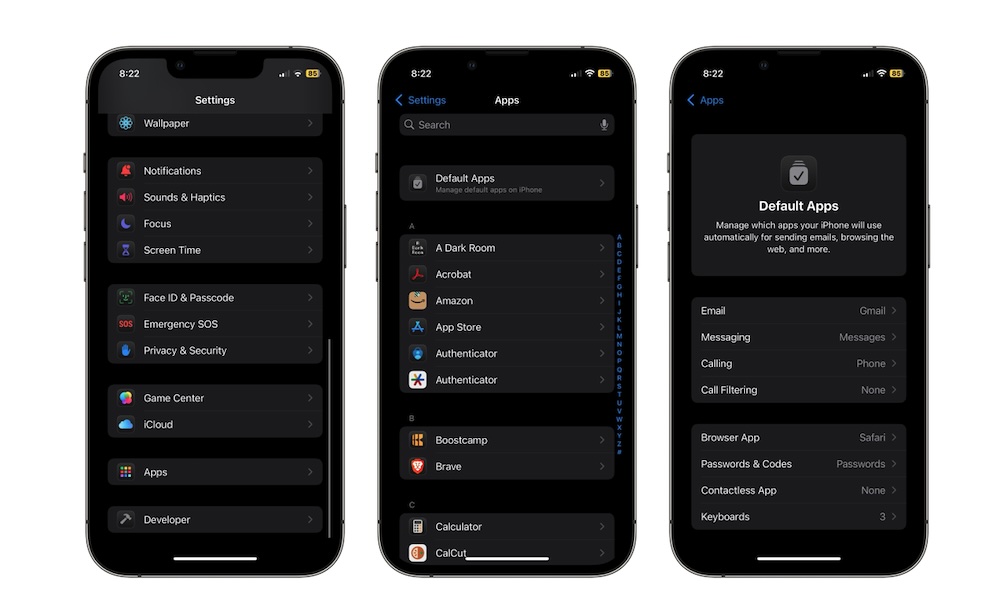Choose Your Default Apps
One of the things you need to change to make your iPhone feel like your own is your list of default apps. As you can expect, Apple uses its own first-party apps as default options for things like your browser or messaging app. However, it also lets you quickly set the default app you want.
This is useful when you want to open a link to your favorite browser or craft a message in your favorite mail app. To change your default apps, you need to do the following:
- Open the Settings app.
- Scroll down to the bottom and go to Apps.
- Tap on Default Apps.
- Choose the category you want to change.
- Select the app you want to set as default.