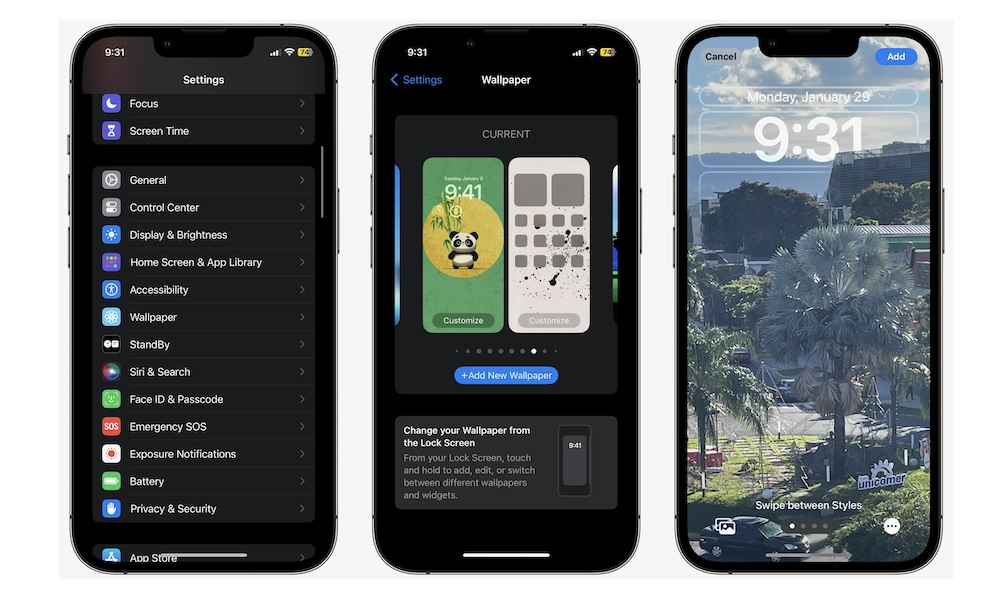How to Easily Change Your Home Screen and Lock Screen Wallpaper
With iOS 18, changing your wallpaper has never been easier. You can customize your current wallpapers or add a new one in case you don’t want to mess with your current wallpapers. Here’s how:
- Open the Settings app.
- Scroll down and tap on Wallpaper.
- Tap on +Add New Wallpaper, or swipe your current wallpaper to the left to create a new combination of Wallpaper.
- Next, choose the image or featured wallpaper you want to use.
- You can then add widgets to your Lock Screen or change the font and color of the clock by tapping on it.
- When you’re done, tap on Add in the top right corner of your screen.
And that’s it. You can repeat this process and add as many wallpapers as you want.