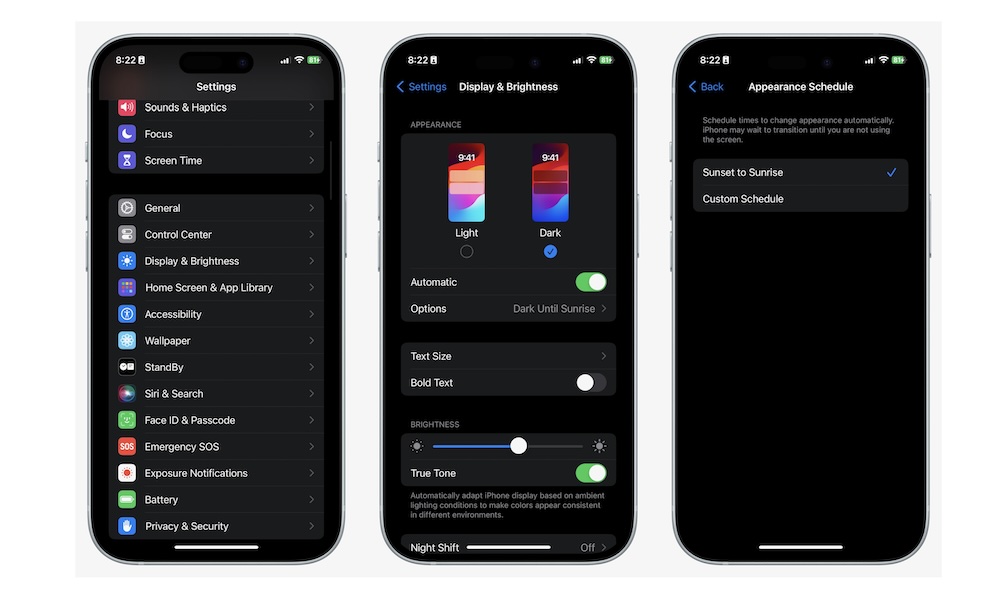Turn on Dark Mode on Your iPhone
For many of us, Dark Mode is what we have on any device and platform we use, and if you’re that type of person, then you need to switch to Dark Mode on your iPhone ASAP. Here’s how you can do it:
- Open the Settings app.
- Scroll down and go to Display & Brightness.
- Tap on Dark.
If you want both options during the day, you can tap on Automatic and create a schedule for when your iPhone will switch from Light Mode to Dark Mode.