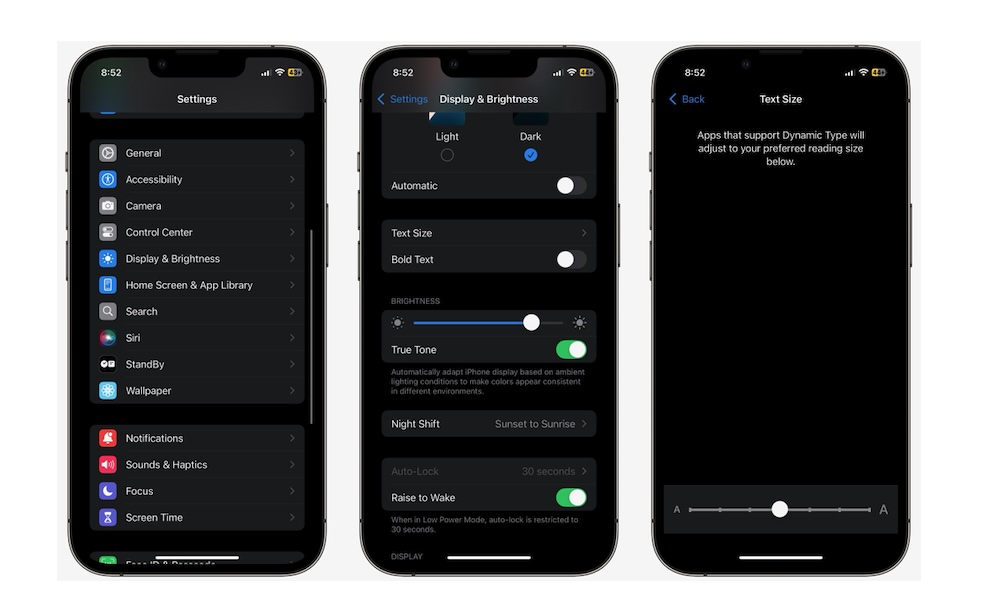Change the Text Size of Your iPhone
Another huge change you need to make is to adjust the text size to whatever feels comfortable to you. Some people might need a larger font, while others would prefer a smaller size to use to make the most of their screen.
Regardless of your preference, this is how you change your text size:
- Open the Settings app.
- Scroll down and tap on Display & Brightness.
- Tap on Text Size.
- Adjust the slider at the bottom to choose the right text size for you.
Doing this will change the text size of every app you use. But if you only want to change the size of a specific app, you can add the Text Size control to your Control Center.
After you add it, as we explained before, you can long-press the control and adjust the text size to whatever you want. You can also choose to use it on a specific app or select All Apps, which affects all the apps on your iPhone.